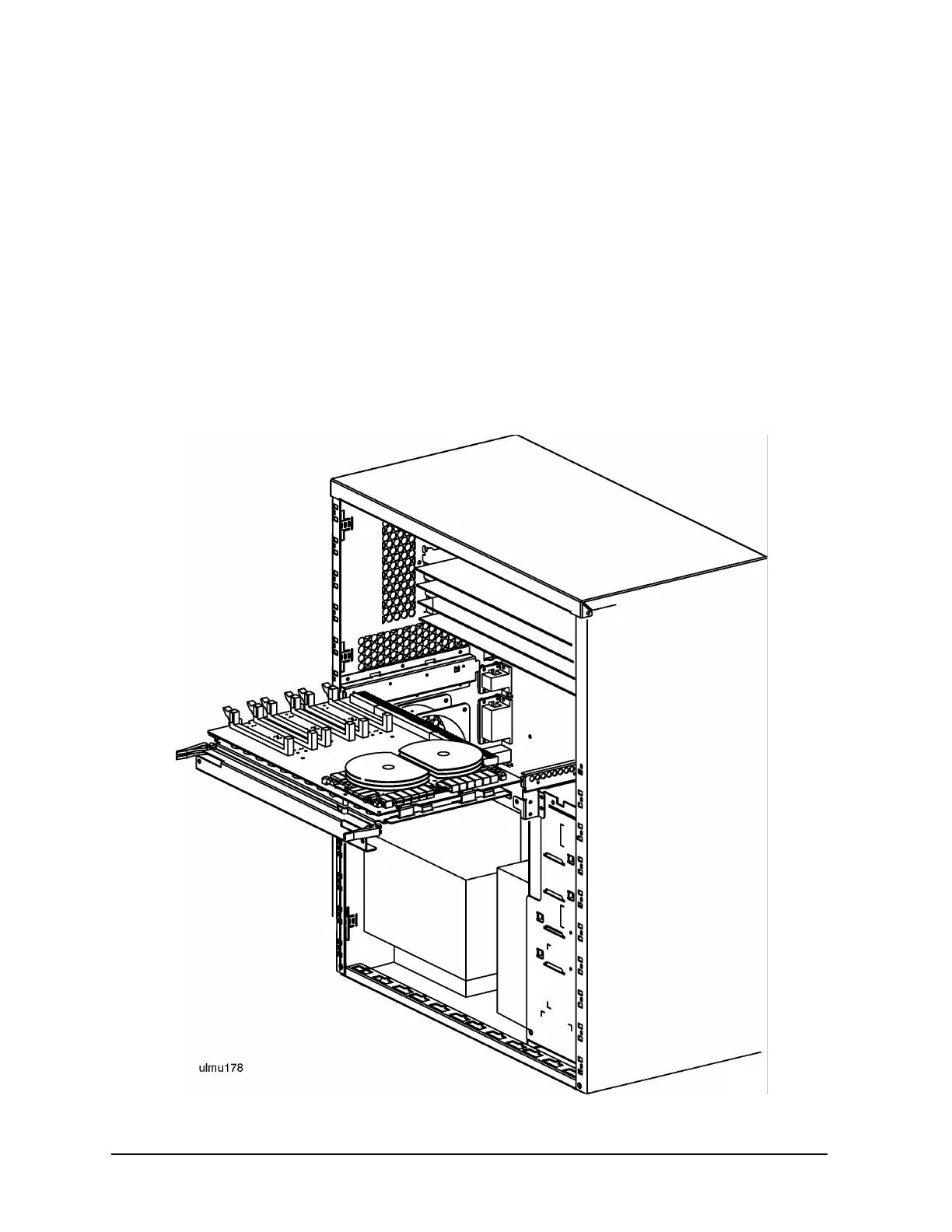10-14 Chapter 10
Removal and Replacement Procedures
Remove the Processor/Memory Card
The following instructtions cover the removal of the Processor/Memory card for D Class and R Class
servers.
D Class Processor/Memory Card
1. Loosen and remove the two screws that secure the Processor/Memory card to the chassis.
2. Disconnect power cables from the bottom of the Dx70, Dx80, and D390 Processor/Memory cards.
3. Pull out the two plastic levers on the Processor/Memory card to release the card from the
System/Core I/O Board Connector.
4. Pull the card out of the cabinet and place the card on an ESD mat.
Figure 10-7 Processor/Memory Card Removal
