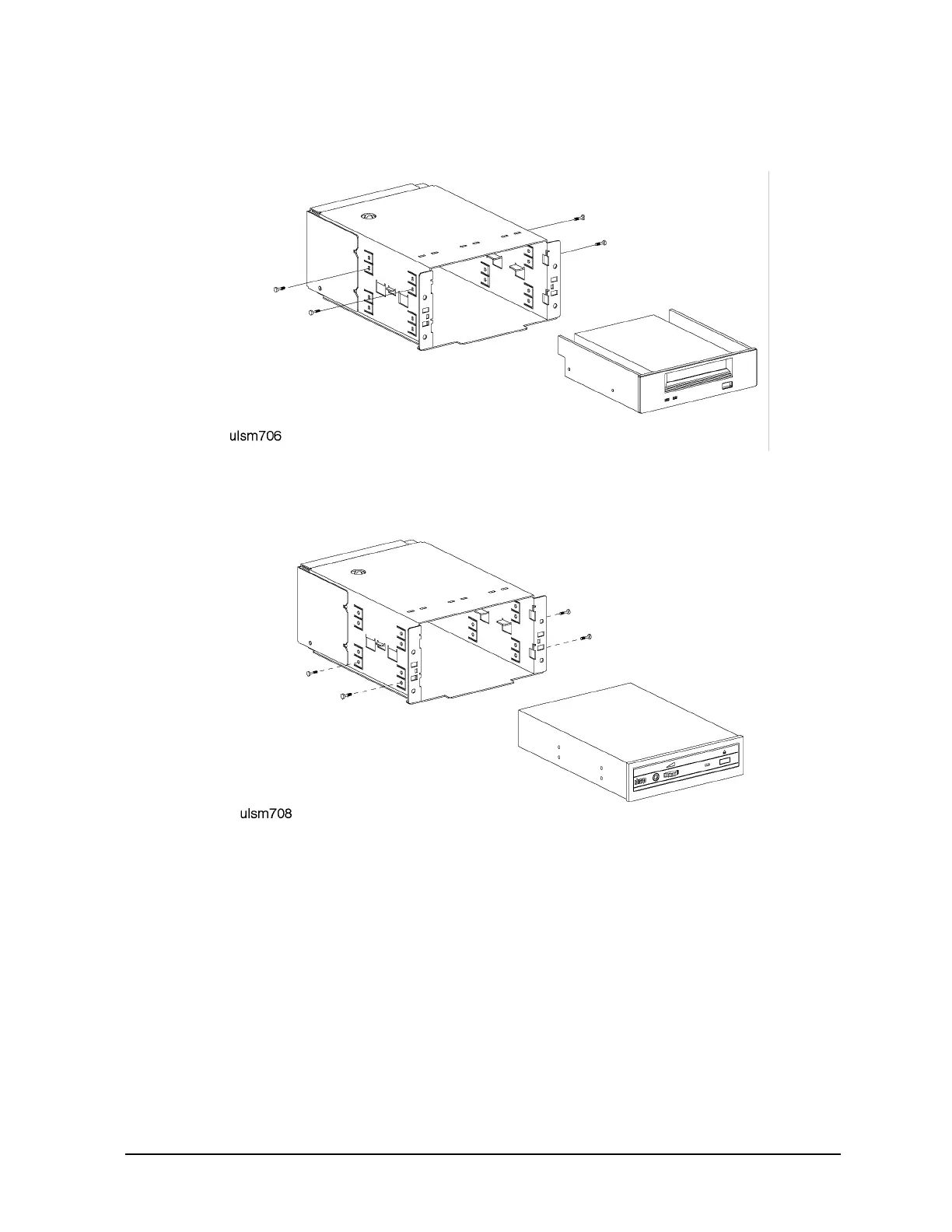Chapter 10 10-33
Removal and Replacement Procedures
Figure 10-21 Tape Drive Removal/Replacement
Figure 10-22 CD-ROM Drive Removal/Replacement
Replace SCSI Removable Media Devices
Refer to Figure 10-19, Figure 10-21, and Figure 10-22
1. Slide the device into the appropriate slot in the peripheral bay along the tray guides. Install a
CD-ROM in the bottom slot (Figure 10-22) and removable media device in the top slot ( Figure
10-21). Secure the device in the peripheral bay with four screws.
2. Slide the peripheral bay into the chassis, and secure with four screws.
3. Reconnect the DC power cables.
4. Reinstall the peripheral bay cover (EMI bracket).
