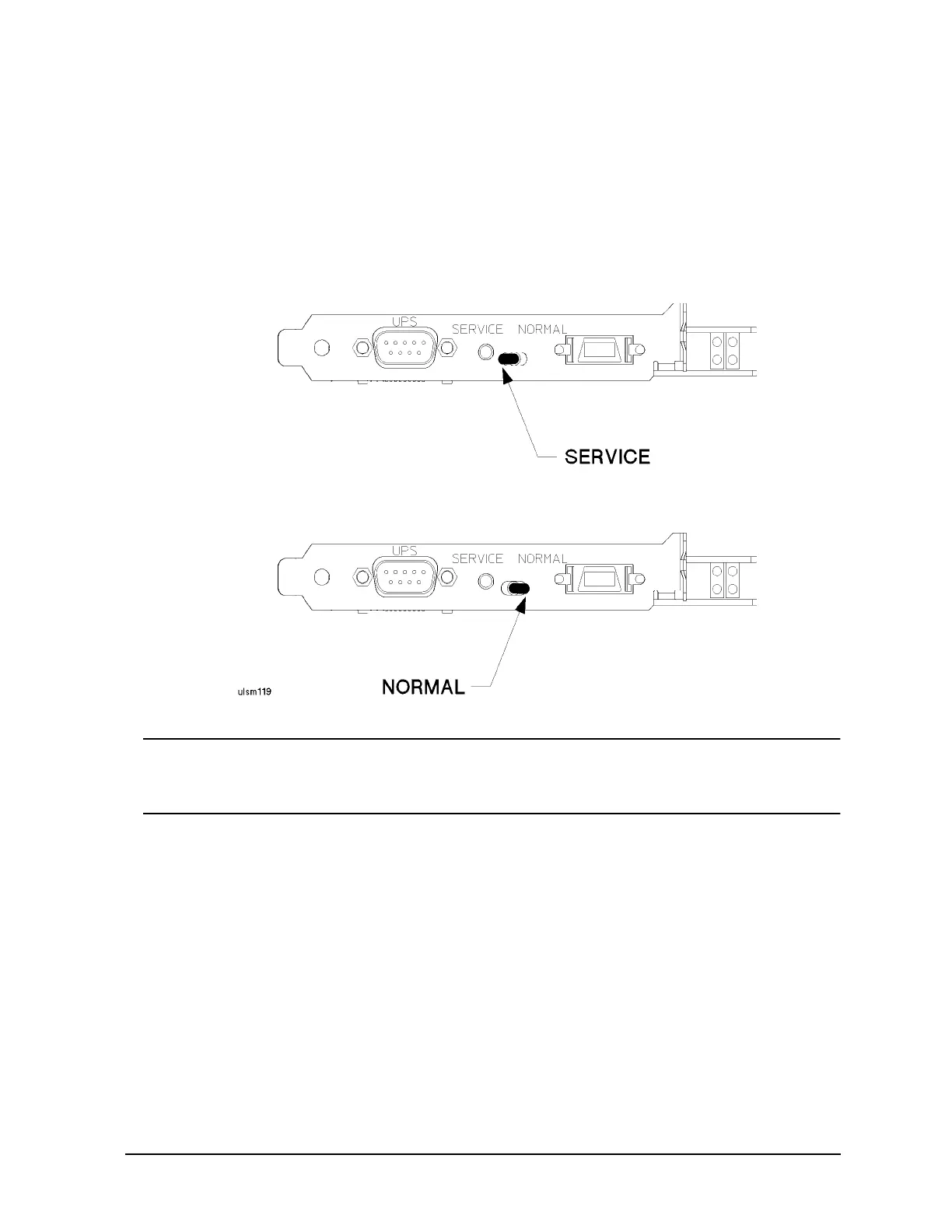Chapter 12 12-3
Remote Management/Access Port Card
Service/Normal Switch is a 2 position switch which enables or disables control mode (control B)
functionality. When a graphics console is present, the service position of the switch
will override the default console path to the graphics display an cause the AP console
path to be enabled. This switch is constantly sensed and acted upon during system
operation. However the console override feature when graphics is installed will only
occur at system power on. When in the normal positon, chassis codes are not
displayed to the console.
Figure 12-3 AP Service/Normal Switch
NOTE When the graphics console is present and enabled, putting the switch in the Service
position will direct the control mode to the AP console yet normal console activity
remains with graphics.
Reset
The AP has some special needs for reset. It must survive a system reset without disconnecting from
the remote console. It also must be able to sense a system reset, so that it can confirm that the system
reset has been accomplished when it is the device requesting the reset. Accordingly, the AP has it's
own power-on reset circuitry.
