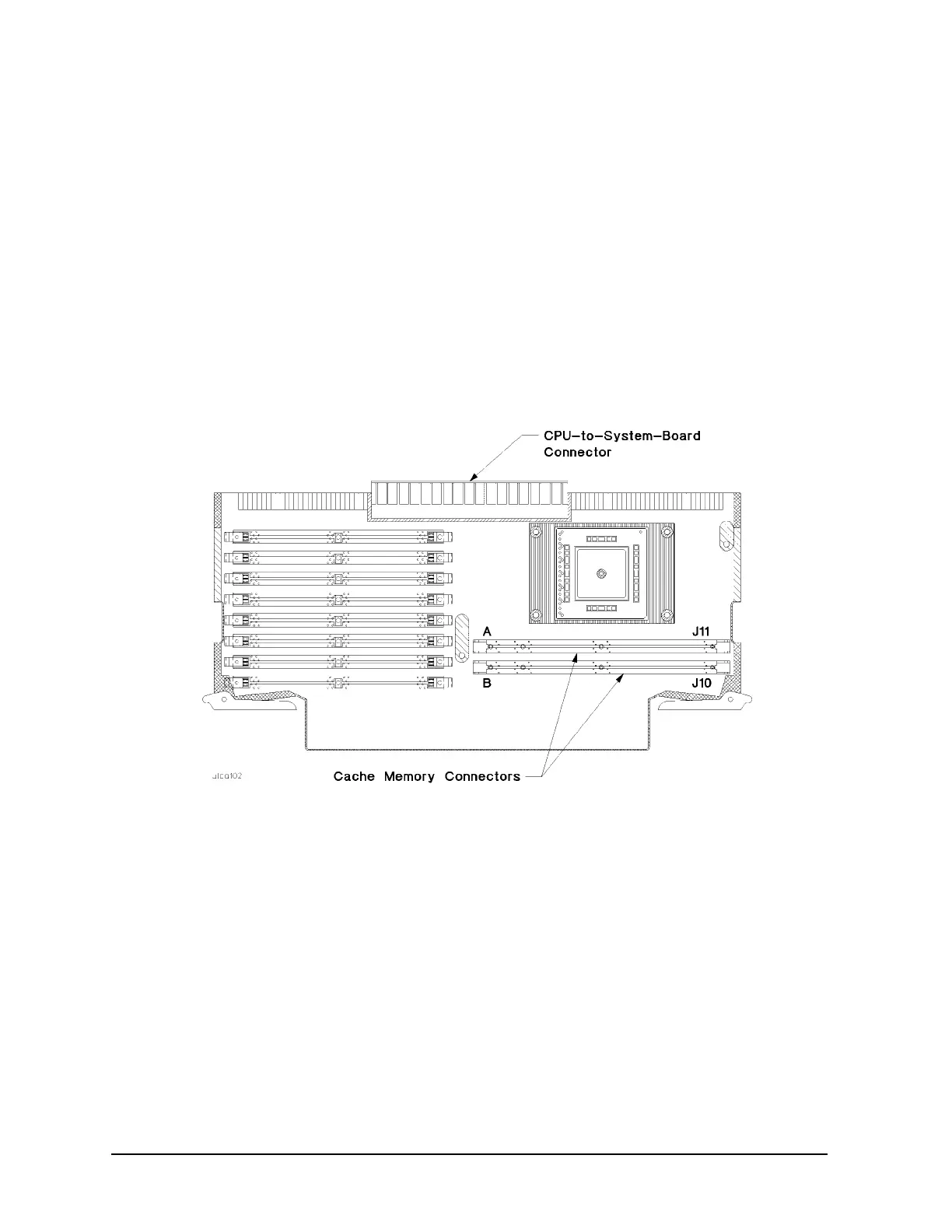10-18 Chapter 10
Removal and Replacement Procedures
Remove/Replace Second Level Cache Modules
Some Dx20 and all Dx30 models will have a 1MB Second Level Cache Module installed on the
Processsor/Memory board. This Cache Module consists of two 512MB cache memory cards. Cache
Module removal/replacement is described in the following paragraphs.
Remove Cache Module
1. Set the Processor/Memory card on an ESD mat on a flat surface (refer to Processor/Memory board
removal).
2. Push down on the Cache Module extractor lever to unseat the cache memory card. Refer to Figure
10-10 for the location of the Cache Module.
3. Grasp the Cache memory card on the top and bottom edge and pull it out of the connector.
Figure 10-8 Cache Module Location
