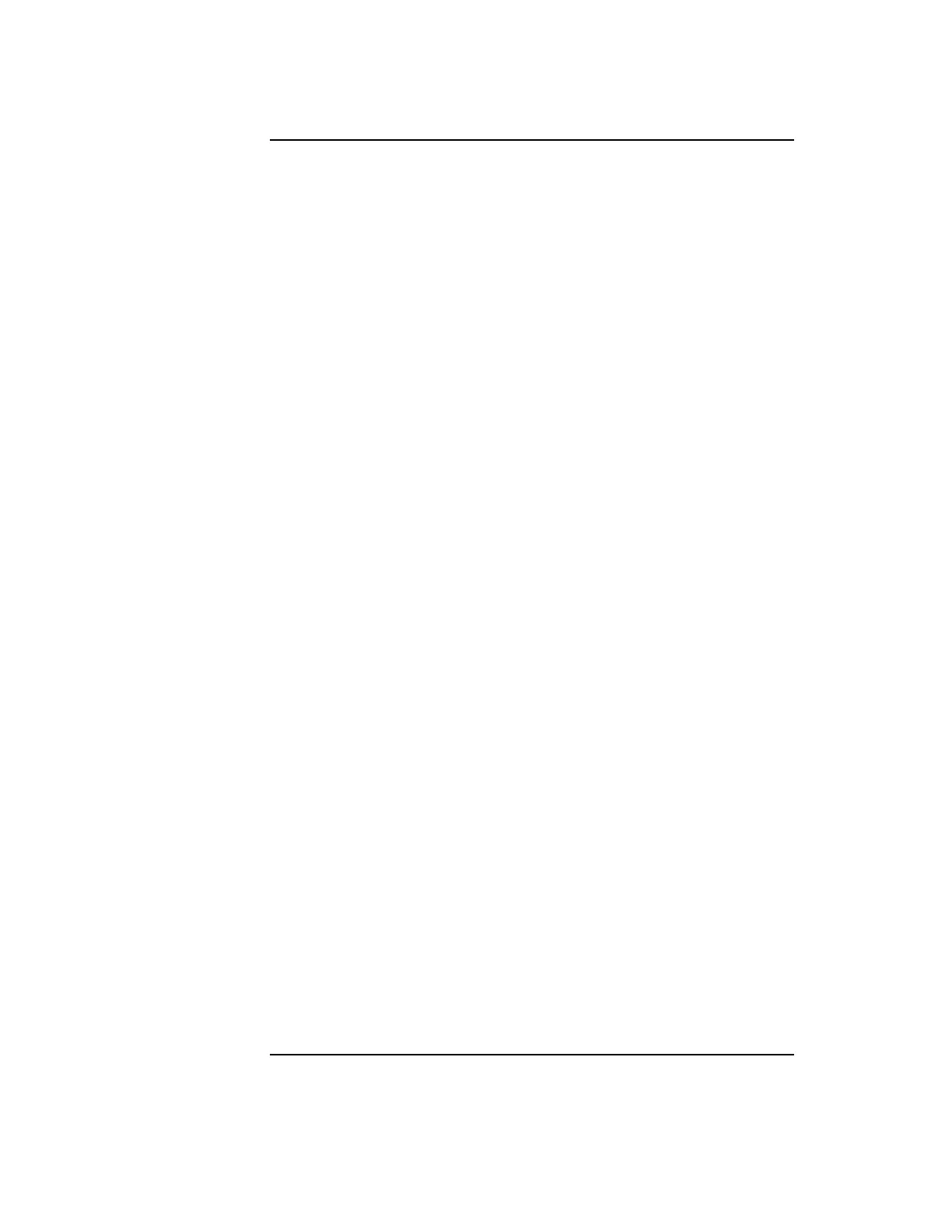iv
Contents
Installing a Graphics Terminal . . . . . . . . . . . . . . . . . . . . . . . . . . . . . . . . . . . . 2-27
Web Console . . . . . . . . . . . . . . . . . . . . . . . . . . . . . . . . . . . . . . . . . . . . . . . . . . 2-28
Remote Management/Access Port Configuration . . . . . . . . . . . . . . . . . . . . . . 2-30
Modem Terminal Interface . . . . . . . . . . . . . . . . . . . . . . . . . . . . . . . . . . . . . 2-30
Modem Diagnostics . . . . . . . . . . . . . . . . . . . . . . . . . . . . . . . . . . . . . . . . . . . 2-30
Modem Configuration Information . . . . . . . . . . . . . . . . . . . . . . . . . . . . . . . . . 2-31
Software ID (SW_ID) Configuration . . . . . . . . . . . . . . . . . . . . . . . . . . . . . . . . . 2-32
Examples . . . . . . . . . . . . . . . . . . . . . . . . . . . . . . . . . . . . . . . . . . . . . . . . . . . . . 2-32
Changing the LANID. . . . . . . . . . . . . . . . . . . . . . . . . . . . . . . . . . . . . . . . . . . . 2-33
Soft Power Off. . . . . . . . . . . . . . . . . . . . . . . . . . . . . . . . . . . . . . . . . . . . . . . . . . . 2-34
Functions . . . . . . . . . . . . . . . . . . . . . . . . . . . . . . . . . . . . . . . . . . . . . . . . . . . . . 2-34
A4107A Terminator Resistors/SCSI Address Switch . . . . . . . . . . . . . . . . . . . . . 2-35
F/W SCSI Bus Configurations. . . . . . . . . . . . . . . . . . . . . . . . . . . . . . . . . . . . . . . 2-37
3. Troubleshooting
Calling the Response Center . . . . . . . . . . . . . . . . . . . . . . . . . . . . . . . . . . . . . . . . . 3-2
Safety Considerations . . . . . . . . . . . . . . . . . . . . . . . . . . . . . . . . . . . . . . . . . . . . . . 3-3
Hard Failures . . . . . . . . . . . . . . . . . . . . . . . . . . . . . . . . . . . . . . . . . . . . . . . . . . . . 3-3
Power System Troubleshooting . . . . . . . . . . . . . . . . . . . . . . . . . . . . . . . . . . . . 3-4
Power Supply . . . . . . . . . . . . . . . . . . . . . . . . . . . . . . . . . . . . . . . . . . . . . . . . . . 3-5
Power Monitoring . . . . . . . . . . . . . . . . . . . . . . . . . . . . . . . . . . . . . . . . . . . . . . . 3-5
LCD Panel Troubleshooting . . . . . . . . . . . . . . . . . . . . . . . . . . . . . . . . . . . . . . . 3-6
Fan Control . . . . . . . . . . . . . . . . . . . . . . . . . . . . . . . . . . . . . . . . . . . . . . . . . . . . 3-6
Power Switch Troubleshooting . . . . . . . . . . . . . . . . . . . . . . . . . . . . . . . . . . . . . 3-7
PowerTrust UPS Online Error Messages . . . . . . . . . . . . . . . . . . . . . . . . . . . . . 3-7
Troubleshooting System Hardware Faults . . . . . . . . . . . . . . . . . . . . . . . . . . . . 3-8
High Priority Machine Check (HPMC) . . . . . . . . . . . . . . . . . . . . . . . . . . . . . . . 3-16
Troubleshooting HPMCs . . . . . . . . . . . . . . . . . . . . . . . . . . . . . . . . . . . . . . . . 3-16
D200/Dx10/Dx20/Dx30 HPMCs . . . . . . . . . . . . . . . . . . . . . . . . . . . . . . . . 3-17