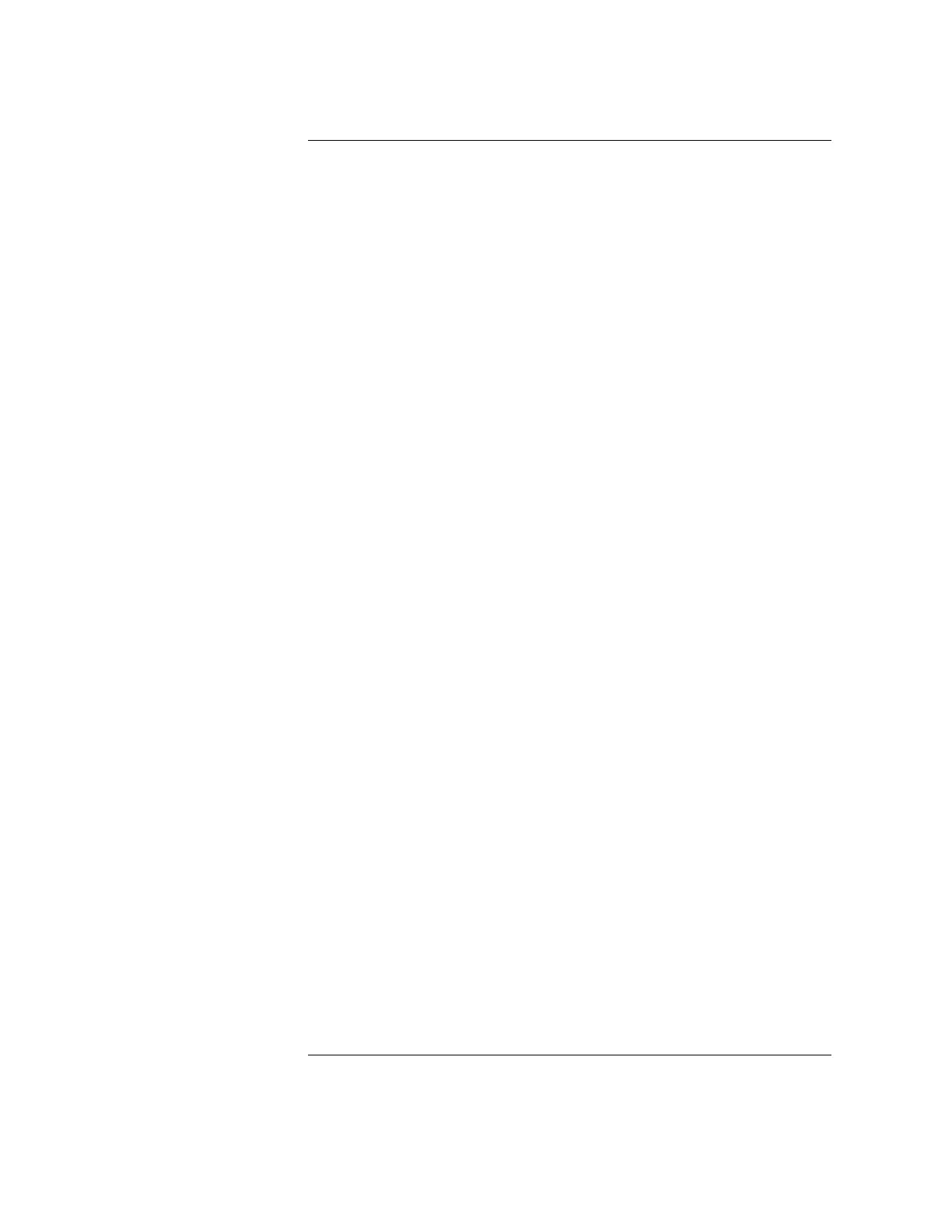Contents
v
Dx50/Dx60/Dx70/Dx80/R380/D390/R3xx HPMCs . . . . . . . . . . . . . . . . . . 3-18
System/Core I/O Card Troubleshooting . . . . . . . . . . . . . . . . . . . . . . . . . . . . . . . 3-25
Core I/O . . . . . . . . . . . . . . . . . . . . . . . . . . . . . . . . . . . . . . . . . . . . . . . . . . . . . . 3-25
EISA . . . . . . . . . . . . . . . . . . . . . . . . . . . . . . . . . . . . . . . . . . . . . . . . . . . . . . . . 3-27
Troubleshooting LAN Problems . . . . . . . . . . . . . . . . . . . . . . . . . . . . . . . . . . . 3-29
Soft Errors . . . . . . . . . . . . . . . . . . . . . . . . . . . . . . . . . . . . . . . . . . . . . . . . . . . . . . 3-30
Performance Problems . . . . . . . . . . . . . . . . . . . . . . . . . . . . . . . . . . . . . . . . . . . 3-30
Diagnostic Tools . . . . . . . . . . . . . . . . . . . . . . . . . . . . . . . . . . . . . . . . . . . . . . . . . 3-31
Online Diagnostics . . . . . . . . . . . . . . . . . . . . . . . . . . . . . . . . . . . . . . . . . . . . . 3-31
Offline Diagnostics . . . . . . . . . . . . . . . . . . . . . . . . . . . . . . . . . . . . . . . . . . . . . 3-31
Operating System Problems . . . . . . . . . . . . . . . . . . . . . . . . . . . . . . . . . . . . . . 3-32
HP-UX System Hang . . . . . . . . . . . . . . . . . . . . . . . . . . . . . . . . . . . . . . . . . . . . . 3-32
Performing a HP-UX Automatic Core Dump . . . . . . . . . . . . . . . . . . . . . . . . . . . 3-33
What To Do With Core Files . . . . . . . . . . . . . . . . . . . . . . . . . . . . . . . . . . . . . . 3-33
Problems With Automatic Memory Dump . . . . . . . . . . . . . . . . . . . . . . . . . . . 3-33
Avoiding Problems with Automatic Memory Dump . . . . . . . . . . . . . . . . . . . 3-34
Running savecore Manually . . . . . . . . . . . . . . . . . . . . . . . . . . . . . . . . . . . . . . 3-34
4. D200/D210/D310 Front Panel LCD Codes
Major Code Category 0: - RESERVED . . . . . . . . . . . . . . . . . . . . . . . . . . . . . . . . 4-3
Major Code Category 1: Interrupts, Selftests and Diagnostics - CPU/TLB/MIOC 4-4
Major Code Category 2: Cache (Selftests and Diagnostics) Codes . . . . . . . . . . . 4-8
Major Code Category 3: Processor Dependent Hardware (PDH) . . . . . . . . . . . . 4-9
Major Code Category 4: Selftests and Diagnostics - FP COPROC . . . . . . . . . . 4-11
Major Code Category 5: Bus Transactions . . . . . . . . . . . . . . . . . . . . . . . . . . . . . 4-12
Major Code Category 6: RESERVED . . . . . . . . . . . . . . . . . . . . . . . . . . . . . . . . 4-13
Major Code Category 7: Selftests and Diagnostics - RAM Cards . . . . . . . . . . . 4-14