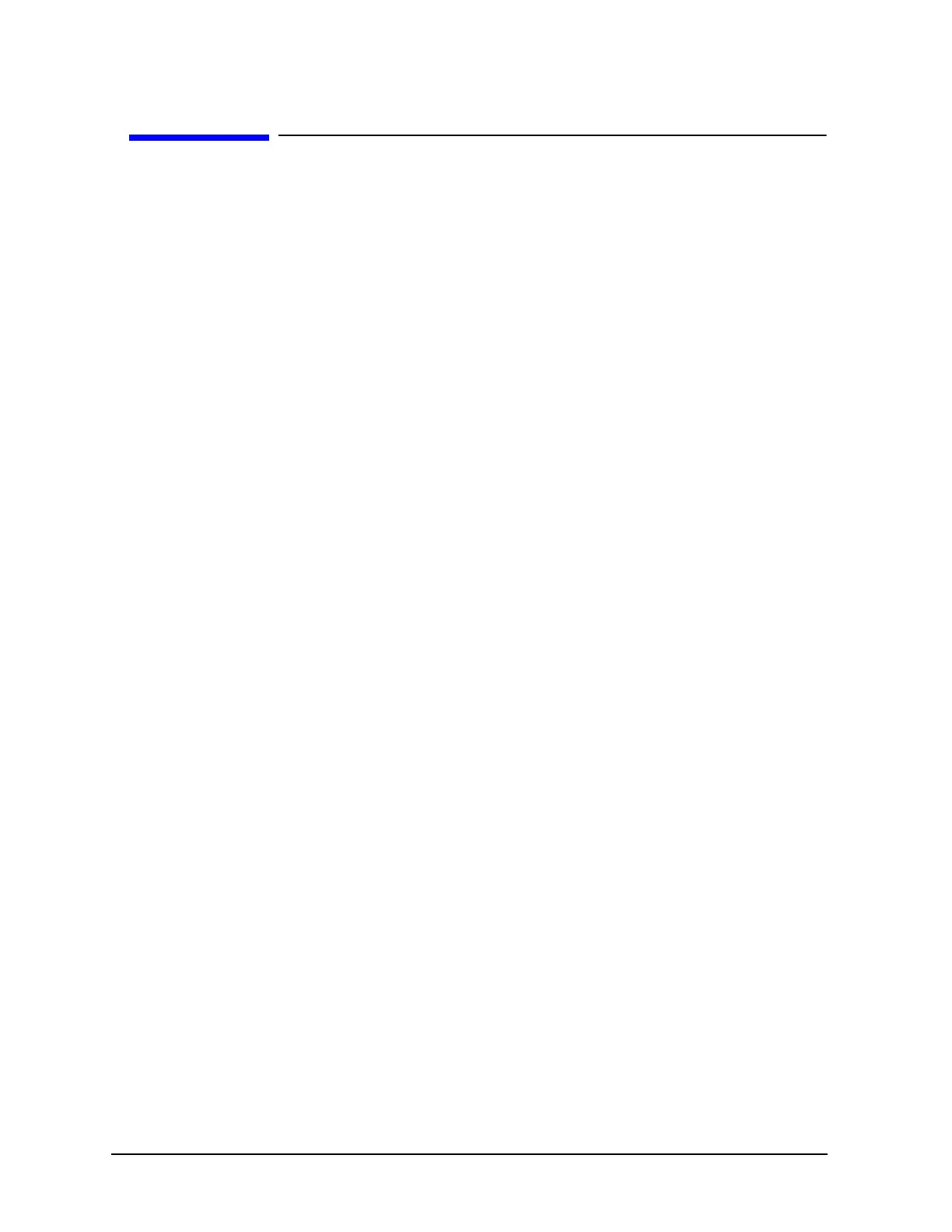C-16 Appendix C
HotSwap Disk Bay (D Class Only)
Hot Swap Procedure for Unattached Physical
Volumes
Follow these steps to replace a hot-swap disk module for unattached physical volumes.
Step 1
• Replace the faulty disk.
• Do an ioscan on the replaced disk to insure that it is accessible and also as a double
check that it is a proper replacement (see Note 3 above).
For our example:
# ioscan /dev/dsk/c2t4d0
Step 2
• Restore the LVM configuration/headers onto the replaced disk from your backup of
the LVM configuration:
# vgcfgrestore -n BB volume group name EB /dev/rdsk/cXtXdX
• where X is the Logical unit number of the disk that has been replaced.
For our example:
# vgcfgrestore -n /dev/vg00 /dev/rdsk/c2t4d0
Step 3
• Attach the new disk to the active volume group with the vgchange command.
# vgchange -a y BB volume group name EB
For our example:
# vgchange -a y /dev/vg00
Step 4
• If this disk is not a mirror of a root disk, then skip this step.
• The mkboot command must be run.
For our example:
# mkboot /dev/rdsk/c2t4d0
• After running the mkboot command, do an lvlnboot -R to relink the replaced disk into
the Boot Data Reserved Area of all the Physical Volumes in the Volume Group.
# lvlnboot -R
