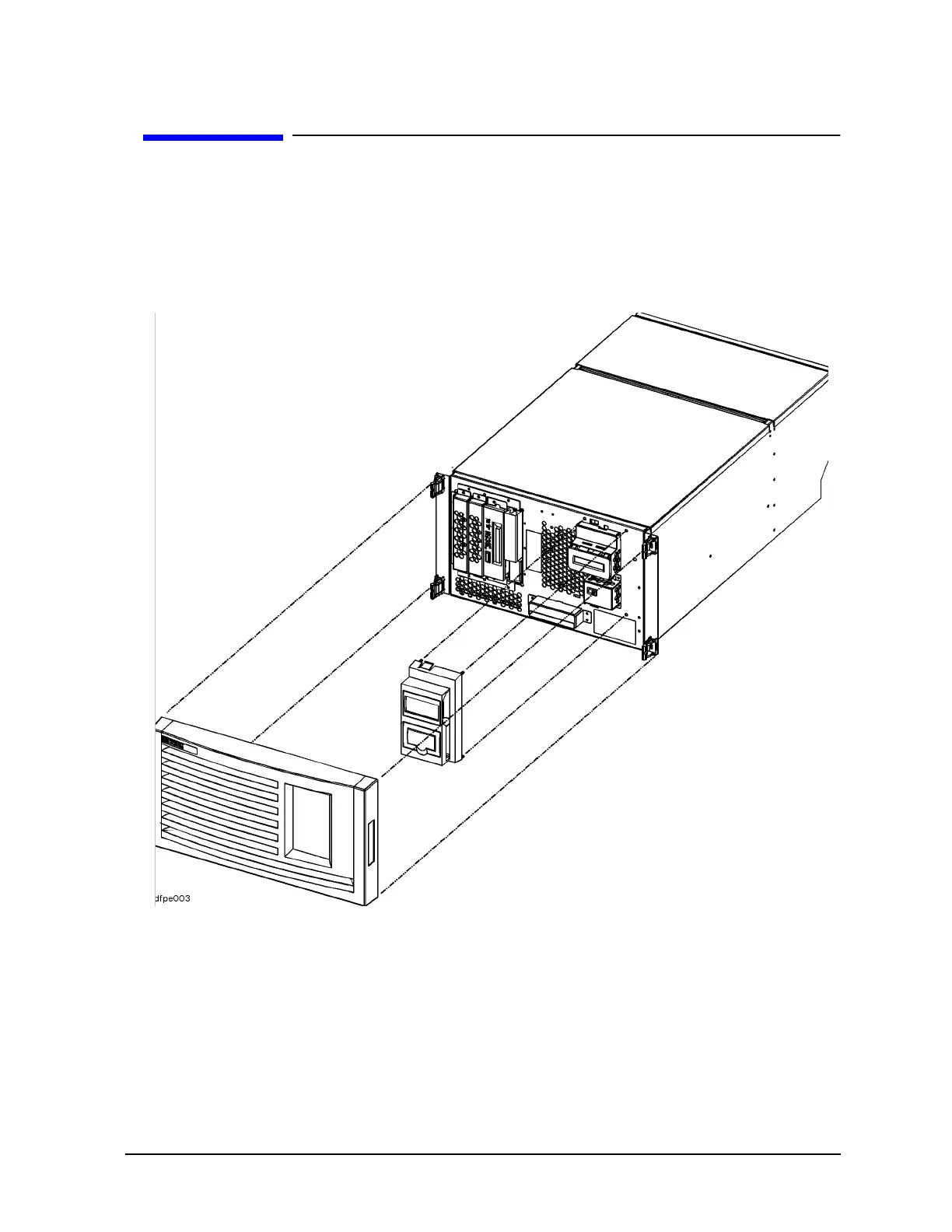Chapter 10 10-7
Removal and Replacement Procedures
Remove the Front Bezel — R Class
1. Grab the bottom sides of the front bezel, and pull the bottom of the bezel slightly out from the
cabinet.
2. Carefully push the bezel up so that the top of the bezel comes loose from the top of the cabinet,
then pull the bezel away from the cabinet.
