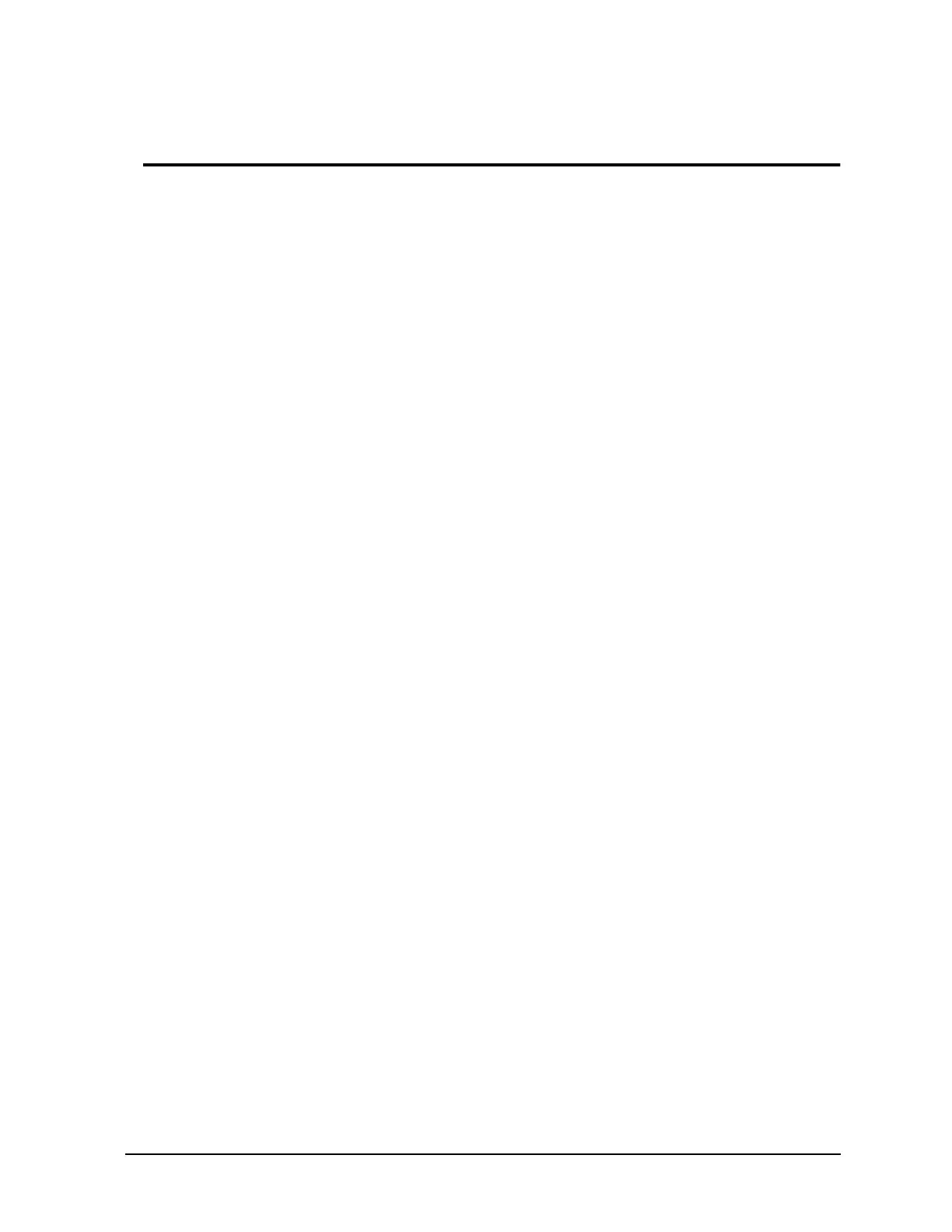Chapter 10 10-1
Removal and Replacement Procedures
10
Removal and Replacement Procedures
This chapter contains procedures for removing and replacing Field Replaceable Units (FRUs) in HP
9000 D Class and R Class Servers.
In order to access any particular FRU, it is necessary to complete the procedures leading to the desired
FRU. The procedures listed below are an overview of this chapter, and are organized as follows:
• Prepare the Computer
• Assemble Tools Required
• Remove and Replace Hot-swap Disks
• Remove the Front Bezel
• Remove the Side Panel
• Remove the System/Core I/O Board
Remove the EMI Shielding
Remove the Processor/Memory Card
Remove and Replace Memory Modules
Remove and Replace Second Level Cache Module (Dx20, Dx30 only)
Remove EISA/HSC Cards
Remove Cables
Remove the System/Core I/O Board
• Replace the System/Core I/O Board
Replace the System/Core I/O Board
Replace EISA/HSC Cards
Replace Cables
Replace the Processor/Memory Card
Replace the EMI Shielding
• Remove and Replace Peripherals
Remove and Replace the IDE Floppy Disk Drive
Remove and Replace S/E SCSI Devices
Remove and Replace the Hot-swap Bay
• Remove and Replace the Hot-Swap Blower
• Remove and Replace the Power Supply
