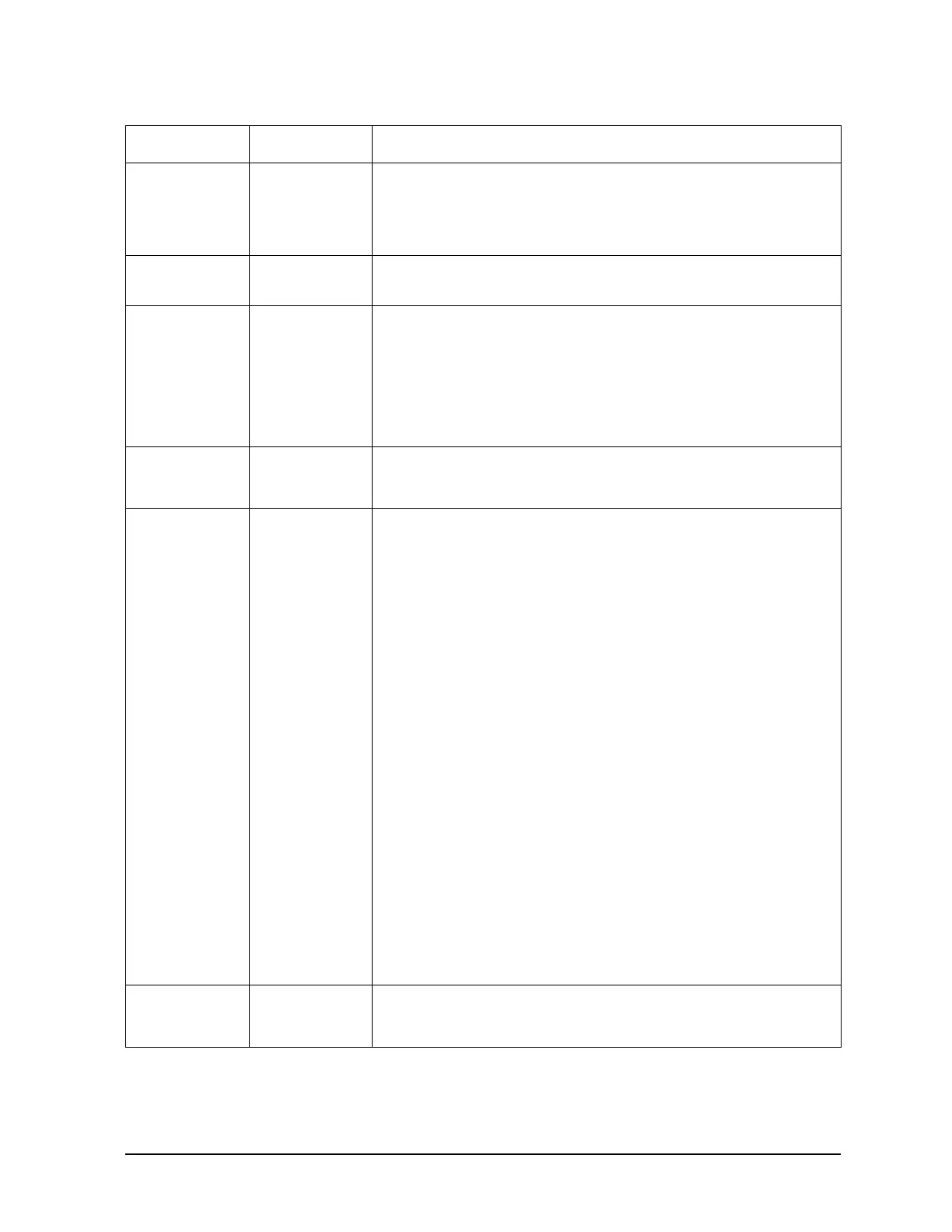Chapter 12 12-5
Remote Management/Access Port Card
&Cn n=0 to 2
&C0 forces Carrier Detect on.
***&C1 lets Carrier Detect act normally.
&C2 lets Carrier Detect drop S24 time on disconnect.
Ds s=phone# Dial a telephone number (s), where s may include up to 60
digits or T, P, R, comma and; characters.
&Dn n=0 to 3
&D0 DTR is ignored.
&D1 means modem returns to command state.
&D2 lets modem react to DTR normally.
***&D3 causes modem to reset to modem default
parameters.
En n=0 or 1
E0 means do not echo Command Mode characters.
***E1 means do echo Command Mode characters.
&En n=0 to 15
&E0 means V.42 normal mode.
***&E1 means V.42 auto-redial mode.
&E2 means V.42 reliable mode.
&E3 means no modem-initiated flow control.
&E4 means CTS modem-initiated flow control.
***&E5 means Xon/Xoff modem-initiated flow control.
***&E6 means Xon/Xoff not passed through.
&E7 means Xon/Xoff passed through.
***&E8 means Enq/Ack pacing off.
&E9 means Enq/Ack pacing on.
&E10 means normal mode flow control off.
***&E11 means normal mode flow control on.
&E12 means pacing off.
***&E13 means pacing on.
&E14 not used.
&E15 not used.
$EBn n=0 or 1
***$EB0 enables 10 bit mode.
$EB1 enables 11 bit mode.
Command Values Description
