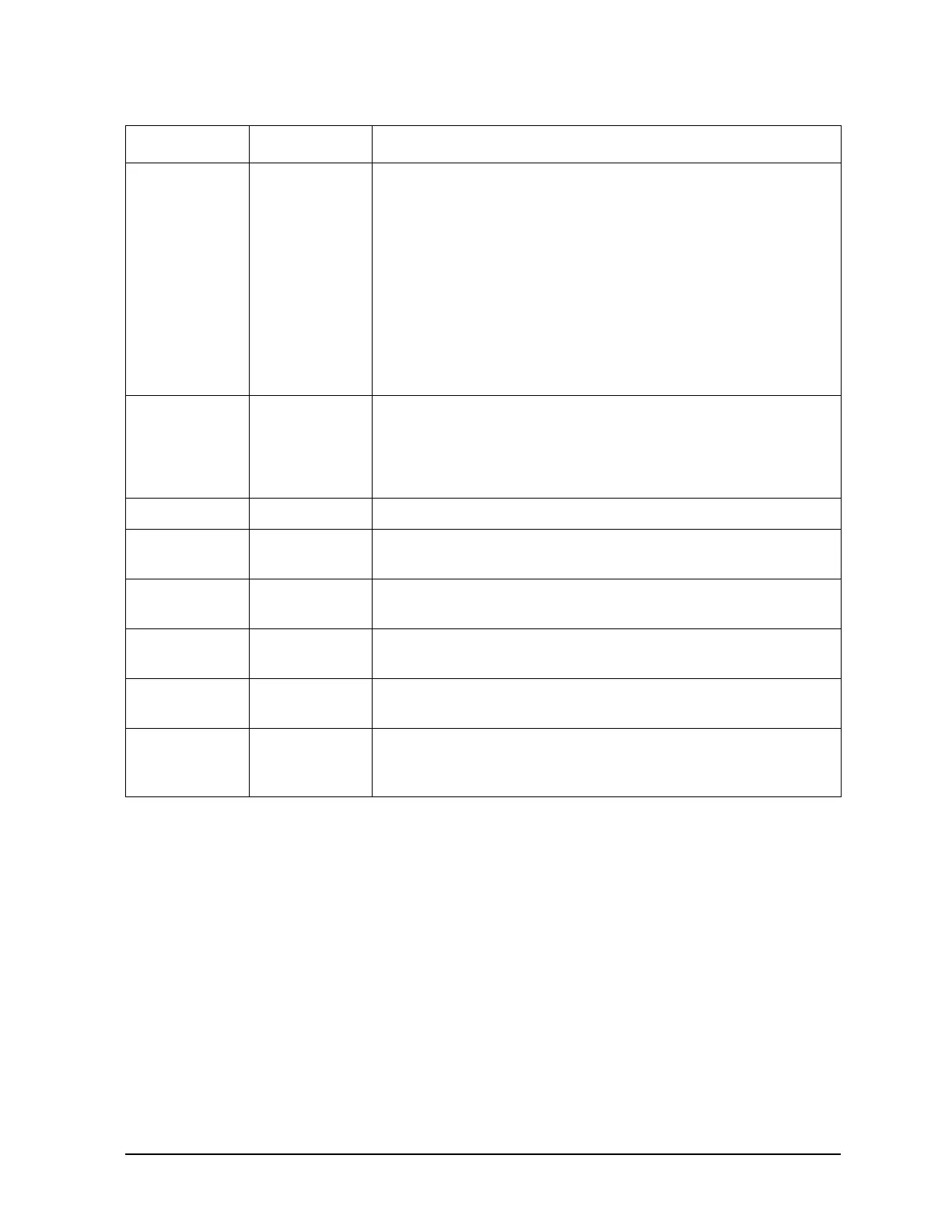Chapter 12 12-9
Remote Management/Access Port Card
Xn (Default
varies by
country.)
n=0 to 4
X0 selects basic Result codes (w/o connect 1200,
connect 2400).
X1 selects extend result codes (w/connect 1200,
connect 2400).
X2 selects standard AT command set with no dial
tone.
X3 selects standard AT command set with busy.
X4 selects standard AT command set with no dial tone
and busy.
Yn n=0 or 1
***Y0 disables sending or responding to long space
break.
Y1 enables sending or responding to long space
breaks.
Z All configurations are reset to default values.
,in dial
command
Causes pause during dialing. (In Sweden, not to be used in
place of W command.)
;in dial
command
Causes return to command mode after dialing.
!in dial
command
Causes modem to flash on-hook. (Not applicable with pulse
dial in Austria and Germany. Not applicable in the U.K.)
,in dial
command
Causes modem to wait for ringback, then 5 seconds of silence
before processing next part of command.
! AT [CR] Escape code. Brings modem into command mode while still remaining
on-line. Enter +++ followed by the letters A and T, up to ten
command characters, and a [Return].
Command Values Description
