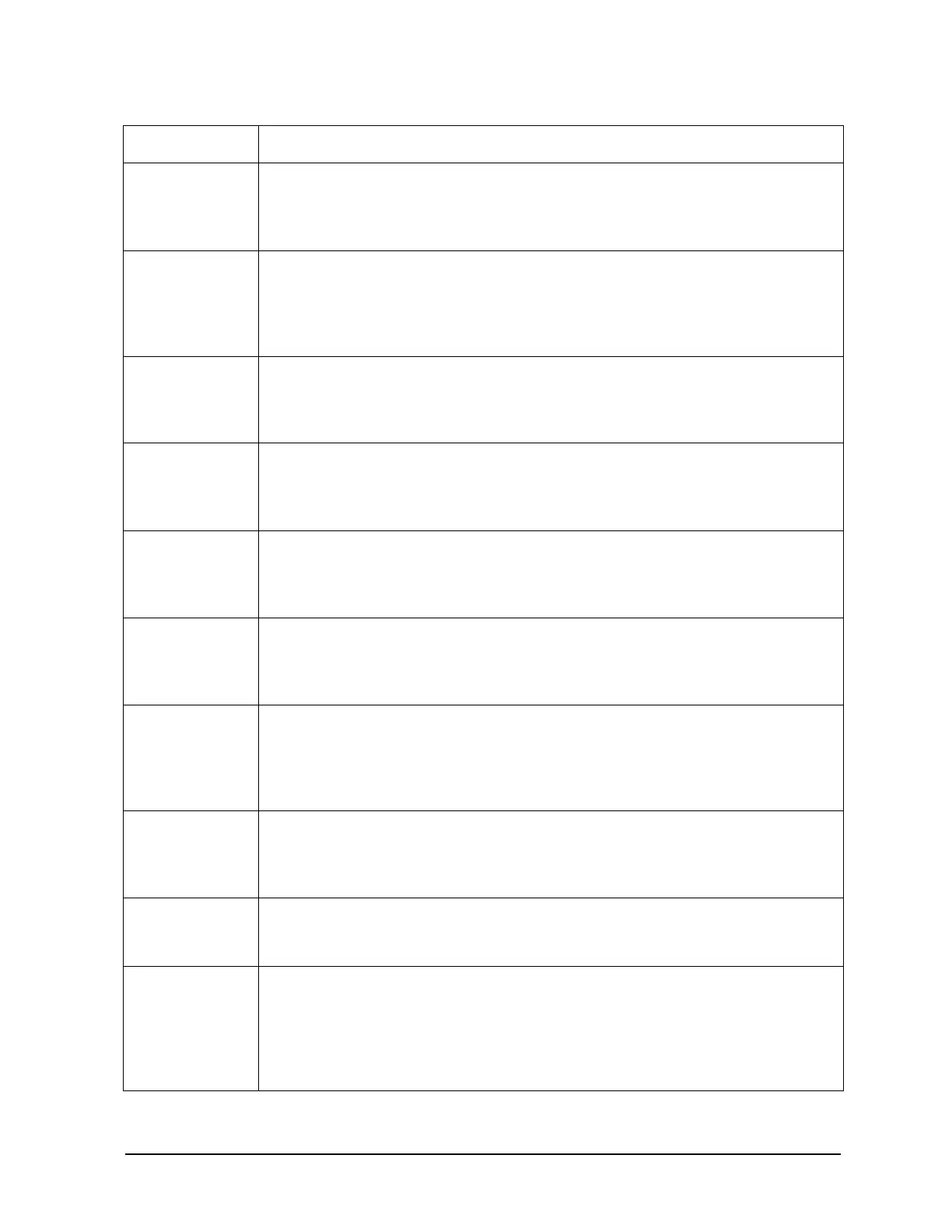Chapter 12 12-17
Remote Management/Access Port Card
05 AP failed Selftest number xx (APERR 05)
A failure has occurred during a selftest. XX gives the decimal number of the
failing selftest. Replace the core I/O card.
08 Permitted accesses to AP NVM exceeded. (APERR 08)
Each time the AP writes NVM after the counter indicates the permitted
number of accesses to the last block have been exhausted. Replace the core I/O
card.
10 Illegal command, type HE for help. (APERR 10)
The first two characters entered in a command line are not the mnemonic for
the AP command. Help gives the correct mnemonic for legal commands.
11 Expecting "Y" or "N" (APERR 11)
The AP expected a letter Y or N in either upper or lower case, as the reply to
the screen prompt.
12 Expecting "H" or "L" (APERR 12)
The AP expected a letter H or L in either upper or lower case, as the reply to
the screen prompt.
13 Command may not be executed by a remote user. (APERR 13)
This command is a valid AP command, but is intended for use form the local
console port only. No action is required.
14 Your selection is outside of the legal range. (APEER 14)
Either a number was entered when an alphabetic was expected, or an
alphabetic was entered when a numeric was expected, or a number outside the
permissible range was used.
15 Command may not be executed by a local user. (APERR 15)
This command is a valid AP command, but is intended for use form the remote
support modem port only. No action is required.
16 Expecting "S" or "M" (APERR 16)
The only permissible input is the single letter S or M in upper or lower case.
20 SE failed: OS did not respond (check OS vs AP configurations). (APERR 20)
The modem connection failed when the SE command was entered. The OS may
not be fully booted yet, or the AP configuration is wrong, or the OS sees the
port protocol as BELL while the AP sees it as CCITT. Check the modem port
configuration or re-boot the OS.
Code Message and Cause
