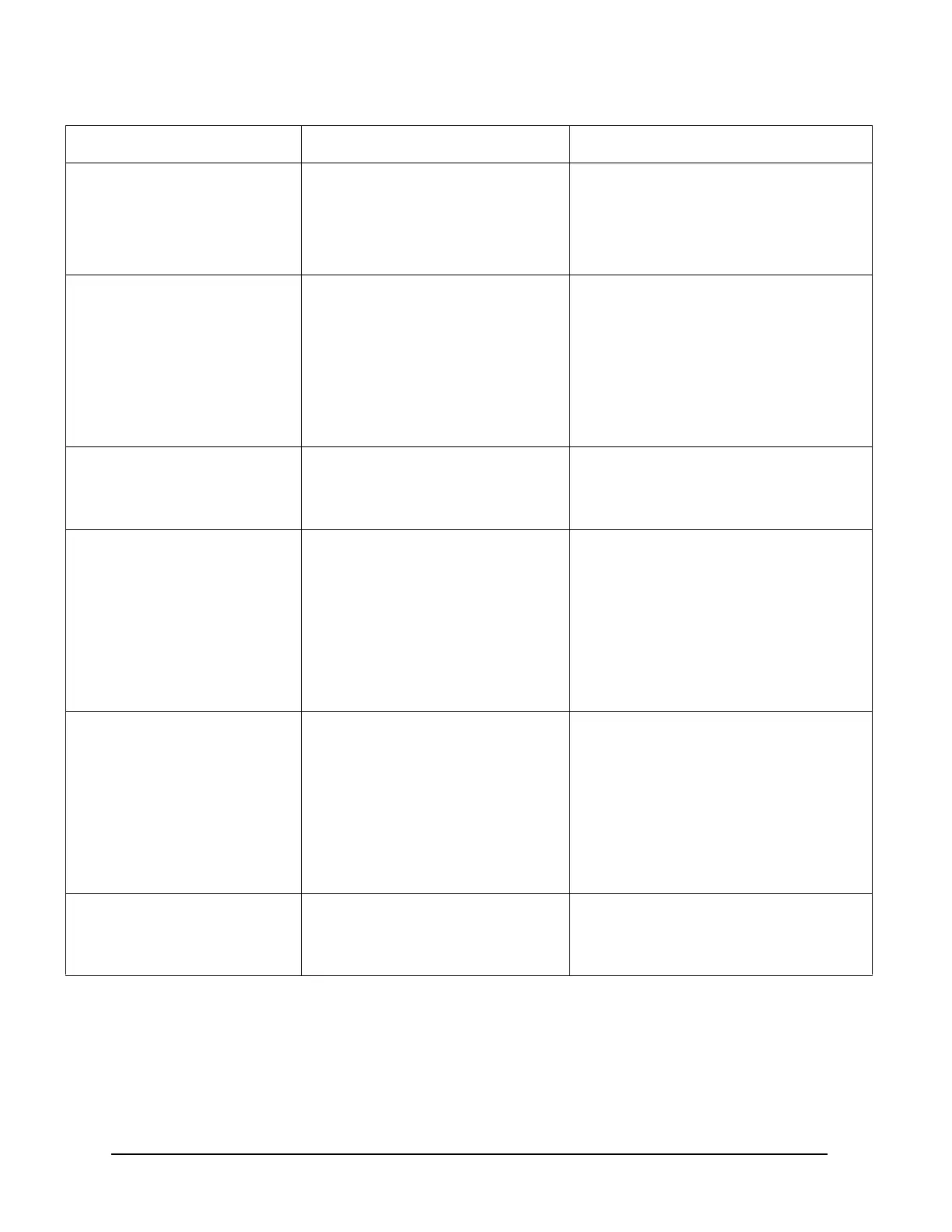3-10 Chapter 3
Troubleshooting
Chassis code 8xxx For all D
Class 8000 to 8004 For Dx50
801x or 831x
I/O Bus adapter Fault (located on
AP card). Second digit is AP slot
number, 0 or 3.
1. Replace Access Port card.
2. Replace System/Core I/O board.
3. If the problem persists, call the
Response Center.
For Dx50 802B or 803D I/O bus overlap or too many
graphics. HSC slot 3 (10/12).
1. Check graphics configuration.
2. Replace graphics card.
3. Replace System/Core I/O board.
4. Replace other HSC cards.
5. If the problem persists, call the
Response Center.
For all D Class 84xx to 85xx I/O Device fault or MFIOC error.
1. Replace system/Core I/O card.
2. If the problem persists, call the
Response Center.
Chassis code 9xxx Console Initialization errors
1. Check console path and actual
configured path.
2. Check console cable and
connections.
3. Replace system/Core I/O card.
4. If the problem persists, call the
Response Center.
Chassis code A088 Unable to boot and no console
found
1. Check console path and
configured boot path.
2. Check boot device cable, console
cable and connections.
3. Replace system/Core I/O card.
4. If the problem persists, call the
Response Center.
Chassis code A0FF Unknown launch error.
1. Check system configuration.
2. If the problem persists, call the
Response Center.
Symptom Cause Action