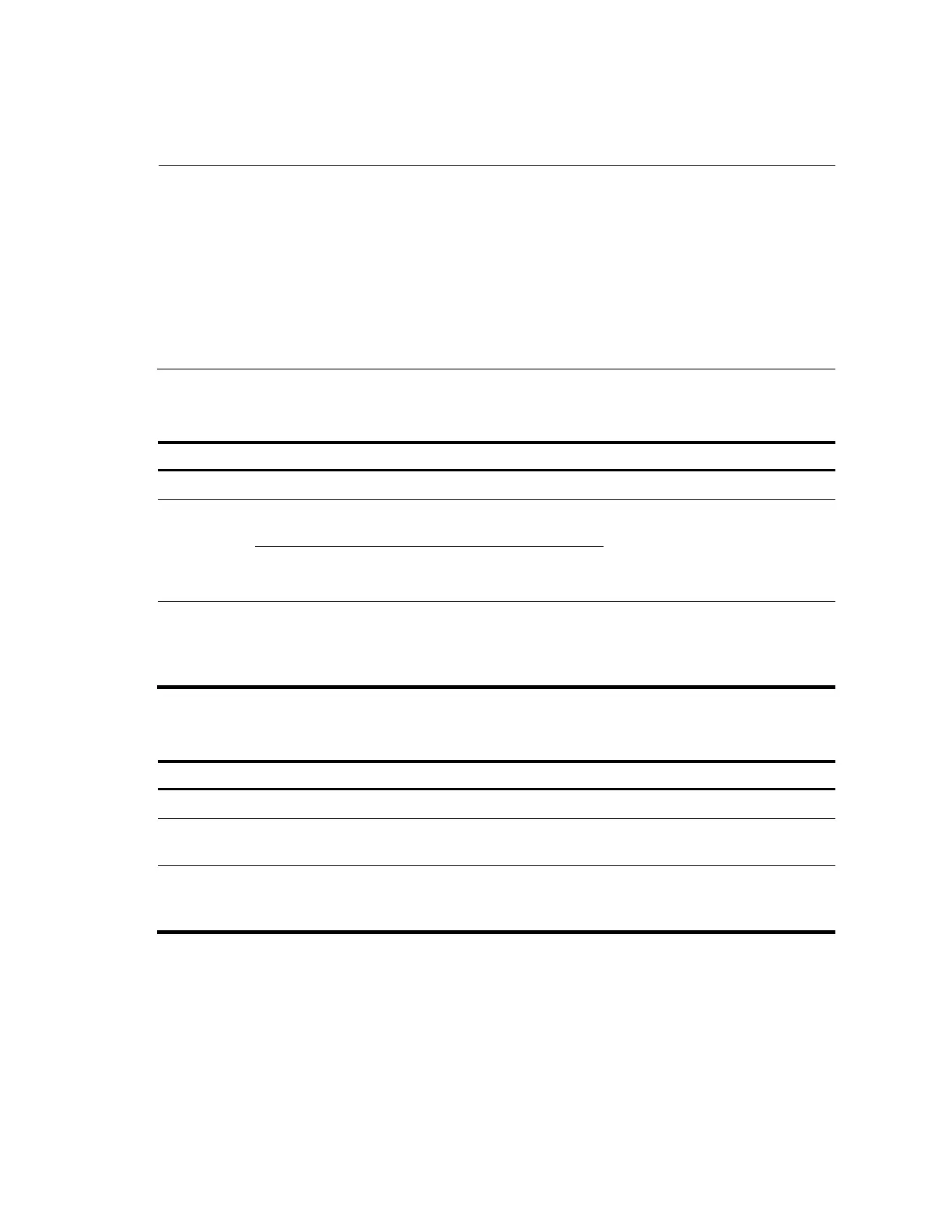97
Enabling BPDU tunneling
You can enable BPDU tunneling for different protocols in different views.
NOTE:
Settings made in Ethernet interface view or Layer 2 aggregate interface view take effect only on the current port.
Settings made in port group view take effect on all ports in the port group.
Before you enable BPDU tunneling for DLDP, EOAM, GVRP, HGMP, LLDP, or STP on a port, disable the protocol
on the port.
Because PVST is a special STP protocol, you must do two things before you enable BPDU tunneling for PVST on a
port: first, disable STP; second, enable BPDU tunneling for STP on the port.
Before you enable BPDU tunneling for LACP on a member port of a link aggregation group, remove the port
from the link aggregation group.
Enabling BPDU tunneling for a protocol in Ethernet interface view or port group view
Follow these steps to enable BPDU tunneling for a protocol in Ethernet interface view or port group view:
Enter
Ethernet
interface
view or port
group view
Enter Ethernet
interface view
interface interface-type interface-
number
Required
Use either command.
port-group manual port-group-
name
Enable BPDU tunneling for a
protocol
bpdu-tunnel dot1q { cdp | dldp
| eoam | gvrp | hgmp | lacp |
lldp | pagp | pvst | stp | udld |
vtp }
Required
Disabled by default.
Enabling BPDU tunneling for a protocol in Layer 2 aggregate interface view
Follow these steps to enable BPDU tunneling for a protocol in Layer 2 aggregate interface view:
Enter Layer 2 aggregate interface
view
interface bridge-aggregation
interface-number
Enable BPDU tunneling for a
protocol on the Layer 2
aggregate interface
bpdu-tunnel dot1q { cdp | gvrp |
hgmp | pvst | stp | vtp }
Required
Disabled by default.
Configuring destination multicast MAC address for BPDUs
By default, the destination multicast MAC address for BPDUs is 0x010F-E200-0003. You can change it to
0x0100-0CCD-CDD0, 0x0100-0CCD-CDD1, or 0x0100-0CCD-CDD2.
Follow these steps to configure destination multicast MAC address for BPDUs:
