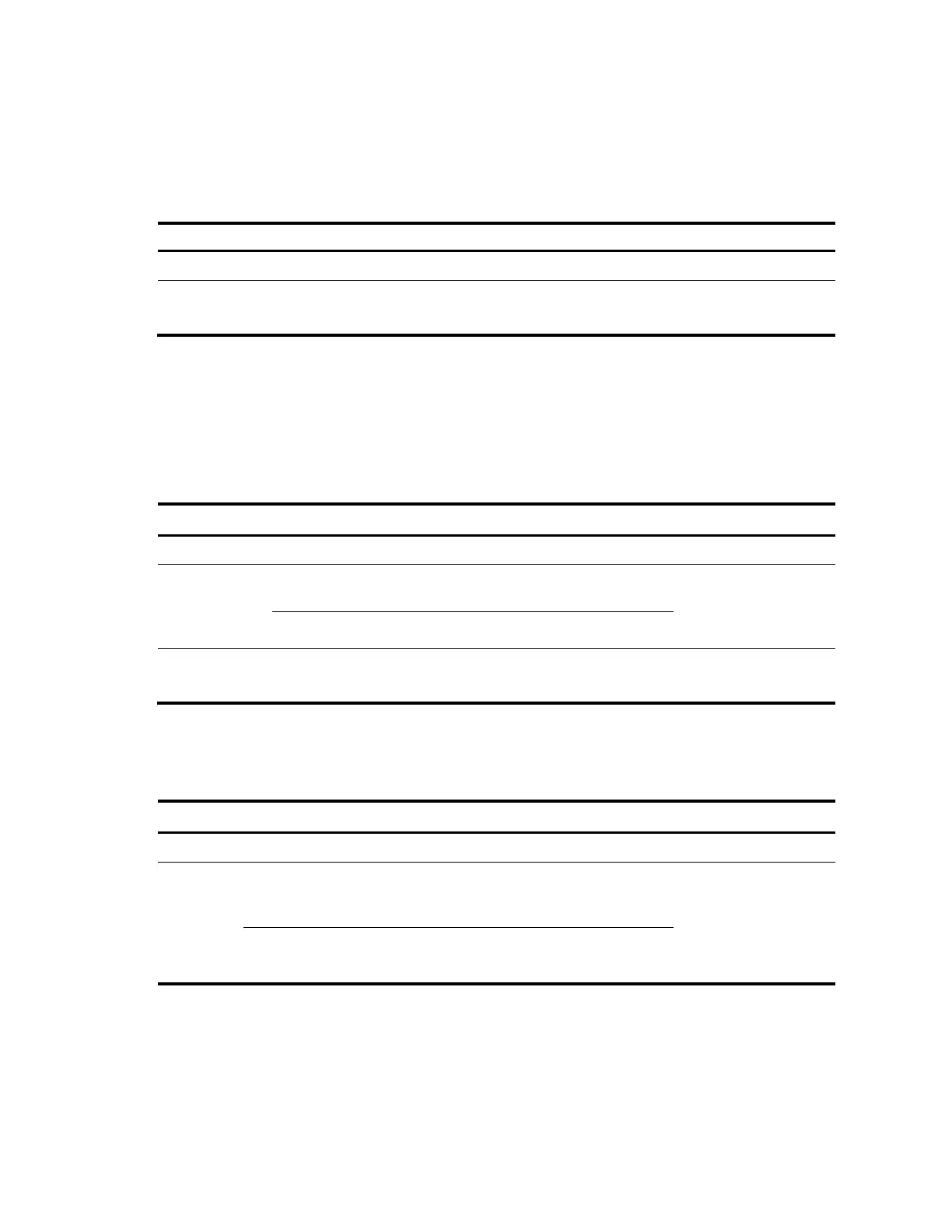175
Setting the LLDP re-initialization delay
When LLDP operating mode changes on a port, the port initializes the protocol state machines after a
certain delay. By adjusting the LLDP re-initialization delay, you can avoid frequent initializations caused
by frequent changes to the LLDP operating mode on a port.
Follow these steps to set the LLDP re-initialization delay for ports:
Set the LLDP re-initialization delay
lldp timer reinit-delay delay
Optional
2 seconds by default
Enabling LLDP polling
With LLDP polling enabled, a device searches for local configuration changes periodically. Upon
detecting a configuration change, the device sends LLDPDUs to inform the neighboring devices of the
change.
Follow these steps to enable LLDP polling:
Enter Ethernet
interface view
or port group
view
Enter Layer 2 Ethernet
interface view
interface interface-type interface-
number
Required
Use either command.
port-group manual port-group-name
Enable LLDP polling and set the polling
interval
lldp check-change-interval interval
Required
Disabled by default
Configuring the advertisable TLVs
Follow these steps to configure the advertisable LLDPDU TLVs on the specified port or ports:
Enter
Ethernet
interface
view or
port group
view
Enter Layer 2
Ethernet interface
view
interface interface-type interface-number
Required
Use either command.
port-group manual port-group-name
