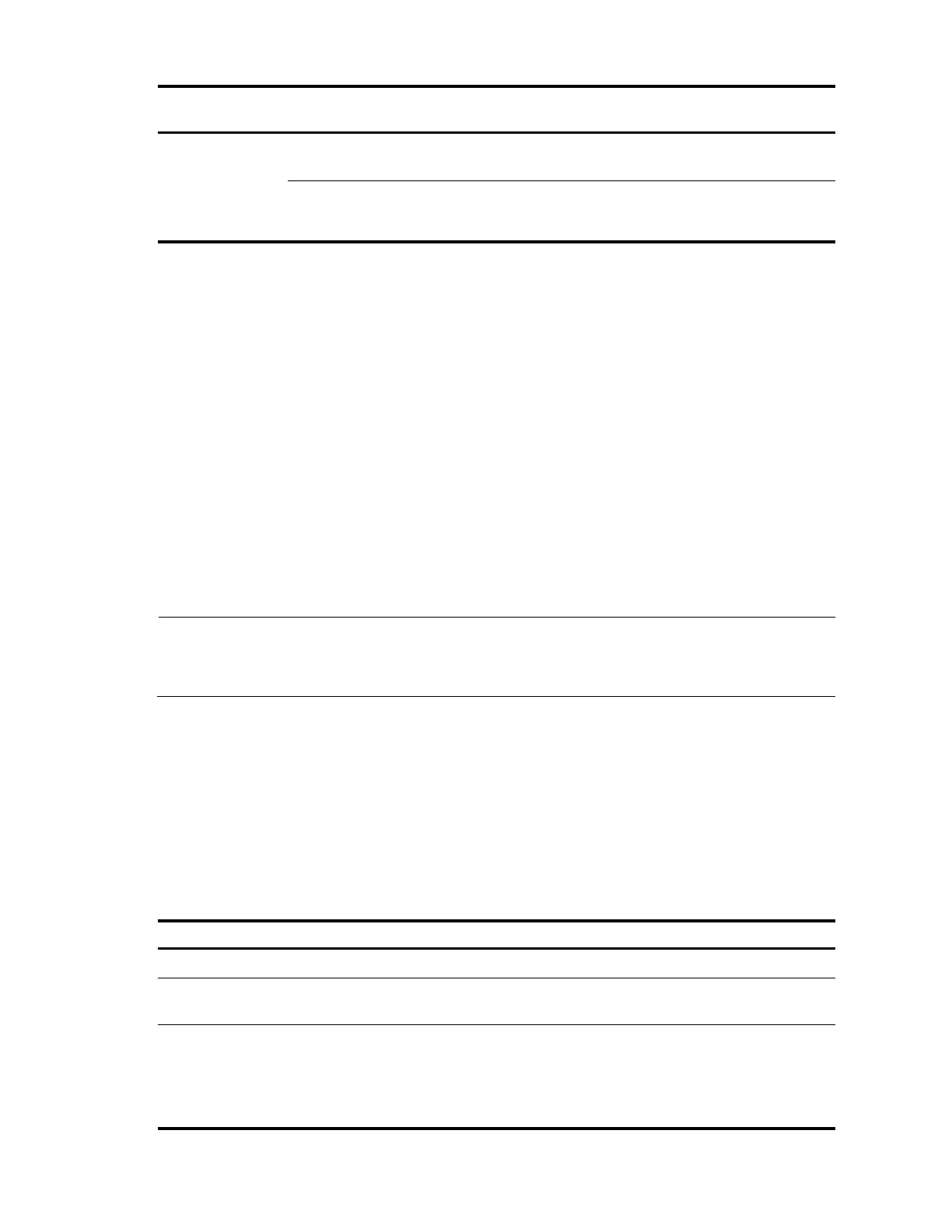136
Packets that carry the
voice VLAN tag
Packets that carry other
tags
Forwarded or dropped depending on whether the port
allows packets of these VLANs to pass through.
Configuring a voice VLAN
Configuration prerequisites
Before you configure a voice VLAN, complete the following tasks:
Create a VLAN
Configure QoS priority settings for voice VLAN traffic on an interface before enabling voice VLAN
on the interface.
If the configuration order is reversed, your priority configuration will fail. For more information, see
―Configuring QoS priority settings for voice traffic on an interface.‖
Configure the voice VLAN assignment mode.
For more information, see ―Configuring a port to operate in automatic voice VLAN assignment mode‖
and ―Configuring a port to operate in manual voice VLAN assignment mode.‖
NOTE:
A port can belong to only one voice VLAN at a time.
You cannot enable voice VLAN on a port where Link Aggregation Control Protocol (LACP) is enabled.
Configuring QoS priority settings for voice traffic on an
interface
In voice VLAN applications, you can improve the quality of voice traffic by configuring the appropriate
QoS priority settings, including the Class of Service (CoS) and Differentiated Services Code Point (DSCP)
values, for voice traffic. Voice traffic carries its own QoS priority settings. You can configure the device
either to modify or not to modify the QoS priority settings that the incoming voice traffic carries.
Follow these steps to configure QoS priority settings for voice traffic:
interface interface-type
interface-number
Configure the interface to trust the
QoS priority settings in incoming
voice traffic, but not to modify the
CoS and DSCP values marked for
incoming traffic of the voice VLAN
Required
Use either command
By default, an interface modifies the
CoS value and the DSCP value
