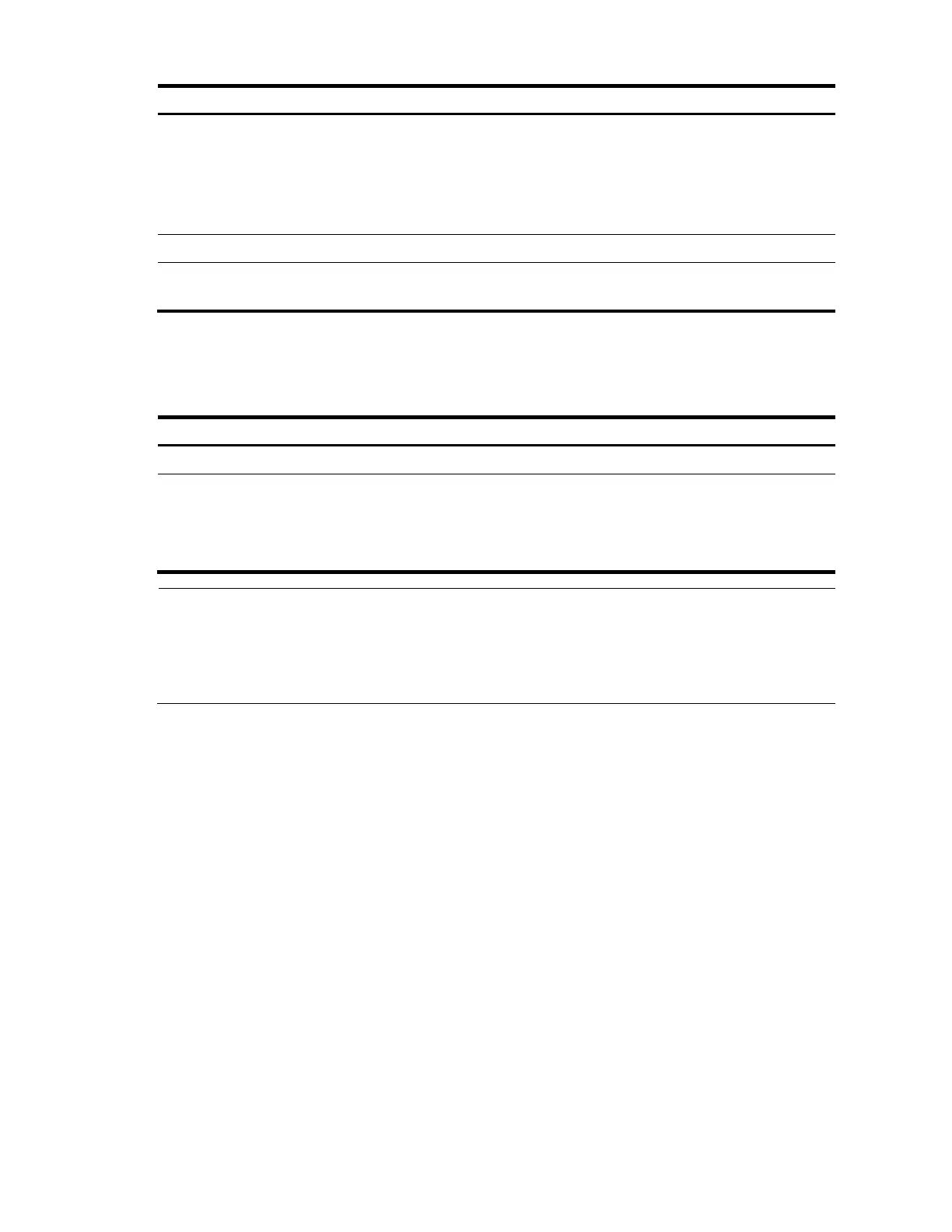162
view of the
customer
network-side
port
port-group manual port-group-
name
Settings made in Layer 2
Ethernet interface view take
effect only on the current port.
Settings made in port group
view take effect on all ports in
the port group.
Apply the QoS policy to the
incoming traffic
qos apply policy policy-name
inbound
Configuring the TPID value in VLAN tags
Follow these steps to configure the TPID value:
Configure the TPID value in the CVLAN
tag
qinq ethernet-type hex-value
Optional
0x8100 by default
The configuration applies to all
ports.
NOTE:
On a port with basic QinQ and customer-side QinQ not enabled, the switch judges whether a frame is VLAN
tagged based on the SVLAN TPID value on the port; on a port with basic QinQ or customer-side QinQ enabled,
the switch judges whether a frame is VLAN tagged based on the CVLAN TPID value globally configured.
The TPID value configured on the A5120 EI Switch Series applies to both the CVLAN tags and the SVLAN tags.
QinQ configuration examples
Basic QinQ configuration example
Network requirements
As shown in Figure 52,
Provider A and Provider B are edge switches on the service provider network and are connected
through trunk ports. They belong to SVLAN 10 and 50.
Customer A1, Customer A2, Customer B1, and Customer B2 are edge switches on the customer
network.
Third-party switches with a TPID value of 0x8200 are deployed between Provider A and Provider B.
Make the configuration to satisfy the following requirements:
Frames of VLAN 200 through VLAN 299 can be exchanged between Customer A1 and Customer
A2 through VLAN 10 of the service provider network.
