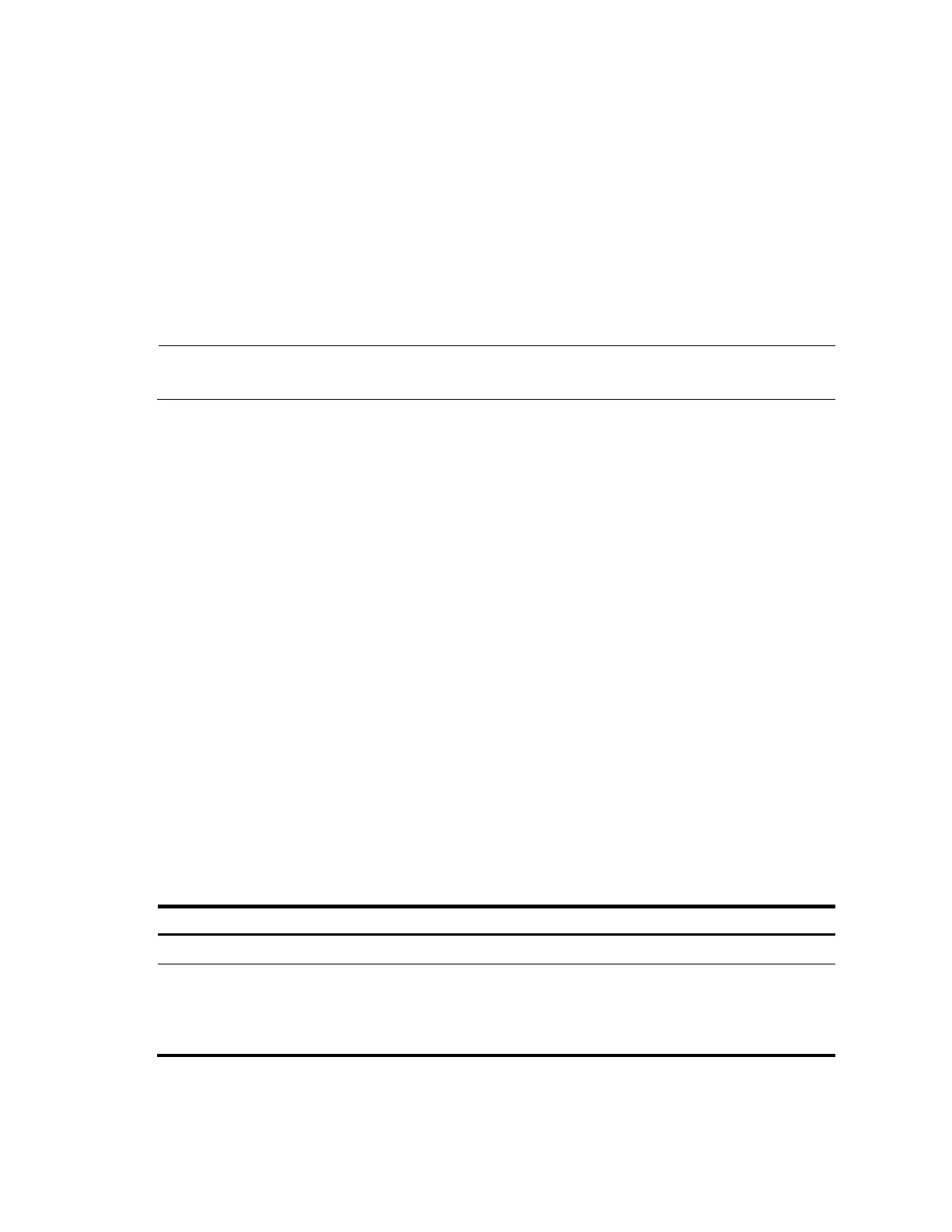118
Total MAC VLAN address count:2
Configuration guidelines
1. MAC-based VLAN can be configured only on hybrid ports.
2. MAC-based VLAN is typically configured on the downlink ports of access layer devices, and
cannot be configured together with the link aggregation function.
Protocol-based VLAN configuration
Introduction to protocol-based VLAN
NOTE:
Protocol-based VLAN configuration applies only to hybrid ports.
In this approach, inbound packets are assigned to different VLANs based on their protocol types and
encapsulation formats. The protocols that can be used for VLAN assignment include IP, IPX, and
AppleTalk (AT). The encapsulation formats include Ethernet II, 802.3 raw, 802.2 LLC, and 802.2 SNAP.
A protocol type and an encapsulation format compose a protocol template. You can create multiple
protocol templates for a protocol-based VLAN, and different protocol templates are assigned different
protocol-index values. A protocol-based VLAN ID and a protocol index, combined, can uniquely identify
a protocol template. When you use commands to associate protocol templates with ports, use protocol-
based vlan-id + protocol index to specify the protocol templates. An untagged packet that reaches a port
associated with protocol templates will be processed using the following workflow:
If the protocol type and encapsulation format carried in the packet matches a protocol template, the
packet will be tagged with the VLAN tag that corresponds to the protocol template.
If the packet matches no protocol templates, the packet will be tagged with the PVID of the port.
The port processes a tagged packet as it processes tagged packets of a port-based VLAN.
If the port is assigned to the VLAN that corresponds to the VLAN tag carried in the packet, it
forwards the packet.
If not, it drops the packet.
This feature is mainly used to assign packets of the specific service type to a specific VLAN.
Configuring a protocol-based VLAN
Follow these steps to configure a protocol-based VLAN:
Required
If the specified VLAN does not
exist, this command creates the
VLAN first.
