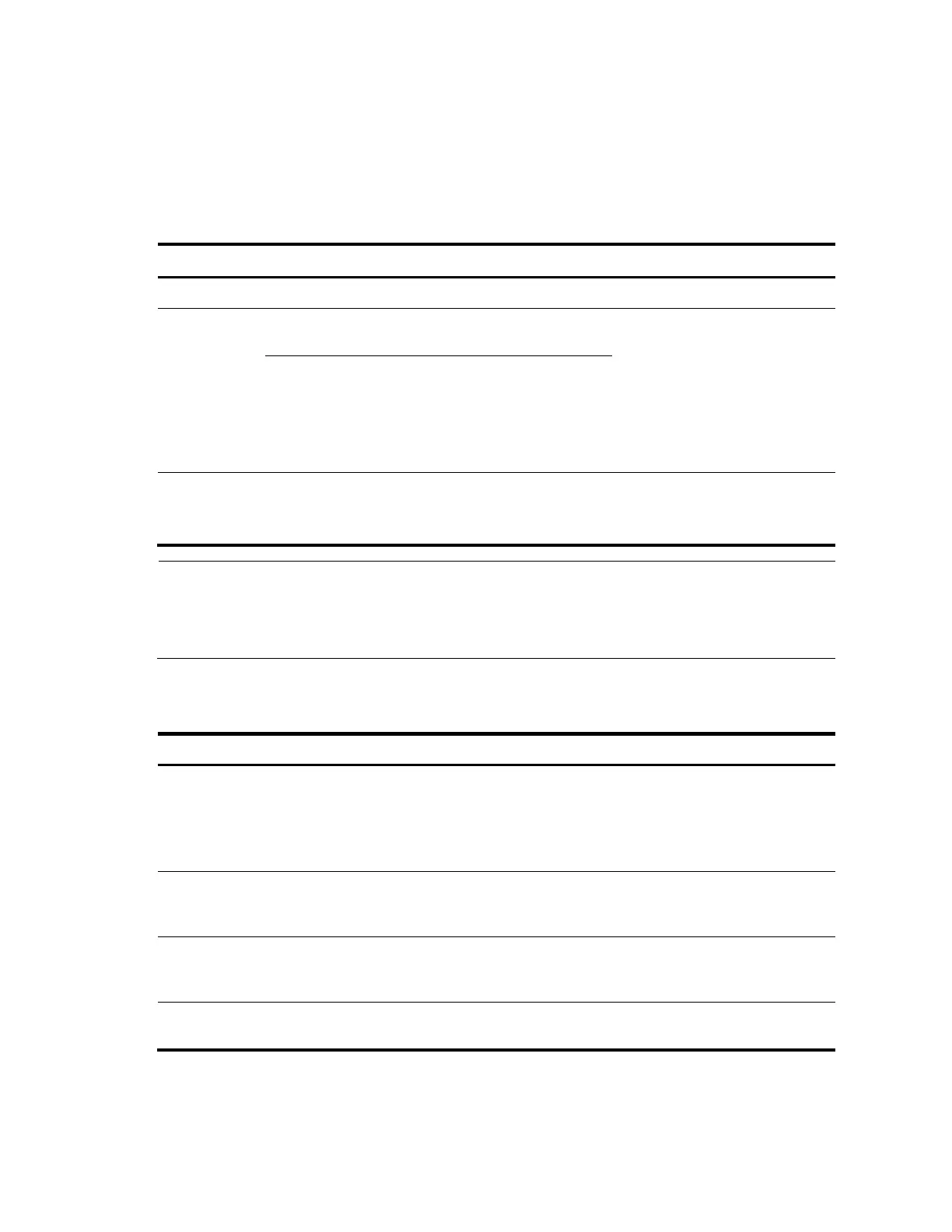24
Configuring the MAC learning limit on ports
As the MAC address table is growing, the forwarding performance of your device might degrade. To
prevent the MAC address table from getting so large that the forwarding performance degrades, you can
limit the number of MAC addresses that a port can obtain.
Follow these steps to configure the MAC learning limit on a Layer 2 Ethernet interface or all ports in a
port group:
Enter Layer 2
Ethernet
interface view
or port group
view
Enter Layer 2 Ethernet
interface view
interface interface-type
interface-number
Use either command.
The configuration made in Layer
2 Ethernet interface view takes
effect on the current interface
only. The configuration made in
port group view takes effect on
all the member ports in the port
group.
port-group manual port-
group-name
Configure the MAC learning limit on the
interface or port group
mac-address max-mac-
count count
Required
No MAC learning limit is
configured by default.
NOTE:
Layer 2 aggregate interfaces do not support the mac-address max-mac-count command.
Do not configure the MAC learning limit on any member ports of an aggregation group. Otherwise, the
member ports cannot be selected.
Displaying and maintaining MAC address tables
Display MAC address table
information
display mac-address [ mac-address [ vlan vlan-id ]
| [ [ dynamic | static ] [ interface interface-type
interface-number ] | blackhole ] [ vlan vlan-id ] [
count ] ] [ | { begin | exclude | include } regular-
expression ]
Display the aging timer for
dynamic MAC address
entries
display mac-address aging-time [ | { begin |
exclude | include } regular-expression ]
Display the system or
interface MAC address
learning state
display mac-address mac-learning [ interface-type
interface-number ] [ | { begin | exclude | include }
regular-expression ]
Display MAC address
statistics
display mac-address statistics [ | { begin | exclude
| include } regular-expression ]
