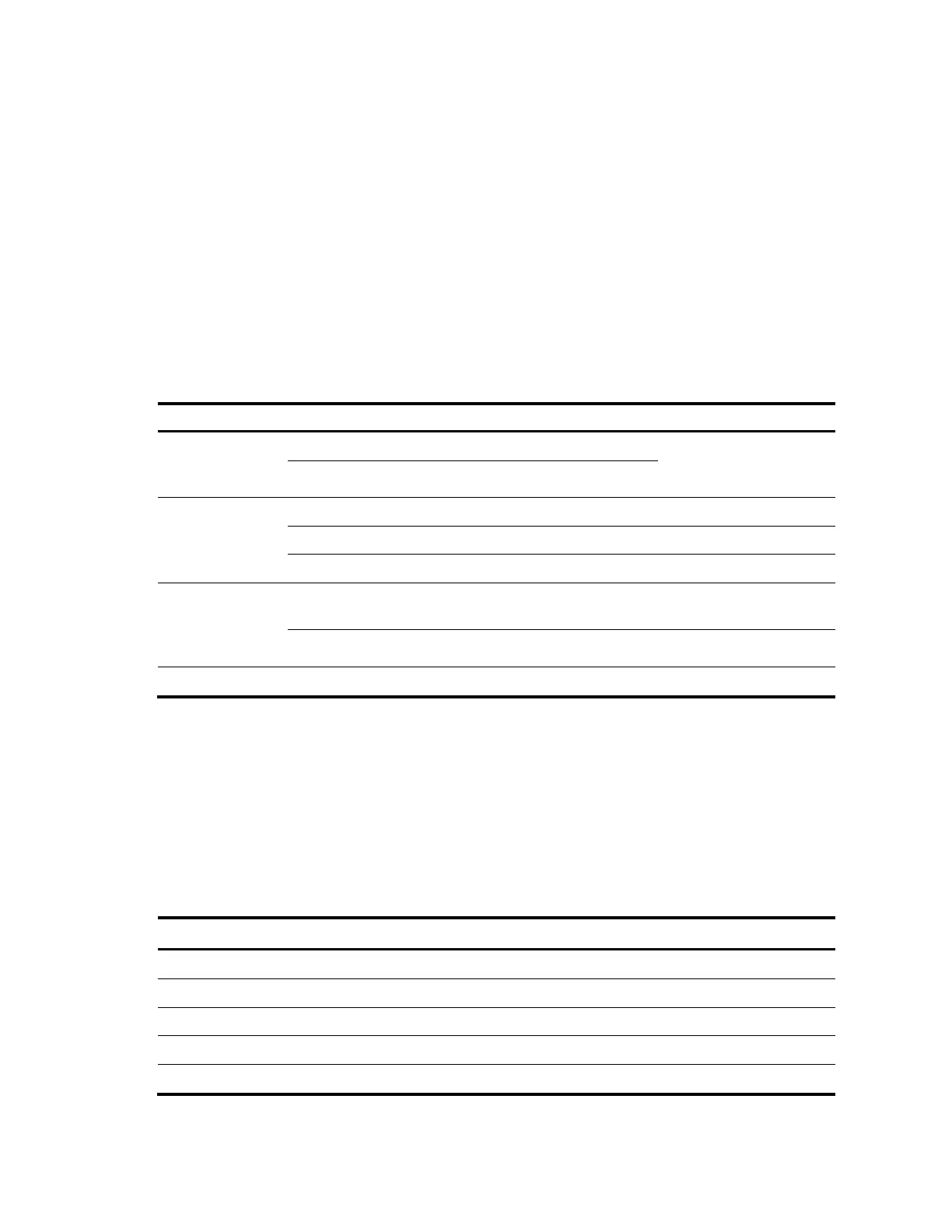36
Load-sharing criteria for link aggregation groups
In a link aggregation group, traffic can be load-shared across the selected member ports based on a set
of criteria, depending on your configuration.
You can choose one of the following criteria or any combination of them for load sharing:
MAC addresses
IP addresses
Service port numbers
Receiving port numbers
Ethernet link aggregation configuration task list
Complete the following tasks to configure Ethernet link aggregation:
Configuring an
aggregation
group
Configuring a static aggregation group
Configuring a dynamic aggregation group
Configuring an
aggregate
interface
Configuring the description of an aggregate interface
Enabling link state traps for an aggregate interface
Shutting down an aggregate interface
Configuring load
sharing for link
aggregation
groups
Configuring load-sharing criteria for link aggregation
groups
Enabling local-first load sharing for link aggregation
Enabling link-aggregation traffic redirection
Configuring an aggregation group
Configuration guidelines
You cannot assign a port to a Layer 2 aggregation group if any of the features listed in Table 6 is
configured on the port.
Table 6 Features incompatible with Layer 2 aggregation groups
RRPP configuration in the High Availability Configuration Guide
MAC authentication configuration in the Security Configuration Guide
Port security configuration in the Security Configuration Guide
IP source guard configuration in the Security Configuration Guide
802.1X configuration in the Security Configuration Guide
