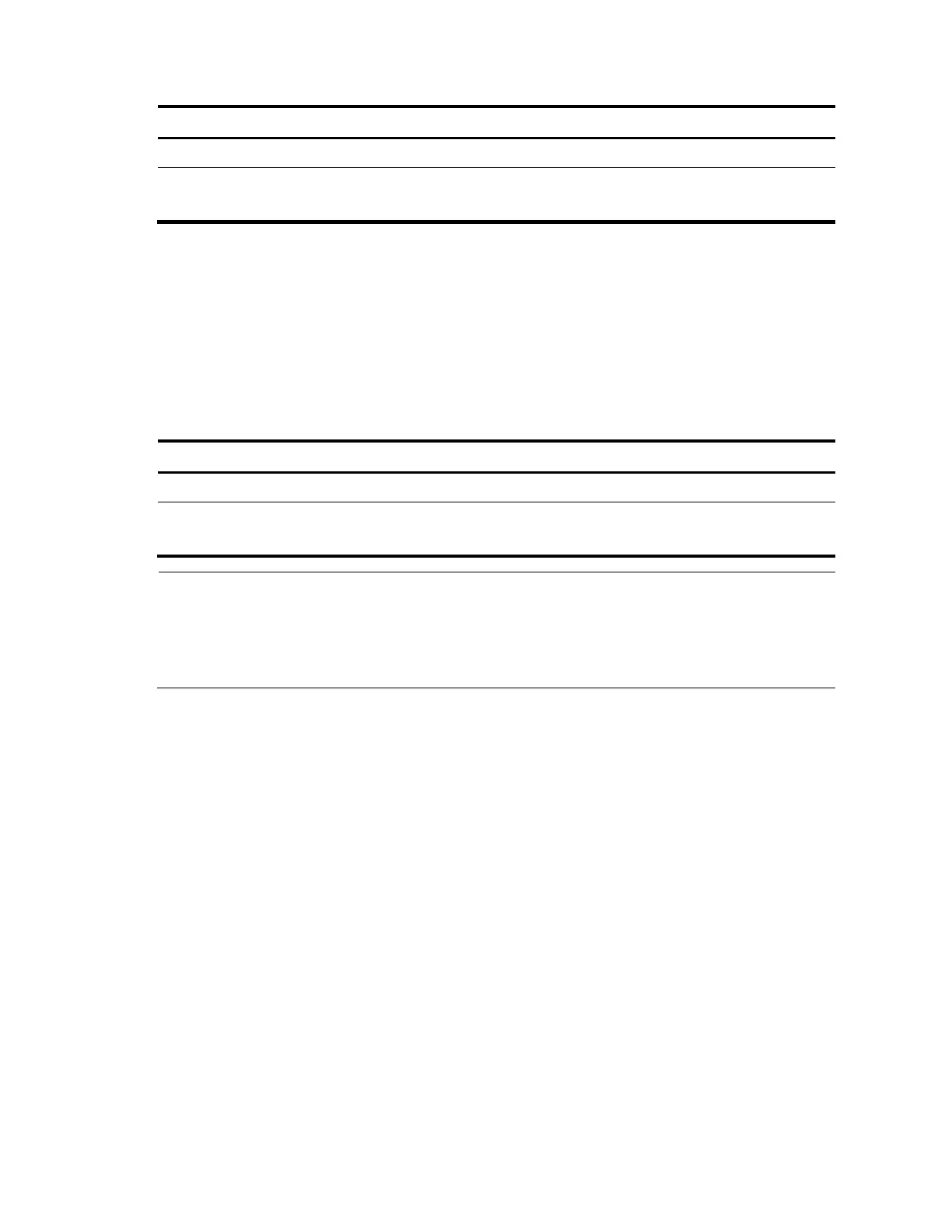72
Follow these steps to configure the maximum number of hops of an MST region:
Configure the maximum hops of
the MST region
Configuring the network diameter of a switched network
Any two terminal devices in a switched network are connected through a specific path composed of a
series of devices. The network diameter is the number of devices on the path composed of the most
devices. The network diameter is a parameter that indicates the network size. A bigger network diameter
indicates a larger network size.
Make this configuration on the root bridge only.
Follow these steps to configure the network diameter of a switched network:
Configure the network diameter of
the switched network
stp bridge-diameter diameter
NOTE:
Based on the network diameter you configured, MSTP automatically sets an optimal hello time, forward delay,
and max age for the device.
In MSTP mode, each MST region is considered as a device. The network diameter configuration is effective only
for the CIST (or the common root bridge), but not for MSTIs.
Configuring timers of MSTP
STP calculation involves the following timing parameters.
Forward delay: Determines the time interval of port state transition. To prevent temporary loops, a
port must go through an intermediate state, the learning state, before it transitions from the
discarding state to the forwarding state, and must wait a certain period of time (forward delay)
before it transitions from one state to another to keep synchronized with the remote device during
state transition.
Hello time: Used to detect link failures. STP sends configuration BPDUs at the interval of hello time. If
a device fails to receive configuration BPDUs within the hello time, a new spanning tree calculation
process will be triggered because of configuration BPDU timeout.
Max age: Used to detect configuration BPDU timeout. In the CIST, the device uses the max age
parameter to determine whether a configuration BPDU received on a port has expired. If a port
receives a configuration BPDU that has expired, that MSTI must be re-calculated. The max age is
meaningless for MSTIs.
To avoid frequent network changes, be sure that the settings of the hello time, forward delay and max
age timers meet the following formulas:
2 × (forward delay – 1 second) max age
