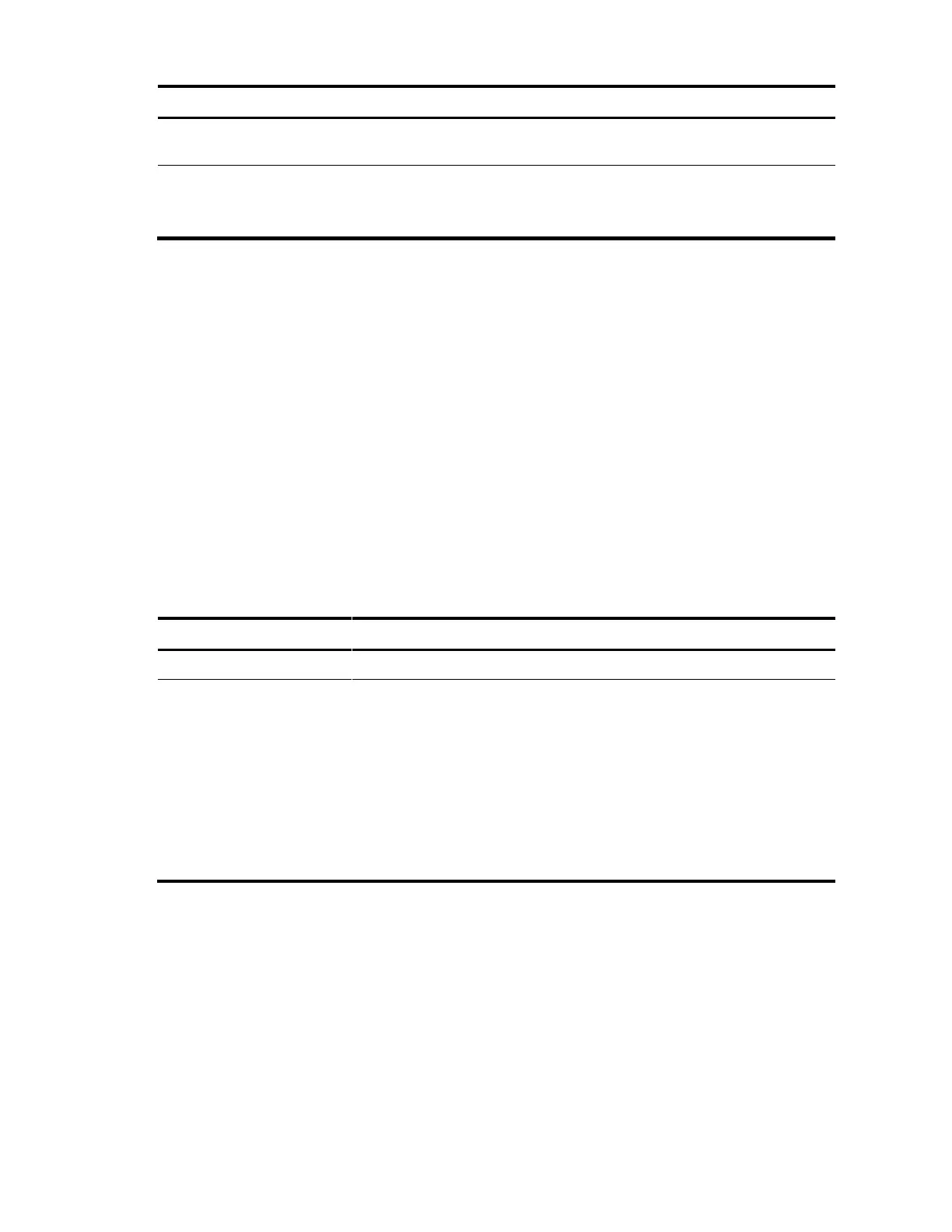40
Enter Layer 2 aggregate interface
view
interface bridge-aggregation
interface-number
Shut down the aggregate
interface
Required
By default, aggregate
interfaces are up.
Configuring load sharing for link aggregation
groups
Configuring load-sharing criteria for link aggregation groups
You can determine how traffic is load-shared across a link aggregation group by configuring load-sharing
criteria. The criteria can be service port numbers, IP addresses, MAC addresses, receiving ports, or any
combination.
The switch supports configuring global and group-specific aggregation load-sharing criteria. A link
aggregation group preferentially uses group-specific load-sharing criteria. If no group-specific load-
sharing criteria are available, the group uses the global load-sharing criteria.
Configuring the global link-aggregation load-sharing criteria
Follow these steps to configure global link-aggregation load-sharing criteria:
Configure the global link-
aggregation load-sharing
criteria
link-aggregation load-sharing mode {
destination-ip | destination-mac |
destination-port | ingress-port |
source-ip | source-mac | source-port }
*
Required
By default, the global link-
aggregation load-sharing criteria
include the receiving port, source
MAC address, and destination
MAC address for Layer 2 packet
types such as ARP, and the source
and destination IP addresses for
Layer 3 packet types such as IP
packets.
You can set the following global aggregation load-sharing criteria:
Source IP address
Destination IP address
Source MAC address
Destination MAC address
Source IP address and destination IP address
Source IP address and source port number
Destination IP address and destination port number
