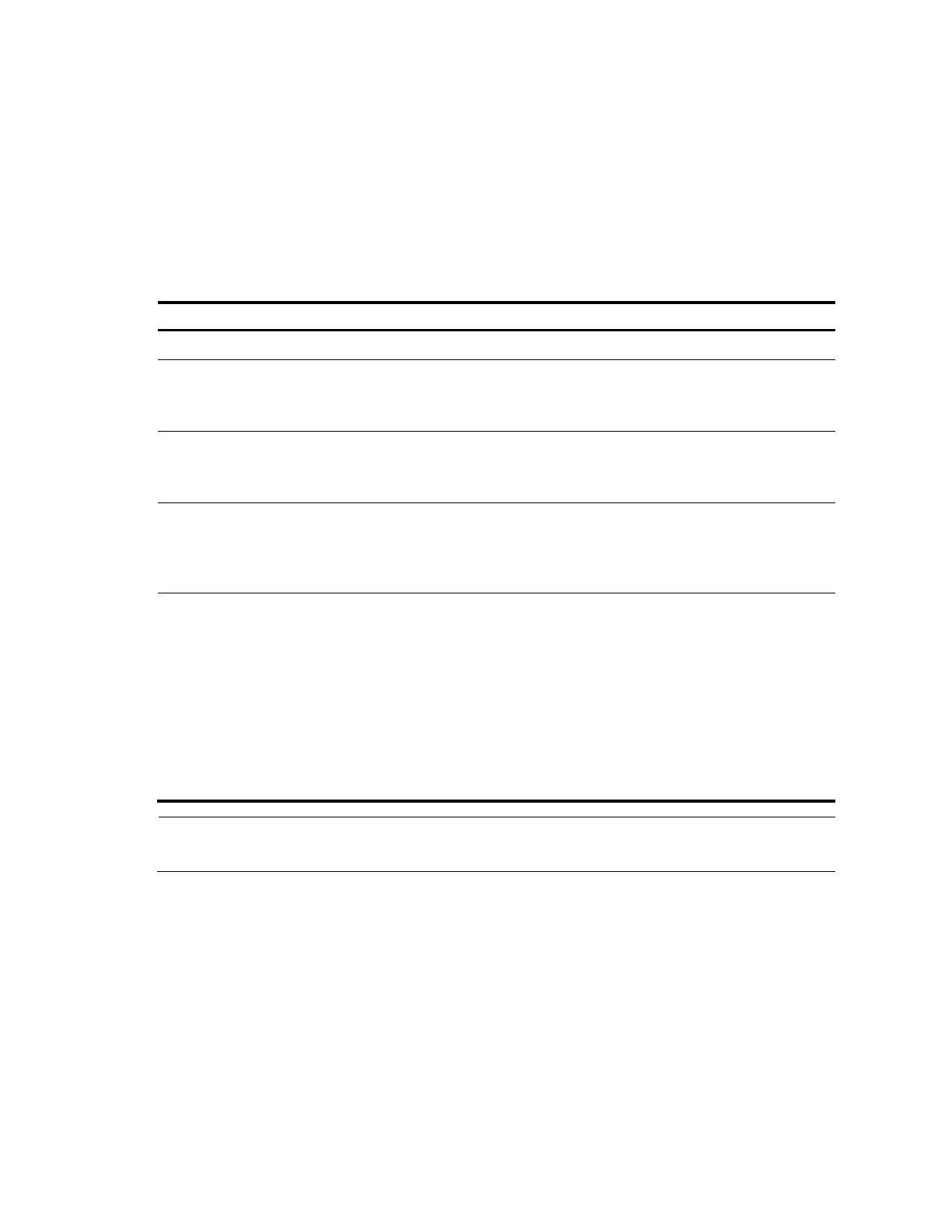104
Configuring basic settings of a VLAN interface
For hosts of different VLANs to communicate, you must use a router or Layer 3 switch to perform layer 3
forwarding. You use VLAN interfaces to achieve this.
VLAN interfaces are virtual interfaces used for Layer 3 communication between different VLANs. They do
not exist as physical entities on devices. For each VLAN, you can create one VLAN interface. You can
assign the VLAN interface an IP address and specify it as the gateway of the VLAN to forward traffic
destined for an IP network segment different from that of the VLAN.
Follow these steps to configure basic settings of a VLAN interface:
Create a VLAN interface and
enter VLAN interface view
interface vlan-interface vlan-
interface-id
Required
If the VLAN interface already exists,
you enter its view directly.
Assign an IP address to the
VLAN interface
ip address ip-address { mask |
mask-length } [ sub ]
Optional
No IP address is assigned to any VLAN
interface by default.
Configure the description of the
VLAN interface
Optional
VLAN interface name is used by
default, for example, Vlan-interface1
Interface.
Bring up the VLAN interface
Optional
By default, a VLAN interface is in the
up state. The VLAN interface is up as
long as one port in the VLAN is up and
goes down if all ports in the VLAN go
down.
An administratively shut down VLAN
interface is in the down state until you
bring it up, regardless of how the state
of the ports in the VLAN changes.
NOTE:
Before you create a VLAN interface for a VLAN, create the VLAN.
Port-based VLAN configuration
Introduction to port-based VLAN
Port-based VLANs group VLAN members by port. A port forwards traffic for a VLAN only after it is
assigned to the VLAN.
Port link type
You can configure the link type of a port as access, trunk, or hybrid. The link types use the following
VLAN tag handling methods:
