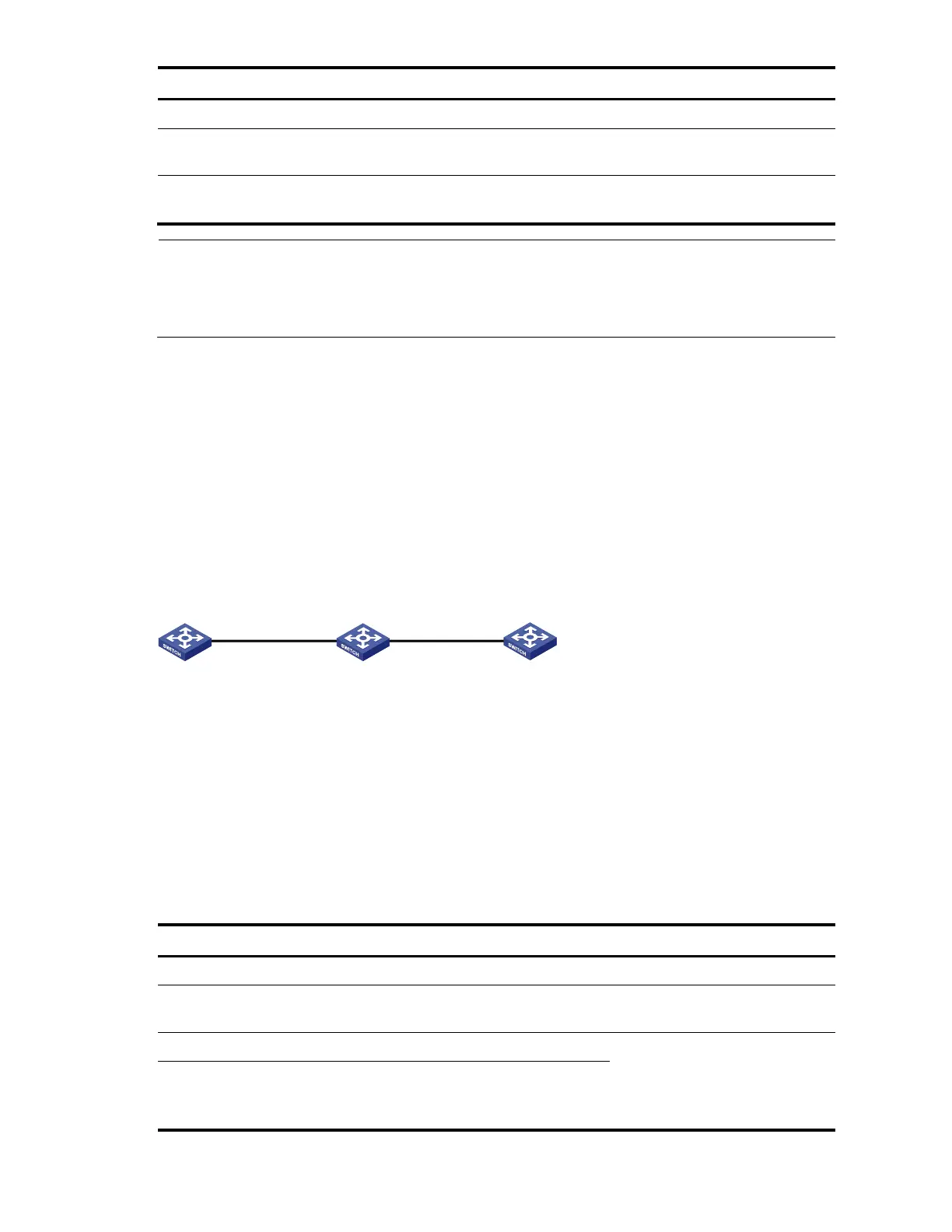4
Enter Ethernet interface view
interface interface-type interface-
number
Set speed options for auto
negotiation
speed auto [ 10 | 100 | 1000 ] *
NOTE:
This function is only available for Gigabit Layer-2 copper (electrical) Ethernet interfaces that support speed auto
negotiation.
The speed and speed auto commands supersede each other, and whichever is configured last takes effect.
Configuring generic flow control on an Ethernet interface
An interface implements generic flow control by sending and receiving common pause frames. The
following generic flow control modes are available:
TxRx mode enables an interface to both send and receive common pause frames.
Rx mode enables an interface to receive but not send common pause frames.
In Figure 2, when both Port A and Port B forward packets at 1000 Mbps, Port C is congested. To avoid
packet loss, enable flow control on Port A and Port B.
Figure 2 Flow control application scenario
Port A
Switch A Switch B
Port B
1000Mbps
Port C
100Mbps
1000Mbps
Port D
100Mbps
Switch C
Configure Port B to operate in TxRx mode, Port A in Rx mode.
When congestion occurs on Port C, Switch B buffers frames. When the amount of buffered frames
exceeds a certain value, Switch B sends a common pause frame out of Port B to ask Port A to
suspend sending packets. This pause frame also tells Port A for how long it is expected to pause.
Upon receiving the common pause frame from Port B, Port A suspends sending packets to Port B for
a period.
If congestion persists, Port B keeps sending common pause frames to Port A until the congestion
condition is removed.
Follow these steps to configure flow control on an interface:
Enter Ethernet interface view
interface interface-type interface-
number
Enable TxRx mode flow control
Required
Use either command.
By default, flow control is
disabled on an Ethernet interface.
Enable Rx mode flow control
flow-control receive enable
