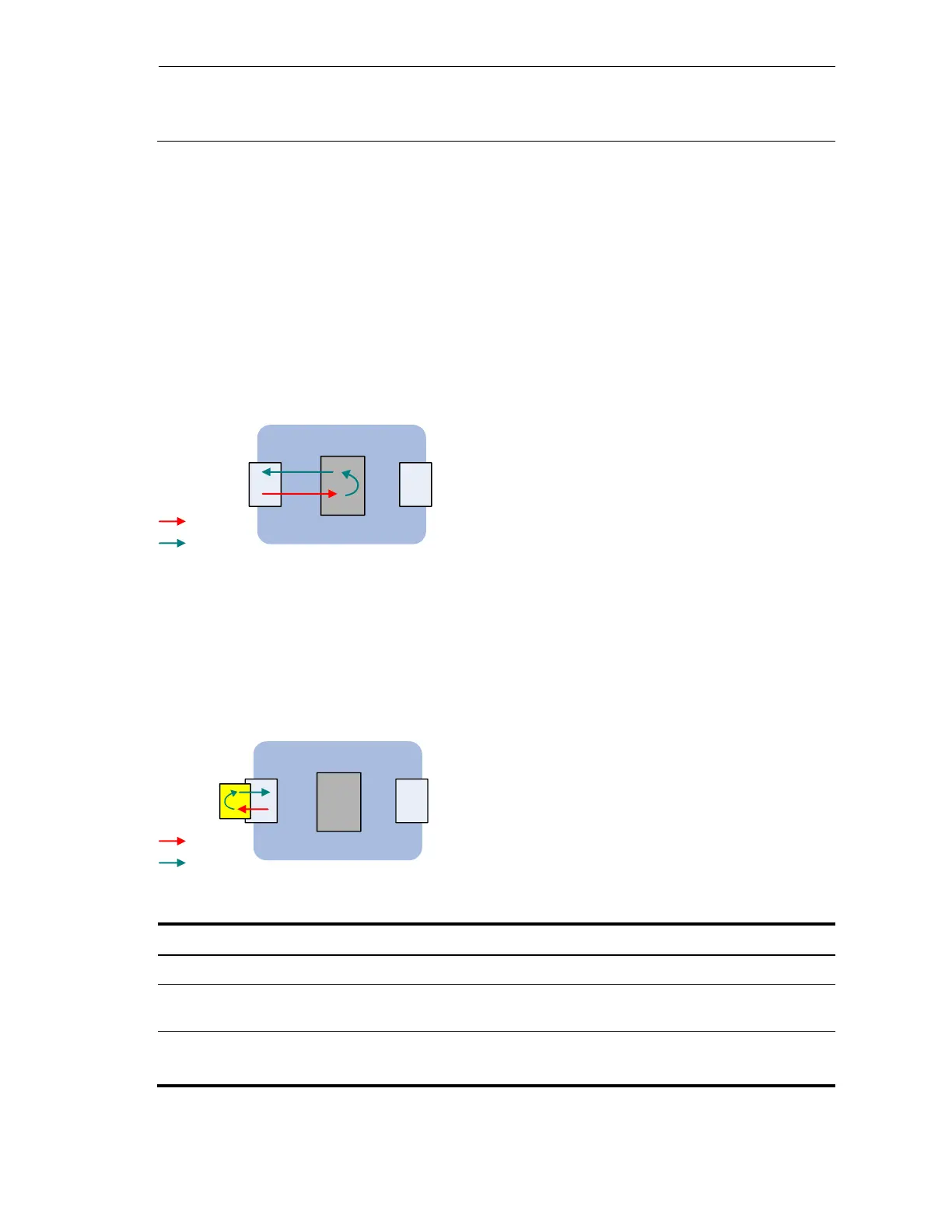6
NOTE:
The link-delay mode up command and the link-delay
command supersedes each other, and whichever
is configured last takes effect.
Configuring loopback testing on an Ethernet interface
You can perform loopback testing on an Ethernet interface to determine whether the interface functions
properly. The Ethernet interface cannot forward data packets during the testing. Loopback testing falls into
the following categories:
Internal loopback testing, which tests all on-chip functions related to Ethernet interfaces. As shown in
Figure 3, internal loopback testing is performed on Port 1. During internal loopback testing, the
interface sends a certain number of test packets, which are looped back to the interface over the
self-loop created on the switching chip.
Figure 3 Internal loopback testing
Port 1 Port 2
Switching chip
Switch
Test packets
Looped packets
External loopback testing, which tests the hardware of Ethernet interfaces. As shown in Figure 4,
external loopback testing is performed on Port 1. To perform external loopback testing on an
Ethernet interface, insert a loopback plug into the interface. During external loopback testing, the
interface sends a certain number of test packets, which are looped over the plug and back to the
interface. If the interface fails to receive any test packet, the hardware of the interface is faulty.
Figure 4 External loopback testing
Port 1
Port 2
Switching chip
Switch
Loopback
plug
Test packets
Looped packets
Follow these steps to perform loopback testing on an Ethernet interface:
Enter Ethernet interface view
interface interface-type interface-
number
loopback { external | internal }
