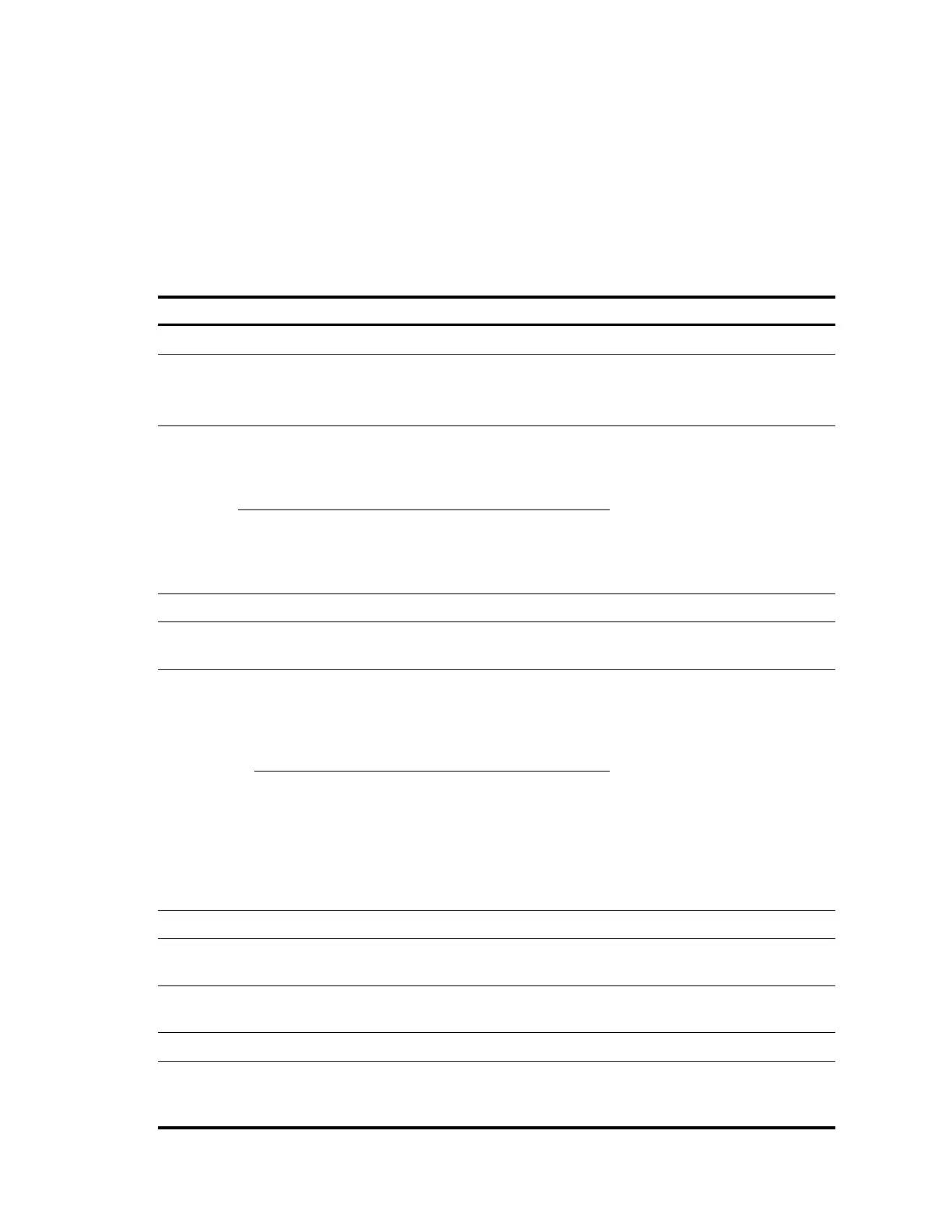161
Configuring an inner-outer VLAN 802.1p priority mapping
Through QoS policies, the A5120 EI switches achieve the following inner-outer VLAN 802.1p priority
mapping modes:
Marking the 802.1p priorities in outer VLAN tags according to the inner VLAN IDs or the 802.1p
priorities in the inner VLAN tags.
Copying the 802.1p priority in the inner VLAN tags to the outer VLAN tags.
Follow these steps to mark the 802.1p priorities in outer VLAN tags according to the inner VLAN IDs or
the 802.1p priorities in the inner VLAN tags:
Create a class and enter class
view
traffic classifier classifier-name [
operator { and | or } ]
Required
By default, the operator of a class
is AND.
Configure
a match
criterion
Configure a match
criterion to match the
specified inner VLAN
IDs
if-match customer-vlan-id vlan-id-
list
Configure a match
criterion to match the
specified inner VLAN
tag priorities
if-match customer-dot1p 8021p-
list
Create a traffic behavior and
enter traffic behavior view
traffic behavior behavior-name
Configure
the action of
specifying
the outer
VLAN tag
priorities of
packets
Configure the
action of marking
the 802.1p
priorities in outer
VLAN tags
Use either command.
Choose to configure inner-outer
VLAN 802.1p priority mapping
or copying as needed.
Configure the
action of copying
the 802.1p
priorities in the
inner VLAN tags
to the outer VLAN
tags
remark dot1p customer-dot1p-
trust
Create a QoS policy and enter
QoS policy view
Associate the traffic class with the
traffic behavior defined earlier
classifier classifier-name behavior
behavior-name
Enter Ethernet
interface view
or port group
Enter Layer 2
Ethernet port
view
interface interface-type interface-
number
Required
Use either command.
