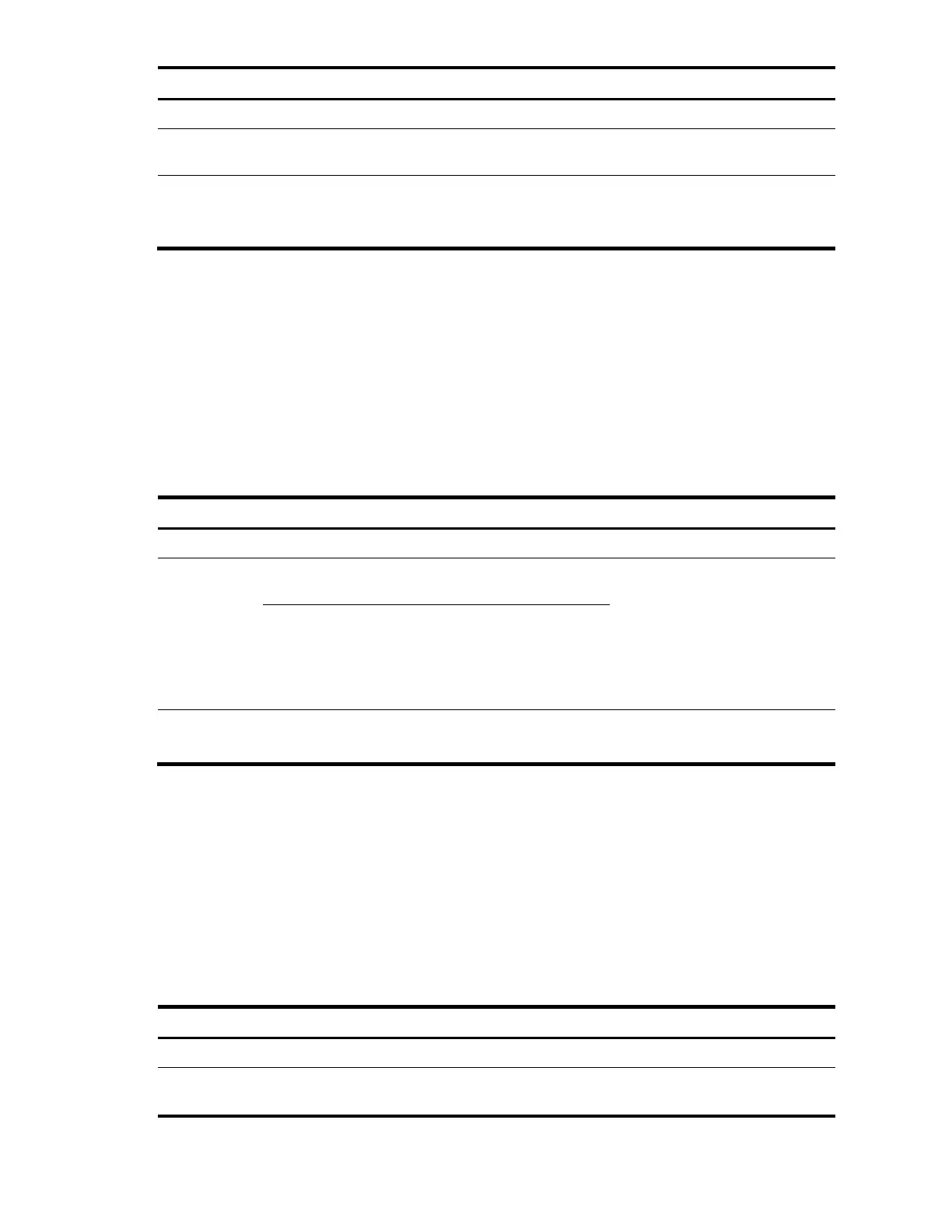10
Enter Ethernet interface view
interface interface-type interface-
number
Set the statistics polling interval on
the Ethernet interface
Optional
The default interface statistics
polling interval is 300 seconds.
To display the interface statistics collected in the last polling interval, use the display interface command.
To clear interface statistics, use the reset counters interface command.
Enabling the auto power-down function on an Ethernet interface
To save power, enable the auto power-down function on Ethernet interfaces. An interface enters the power
save mode if it has not received any packet for a certain period of time (this interval depends on the
specifications of the chip, and is not configurable). When a packet arrives later, the interface enters its
normal state.
Follow these steps to enable auto power-down on an Ethernet interface:
Enter Ethernet
interface view
or port group
view
Enter Ethernet
interface view
interface interface-type interface-
number
Use either command.
To configure auto power-down on
one Ethernet interface, enter
Ethernet interface view.
To configure auto power-down on
a group of Ethernet interfaces,
enter port group view.
port-group manual port-group-name
Enable auto power-down on an
Ethernet interface
Required
Disabled by default.
Configuring jumbo frame support
Ethernet frames longer than the standard Ethernet frame size (1536 bytes) are called "jumbo frames",
which are typical of file transfer.
If you set an Ethernet interface to accept jumbo frames, it allows frames up to 9216 bytes to pass
through.
If you disable an Ethernet interface to accept jumbo frames, it allows frames up to 1536 bytes to
pass through.
Follow these steps to configure jumbo frame support in Ethernet interface view:
Enter Ethernet
interface view
Enter Ethernet
interface view
interface interface-type
interface-number
