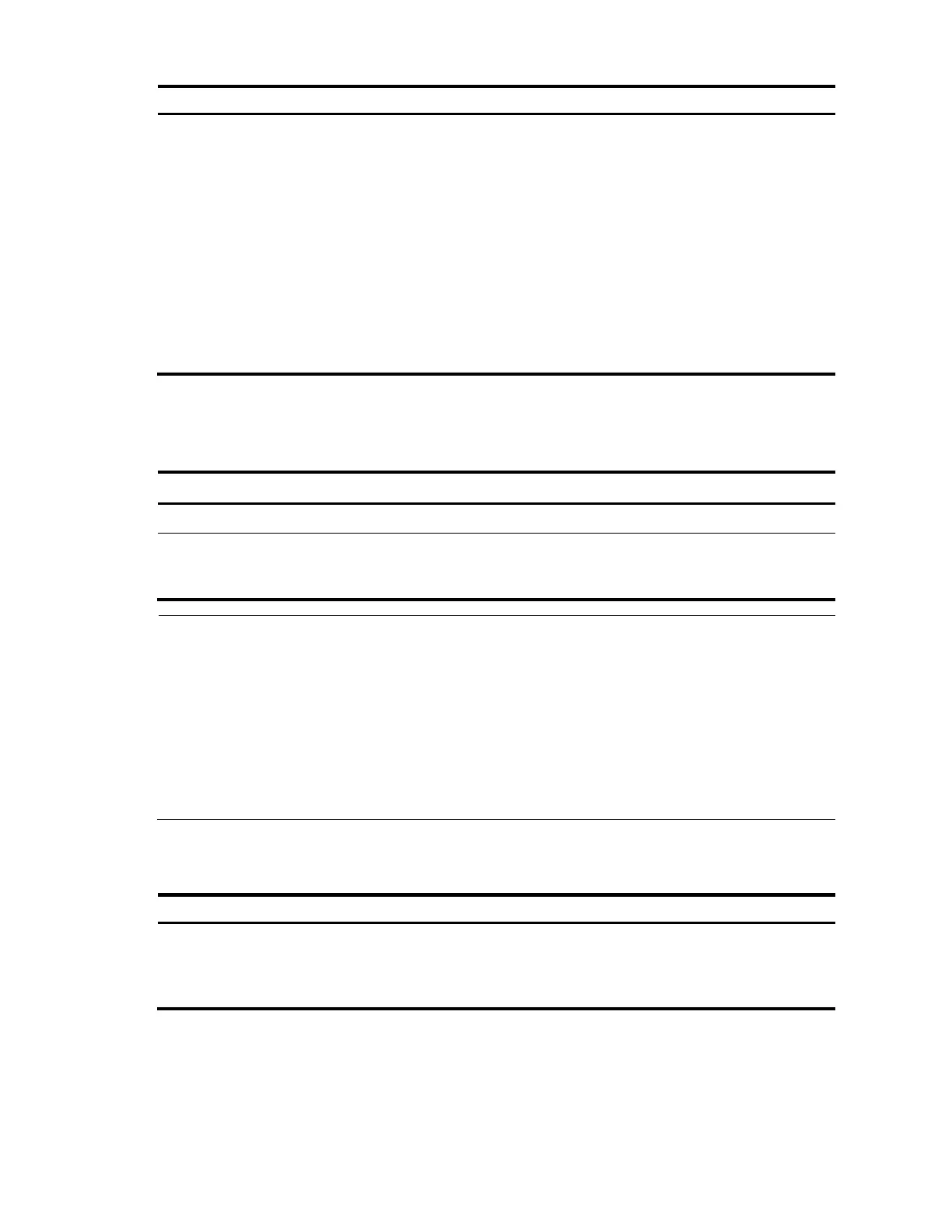128
Create a secondary VLAN interface
and enter secondary VLAN interface
view
interface vlan-interface vlan-
interface-id
This configuration is required
when users in the isolate-user-
VLAN need to communicate
with other networks at Layer
3.
This configuration is optional
when users in the isolate-user-
VLAN do not need to
communicate with other
networks at Layer 3.
The vlan-interface-id argument
must take the secondary VLAN
ID.
Associating secondary VLANs with an isolate-user-VLAN
Follow these steps to associate secondary VLANs with an isolate-user-VLAN:
Associate the specified
secondary VLANs with the
specified isolate-user-VLAN
isolate-user-vlan isolate-user-vlan-id secondary
secondary-vlan-id [ to secondary-vlan-id ]
NOTE:
After associating an isolate-user-VLAN with the specified secondary VLANs, you cannot perform any of
the following operations:
Adding or removing an access port to or from an involved VLAN.
Deleting an involved VLAN.
Isolating ports in the same secondary VLAN at Layer 2.
Changing the isolate-user-VLAN type of a port.
To perform the preceding configurations, cancel the association first.
Displaying and maintaining isolate-user-VLAN
Display the mapping between an
isolate-user-VLAN and its secondary
VLANs and information about these
VLANs
display isolate-user-vlan [ isolate-user-
vlan-id ] [ | { begin | exclude | include
} regular-expression ]
