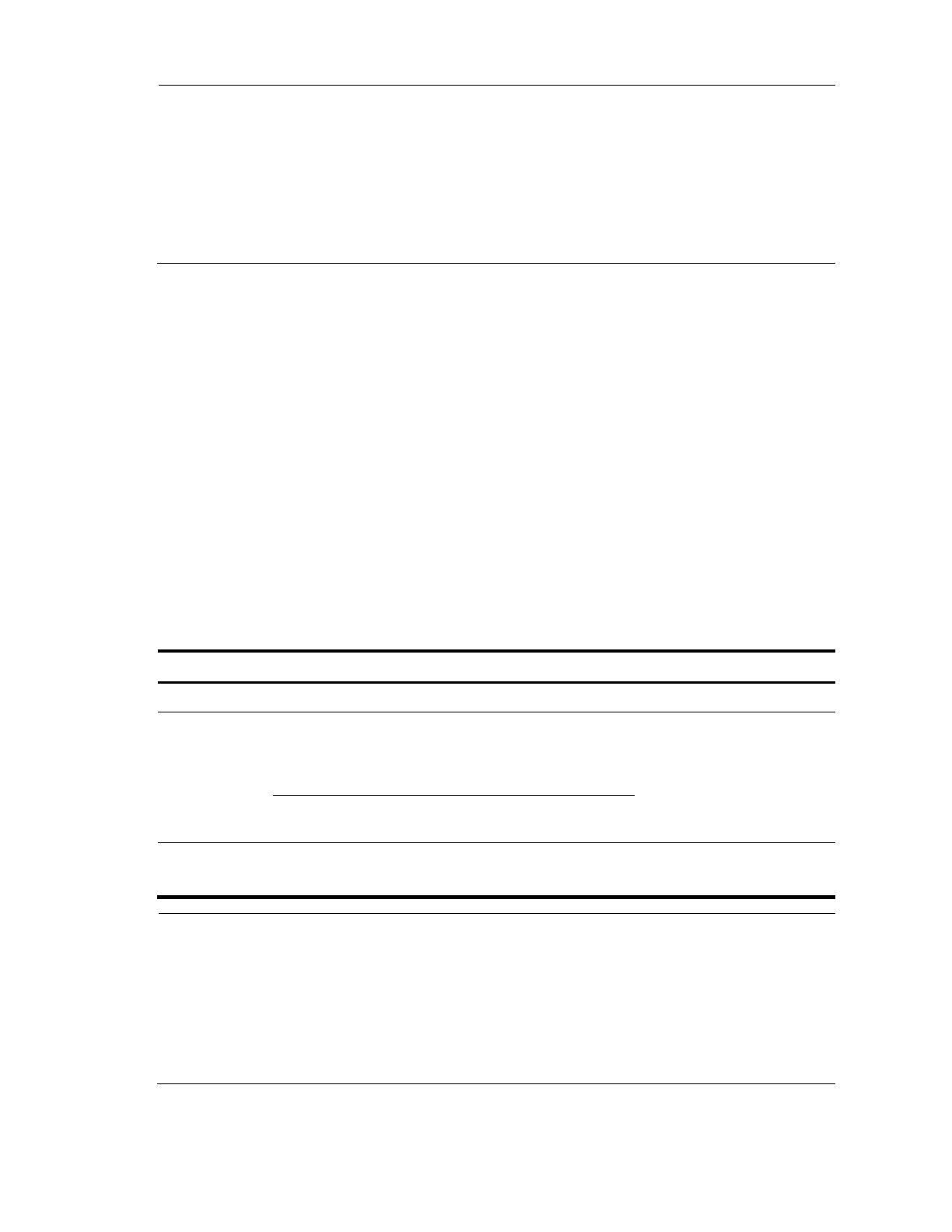79
NOTE:
If the current port is a Layer 2 aggregate interface or if it works in full duplex mode, you can configure the link to
which the current port connects as a point-to-point link. HP recommends that you use the default setting, and let
MSTP detect the link status automatically.
If you configure a port as connecting to a point-to-point link or a non-point-to-point link, the setting takes effect
for the port in all MSTIs.
If the physical link to which the port connects is not a point-to-point link and you manually set it to be one, your
configuration might cause temporary loops.
Configuring the mode a port uses to recognize/send MSTP
packets
A port can receive/send MSTP packets in the following formats:
dot1s—802.1s-compliant standard format, and
legacy—Compatible format
By default, the packet format recognition mode of a port is auto. The port automatically distinguishes the
two MSTP packet formats, and determines the format of packets that it will send based on the recognized
format.
You can configure the MSTP packet format on a port. When working in MSTP mode after the
configuration, the port sends and receives only MSTP packets of the format that you have configured to
communicate with devices that send packets of the same format.
Make this configuration on the root bridge and on the leaf nodes separately.
Follow these steps to configure the MSTP packet format to be supported on a port or a group of ports:
Enter interface
view or port
group view
Enter Ethernet interface
view or Layer 2
aggregate interface
view
interface interface-type
interface-number
Required
Use either command.
port-group manual port-
group-name
Configure the mode that the port uses to
recognize/send MSTP packets
stp compliance { auto | dot1s
| legacy }
Required
auto by default.
NOTE:
MSTP provides the MSTP packet format incompatibility guard function. In MSTP mode, if a port is configured to
recognize/send MSTP packets in a mode other than auto, and if it receives a packet in a format different from
the specified type, the port becomes a designated port and remains in the discarding state to prevent the
occurrence of a loop.
MSTP provides the MSTP packet format frequent change guard function. If a port receives MSTP packets of
different formats frequently, the MSTP packet format configuration can contain errors. If the port is working in
MSTP mode, it will be disabled for protection. Only network administrators can restore those closed ports.
