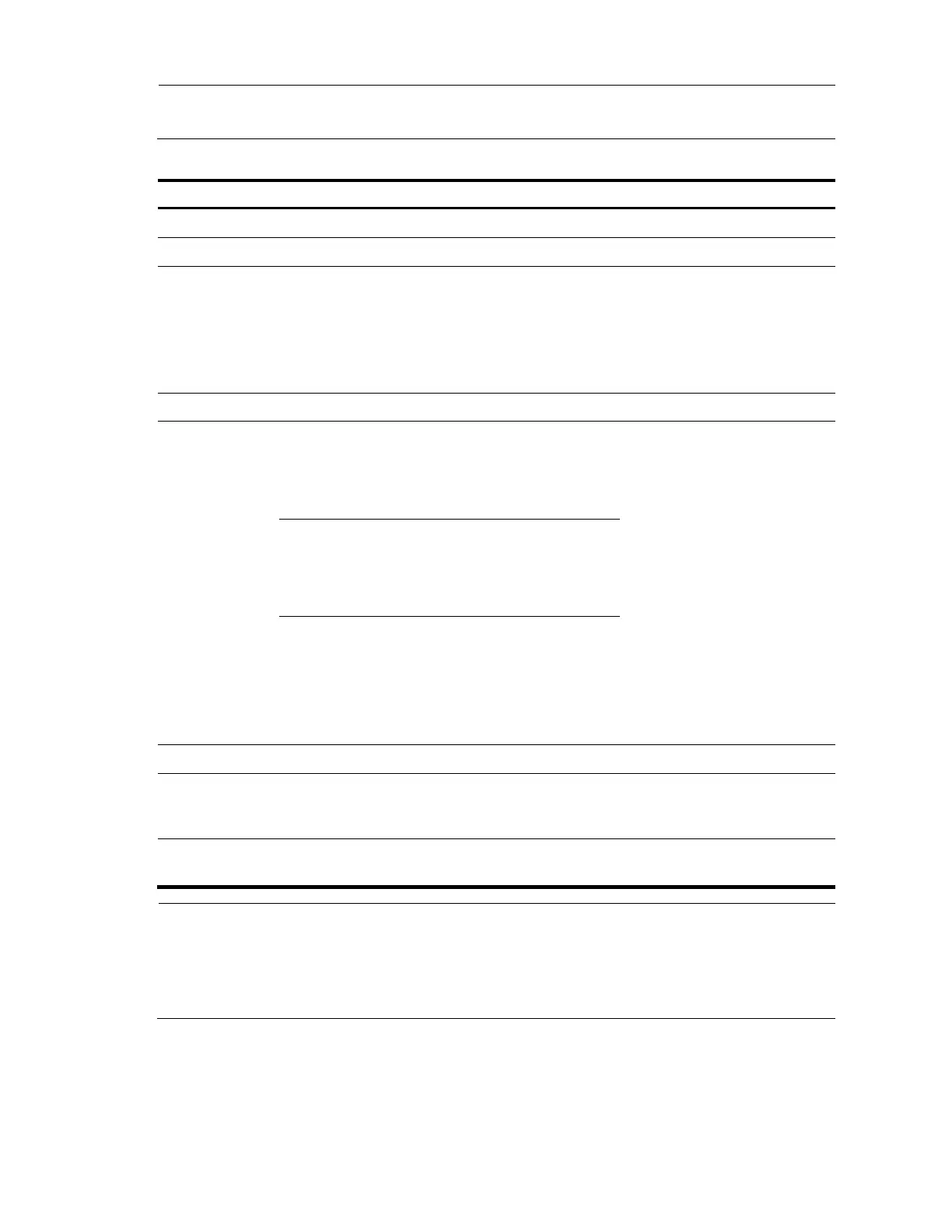123
NOTE:
This feature is applicable only on hybrid ports.
Follow these steps to configure an IP subnet-based VLAN:
Associate an IP subnet with the
current VLAN
ip-subnet-vlan [ ip-subnet-index
] ip ip-address [ mask ]
Required
The IP network segment or IP
address to be associated with a
VLAN cannot be a multicast
network segment or a multicast
address.
Enter interface
view or port
group view
Enter Ethernet
interface view
interface interface-type
interface-number
Required
Use either command.
In Ethernet interface view,
the subsequent
configurations apply to the
current port.
In port group view, the
subsequent configurations
apply to all ports in the port
group.
In Layer 2 aggregate
interface view, the
subsequent configurations
apply to the Layer 2
aggregate interface and all
its member ports.
Enter Layer 2
aggregate
interface view
interface bridge-aggregation
interface-number
port-group manual port-group-
name
Configure port link type as hybrid
Configure the hybrid port(s) to permit
the specified IP subnet-based VLANs
to pass through
port hybrid vlan vlan-id-list {
tagged | untagged }
Associate the hybrid port(s) with the
specified IP subnet-based VLAN
port hybrid ip-subnet-vlan vlan
vlan-id
NOTE:
After you configure a command on a Layer 2 aggregate interface, the system starts applying the
configuration to the aggregate interface and its aggregation member ports. If the system fails to do that
on the aggregate interface, it stops applying the configuration to the aggregation member ports. If it
fails to do that on an aggregation member port, it skips the port and moves to the next port.
