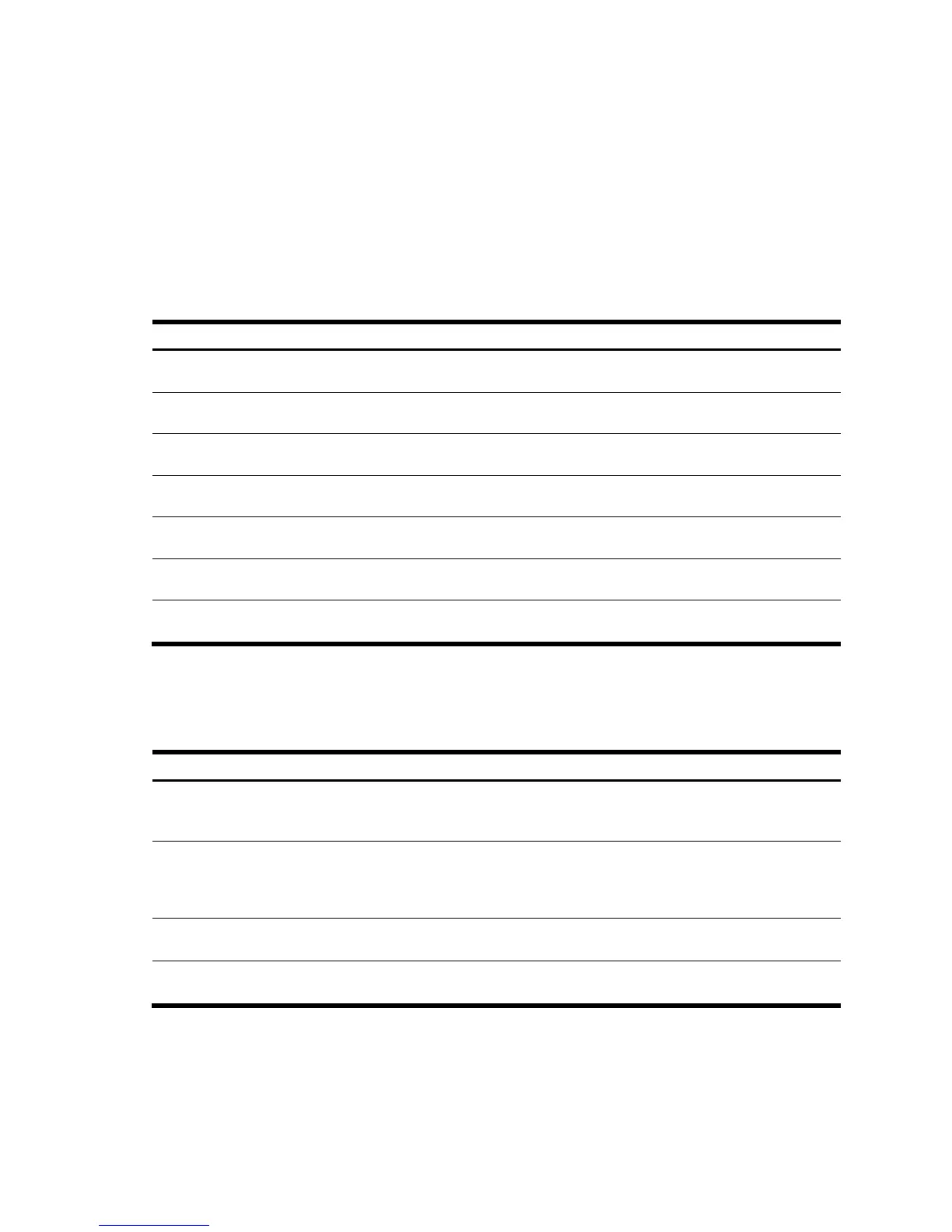Configuration Commands 108
Layer 2 IP Trunk Hash configuration
Trunk hash parameters are set globally for the GbE2c Ethernet Blade switch. You can enable one or two parameters,
to configure any of the following valid combinations:
• SMAC (source MAC only)
• DMAC (destination MAC only)
• SIP (source IP only)
• DIP (destination IP only)
• SIP + DIP (source IP and destination IP)
• SMAC + DMAC (source MAC and destination MAC)
The following table describes the IP Trunk Hash Configuration commands.
Table 113 IP Trunk Hash Set commands
Command Description
portchannel hash source-mac-
address
Enable or disable trunk hashing on the source MAC.
Command mode: Global configuration
portchannel hash destination-
mac-address
Enable or disable trunk hashing on the destination MAC.
Command mode: Global configuration
portchannel hash source-ip-
address
Enable or disable trunk hashing on the source IP.
Command mode: Global configuration
portchannel hash destination-ip-
address
Enable or disable trunk hashing on the destination IP.
Command mode: Global configuration
portchannel hash source-
destination-ip
Enable trunk hashing on the source and destination IP.
Command mode: Global configuration
portchannel hash source-
destination-mac
Enable trunk hashing on the source and destination MAC address.
Command mode: Global configuration
show portchannel hash
Display current trunk hash configuration.
Command mode: All
Link Aggregation Control Protocol configuration
The following table describes the LACP Configuration commands.
Table 114 LACP Configuration commands
Command Description
lacp system-priority {<1-65535>}
Defines the priority value (1 through 65535) for the switch. Lower
numbers provide higher priority. The default value is 32768.
Command mode: Global configuration
lacp timeout {short|long}
Defines the timeout period before invalidating LACP data from a remote
partner. Choose
short (3 seconds) or long (90 seconds). The default
value is
long.
Command mode: Global configuration
NOTE: HP recommends that you use a timeout value of long, to reduce LACPDU processing. If your switch’s CPU
utilization rate remains at 100% for periods of 90 seconds or more, consider using static trunks instead of LACP.
show lacp
Display current LACP configuration.
Command mode: All
