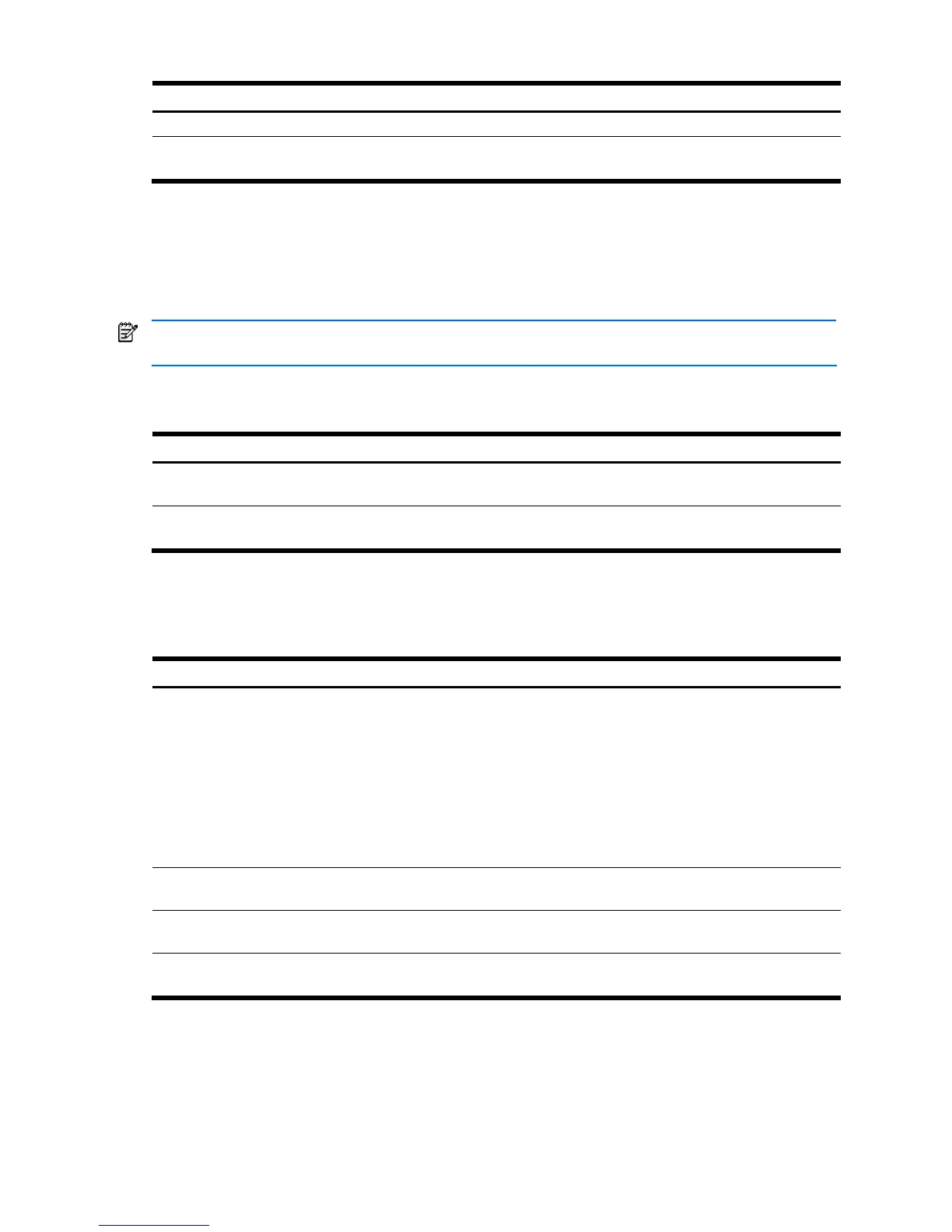Configuration Commands 138
Table 167 RMON Alarm commands
Command Description
no rmon alarm <1-65535>
Deletes this alarm index.
show rmon alarm
Displays the current RMON Alarm parameters.
Command mode: All
Port mirroring
Port Mirroring is used to configure, enable, and disable the monitored port. When enabled, network packets being
sent and/or received on a target port are duplicated and sent to a monitor port. By attaching a network analyzer to
the monitor port, you can collect detailed information about your network performance and usage. Port mirroring is
disabled by default.
NOTE: See the “Troubleshooting tools” appendix in the HP GbE2c Ethernet Blade Switch for c-Class
BladeSystem Application Guide for information on how to use port mirroring.
The following table describes the Port Mirroring Configuration commands.
Table 168 Port Mirroring Configuration commands
Command Description
[no] port-mirroring enable
Enables or disables port mirroring.
Command mode: Global configuration
show port-mirroring
Displays current settings of the mirrored and monitoring ports.
Command mode: All except User EXEC
Port-based port mirroring
The following table describes the port-based Port Mirroring Configuration commands.
Table 169 Port Mirroring Configuration commands
Command Description
port-mirroring monitor-port <port
number> mirroring-port <port number>
{in|out|both}
Adds the port to be mirrored. This command also allows you
to enter the direction of the traffic. It is necessary to specify
the direction because:
• If the source port of the frame matches the mirrored port
and the mirrored direction is ingress or both (ingress and
egress), the frame is sent to the mirrored port.
• If the destination port of the frame matches the mirrored
port and the mirrored direction is egress or both, the
frame is sent to the monitoring port.
Command mode: Global configuration
no port-mirroring monitor-port <port
number> mirroring-port <port number>
Removes the mirrored port.
Command mode: Global configuration
no port-mirroring monitor-port <port
number>
Deletes this monitor port.
Command mode: Global configuration
show port-mirroring
Displays the current settings of the monitoring port.
Command mode: All except User EXEC
