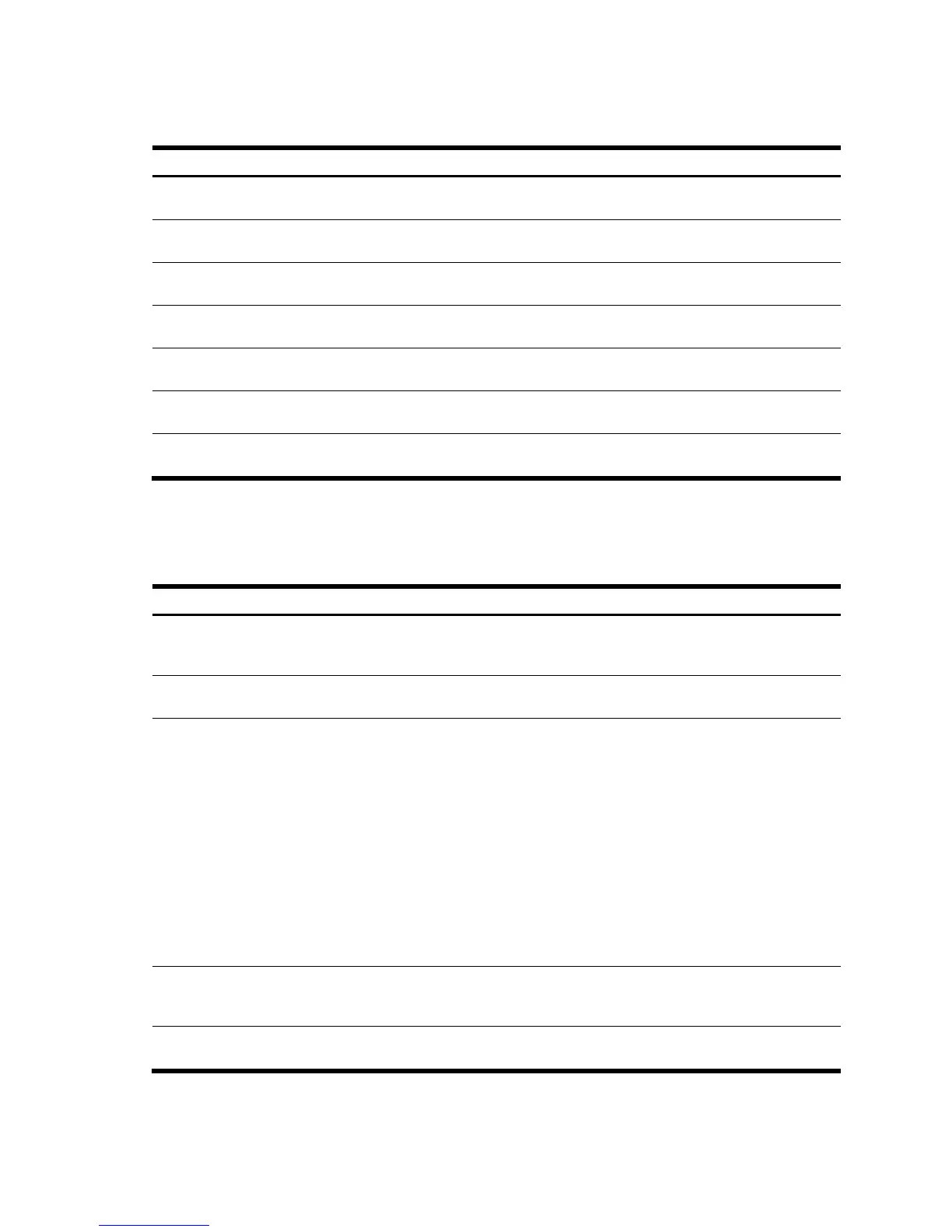Configuration Commands 95
User ID configuration
The following table describes the User ID Configuration commands.
Table 94 User ID Configuration commands
Command Description
access user <1-10> level
{user|operator|administrator}
Sets the Class-of-Service to define the user’s authority level.
Command mode: Global configuration
access user <1-10> name <1-8
characters>
Defines the user name of maximum eight characters.
Command mode: Global configuration
access user <1-10> password <1-
128 characters>
Sets the user password of up to 128 characters maximum.
Command mode: Global configuration
access user <1-10> enable
Enables the user ID.
Command mode: Global configuration
no access user <1-10> enable
Disables the user ID.
Command mode: Global configuration
no access user <1-10>
Deletes the user ID.
Command mode: Global configuration
show access user
Displays the current user ID parameters.
Command mode: All
HTTPS Access configuration
The following table describes the HTTPS Access Configuration commands.
Table 95 HTTPS Access Configuration commands
Command Description
[no] access https enable
Enables or disables BBI access (Web access) using HTTPS. The default value is
disabled.
Command mode: Global configuration
access https port <TCP
port number>
Defines the HTTPS Web server port number.
Command mode: Global configuration
access https generate-
certificate
Allows you to generate a certificate to connect to the SSL to be used during the key
exchange. A default certificate is created when HTTPS is enabled for the first time. The
user can create a new certificate defining the information that they want to be used in
the various fields. For example:
• Country Name (2 letter code) [ ]: CA
• State or Province Name (full name) [ ]: Ontario
• Locality Name (for example, city) [ ]: Ottawa
• Organization Name (for example, company) [ ]: Hewlett-Packard
• Organizational Unit Name (for example, section) [ ]: ProLiant
• Common Name (for example, user’s name) [ ]: Mr Smith
• Email (for example, email address) [ ]: info@hp.com
You must confirm if you want to generate the certificate. It takes approximately
30 seconds to generate the certificate. Then the switch restarts SSL agent.
Command mode: Global configuration
access https save-
certificate
Allows the client, or the Web browser, to accept the certificate and save the certificate
to Flash to be used when the switch is rebooted.
Command mode: Global configuration
show access
Displays the current SSL Web Access configuration.
Command mode: All except User EXEC
