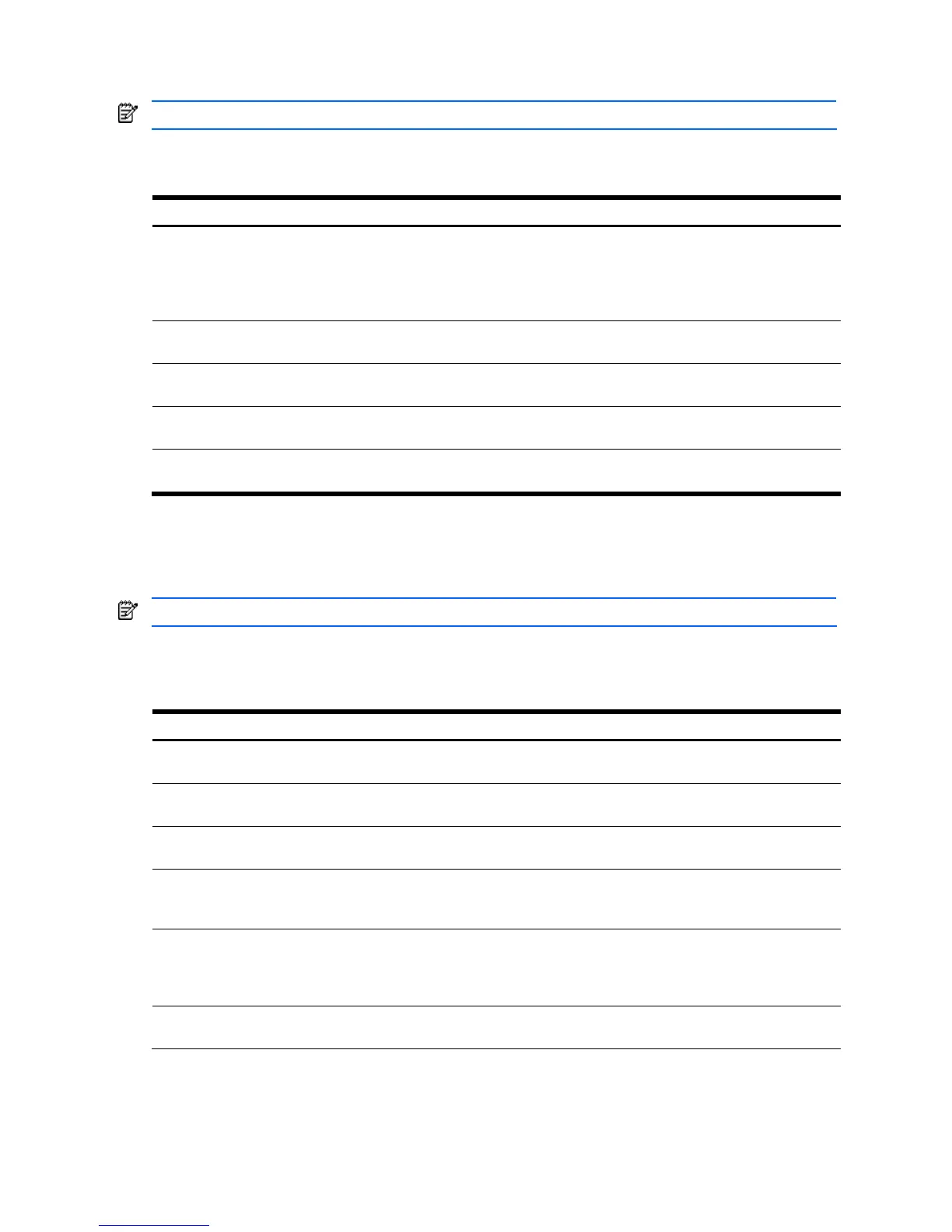Configuration Commands 113
Network Filter configuration
NOTE: Network Filter commands are available only on the GbE2c Layer 2/3 Ethernet Blade Switch.
The following table describes the Network Filter Configuration commands.
Table 123 Network Filter Configuration commands
Command Description
ip match-address <1-256> <IP
address> <IP netmask>
Sets the starting IP address the IP subnet mask for this filter. The default
address is 0.0.0.0
This command defines the range of IP addresses that will be accepted by
the peer when the filter is enabled.
Command mode: Global configuration
ip match-address <1-256> enable
Enables the Network Filter configuration.
Command mode: Global configuration
no ip match-address <1-256>
enable
Disables the Network Filter configuration.
Command mode: Global configuration
no ip match-address <1-256>
Deletes the Network Filter configuration.
Command mode: Global configuration
show ip match-address [<1-256>]
Displays the current the Network Filter configuration.
Command mode: All except User EXEC
Route Map configuration
Routing maps control and modify routing information. The map number (1-32) represents the routing map you wish to
configure.
NOTE: Route Map commands are available only on the GbE2c Layer 2/3 Ethernet Blade Switch.
The following table describes the basic Route Map Configuration commands. The following sections provide more
detailed information and commands.
Table 124 Route Map Configuration commands
Command Description
route-map <1-32>
Enter Route Map configuration mode.
Command mode: Global configuration
[no] access-list <1-8>
Configures the Access List.
Command mode: Route Map
[no] as-path-list <1-8>
Configures the Autonomous System (AS) Filter.
Command mode: Route Map
[no] as-path-preference <1-8>
Sets the AS path preference of the matched route. One to three path
preferences can be configured.
Command mode: Route Map
[no] local-preference <0-
4294967294>
Sets the local preference of the matched route, which affects both
inbound and outbound directions. The path with the higher preference is
preferred.
Command mode: Route Map
[no] metric <0-4294967294>
Sets the metric of the matched route.
Command mode: Route Map
