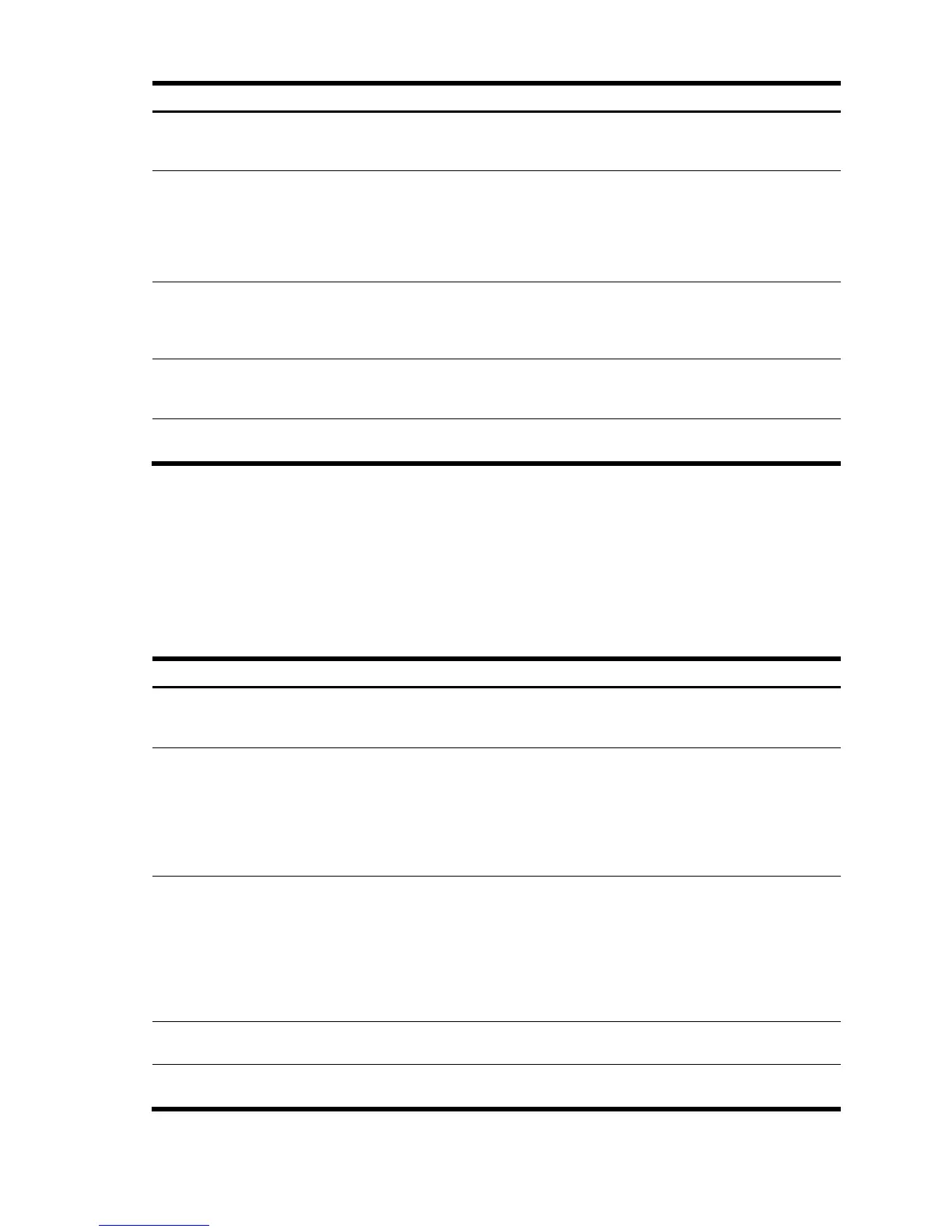Configuration Commands 89
Table 82 SNMPv3 Configuration commands
Command Description
snmp-server target-address
<1-16>
Configures the destination address and user security levels for outgoing
notifications. This is also called the transport endpoint. The range is 1-16.
Command mode: Global configuration
snmp-server target-
parameters <1-16>
Configures SNMP parameters, consisting of message processing model, security
model, security level, and security name information. There may be multiple trans-
port endpoints associated with a particular set of SNMP parameters, or a particular
transport endpoint may be associated with several sets of SNMP parameters. The
range is 1-16.
Command mode: Global configuration
snmp-server notify <1-16>
Configures a notification index. A notification application typically monitors a
system for particular events or conditions, and generates Notification-Class
messages based on these events or conditions. The range is 1-16.
Command mode: Global configuration
snmp-server version
{v1v2v3|v3only}
Enables or disables the access to SNMP version 1 and version 2. This command is
enabled by default.
Command mode: Global configuration
show snmp-server v3
Displays the current SNMPv3 configuration.
Command mode: All
User Security Model configuration
You can make use of a defined set of user identities using this Security Model. An SNMP engine must have the
knowledge of applicable attributes of a user.
These commands help you create a user security model entry for an authorized user. You need to provide a security
name to create the USM entry.
The following table describes the User Security Model Configuration commands.
Table 83 User Security Model Configuration commands
Command Description
snmp-server user <1-16> name
<1-32 characters>
Configures a string up to 32 characters long that represents the name of the
user. This is the login name that you need in order to access the switch.
Command mode: Global configuration
snmp-server user <1-16>
authentication-protocol
{md5|sha|none}
authentication-password
<password>
Configures the authentication protocol and password.
The authentication protocol can be HMAC-MD5-96 or HMAC-SHA-96, or
none. The default algorithm is
none.
When you configure an authentication algorithm, you must provide a
password; otherwise you receive an error message during validation. This
command allows you to create or change your password for authentication.
Command mode: Global configuration
snmp-server user <1-16>
privacy-protocol {des|none}
privacy-password <password>
Configures the type of privacy protocol and the privacy password.
The privacy protocol protects messages from disclosure. The options are
des
(CBC-DES Symmetric Encryption Protocol) or
none. If you specify des as the
privacy protocol, then make sure that you have selected one of the
authentication protocols (MD5 or HMAC-SHA-96). If you select none as the
authentication protocol, you receive an error message.
You can create or change the privacy password.
Command mode: Global configuration
no snmp-server user <1-16>
Deletes the USM user entries.
Command mode: Global configuration
show snmp-server user <1-16>
Displays the USM user entries.
Command mode: All
