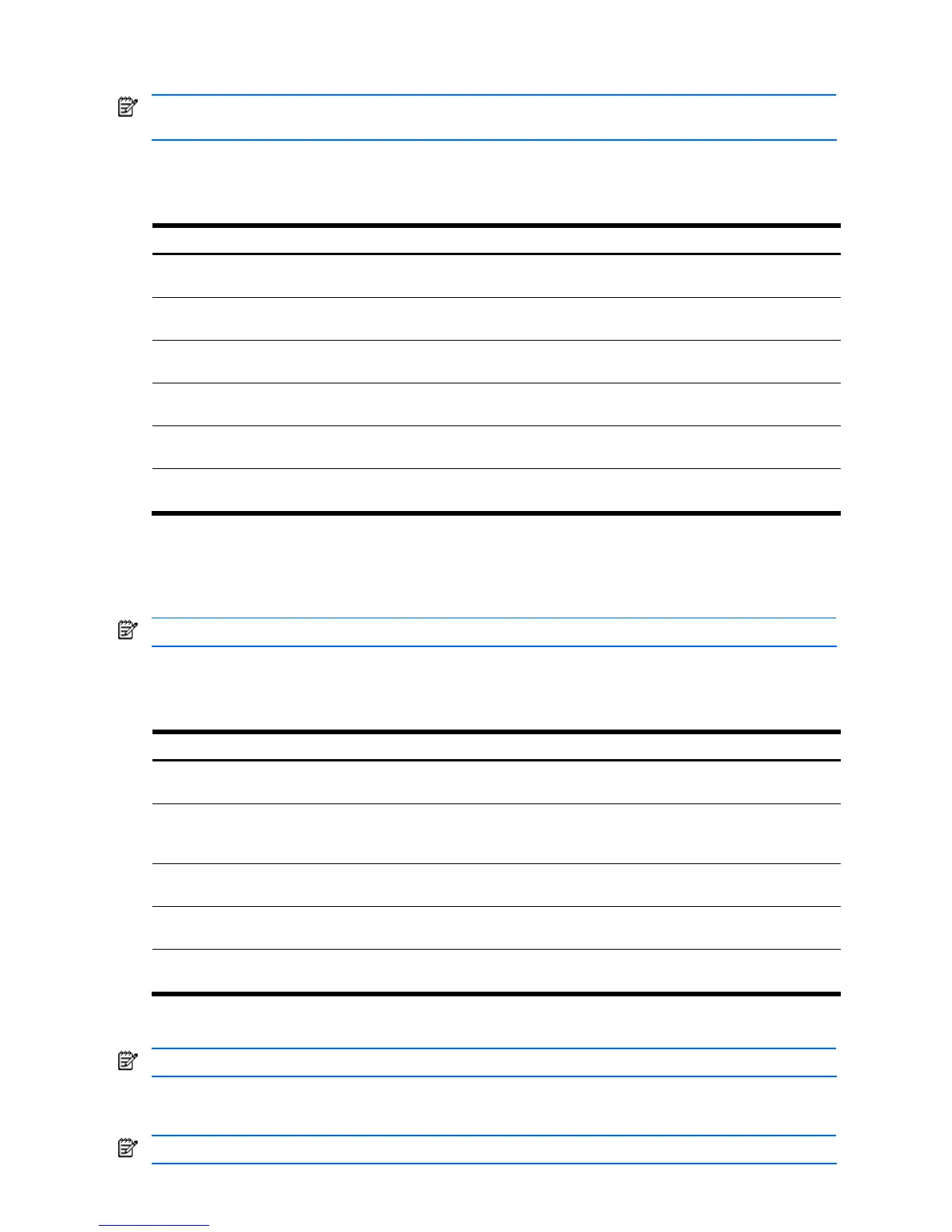Configuration Commands 115
Autonomous System Path configuration
NOTE: Autonomous System Path commands are available only on the GbE2c Layer 2/3 Ethernet Blade
Switch.
The rmap number (1-32) and the path number (1-8) represent the AS path you wish to configure. The following table
describes the Autonomous System Path Configuration commands.
Table 126 Autonomous System Path Configuration commands
Command Description
as-path-list <1-8> as-path
<path-number>
Sets the Autonomous System filter’s path number.
Command mode: Route Map
as-path-list <1-8> action
{permit|deny}
Permits or denies Autonomous System filter action.
Command mode: Route Map
as-path-list <1-8> enable
Enables the Autonomous System filter.
Command mode: Route Map
no as-path-list <1-8> enable
Disables the Autonomous System filter.
Command mode: Route Map
no as-path-list <1-8>
Deletes the Autonomous System filter.
Command mode: Route Map
show route-map <1-32> as-
path-list {<1-8>}
Displays the current Autonomous System filter configuration.
Command mode: All except User EXEC
Routing Information Protocol configuration
The RIP commands are used for configuring Routing Information Protocol parameters. This option is turned off by
default.
NOTE: RIP commands are available only on the GbE2c Layer 2/3 Ethernet Blade Switch.
The following table describes the basic RIP Configuration commands. The following section provides more detailed
information and commands.
Table 127 RIP Configuration commands
Command Description
router rip
Enter router RIP configuration mode.
Command mode: Global configuration
timers update {<1-120>}
Configures the time interval for sending for RIP table updates, in seconds.
The default value is 30 seconds.
Command mode: Router RIP
enable
Globally turns RIP on.
Command mode: Router RIP
no enable
Globally turns RIP off.
Command mode: Router RIP
show ip rip
Displays the current RIP configuration.
Command mode: All except User EXEC
RIP Interface configuration
NOTE: RIP commands are available only on the GbE2c Layer 2/3 Ethernet Blade Switch.
The RIP commands are used for configuring Routing Information Protocol parameters. This option is turned off by
default.
NOTE: Do not configure RIP version 1 parameters if your routing equipment uses RIP version 2.
