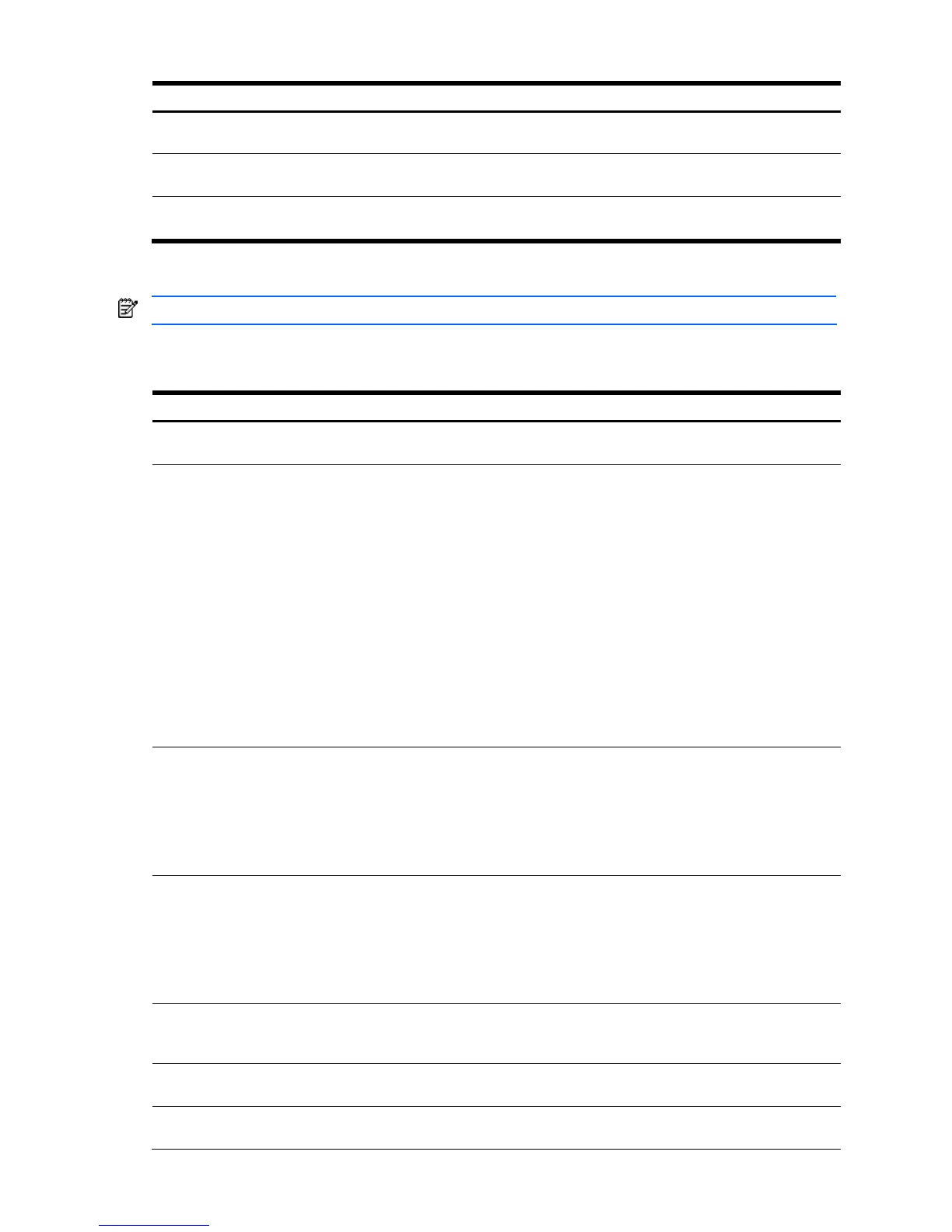Configuration Commands 118
Table 130 OSPF Configuration commands
Command Description
enable
Enables OSPF.
Command mode: Router OSPF
no enable
Disables OSPF.
Command mode: Router OSPF
show ip ospf
Displays the current OSPF configuration settings.
Command mode: All except User EXEC
OSFP Area Index configuration
NOTE: OSPF commands are available only on the GbE2c Layer 2/3 Ethernet Blade Switch.
The following table describes the Area Index Configuration commands.
Table 131 OSPF Area Index Configuration commands
Command Description
area <0-2> area-id <A.B.C.D>
Defines the area ID of the OSPF area number.
Command mode: Router OSPF
area <0-2> type
{transit|stub|nssa}
Defines the type of area. For example, when a virtual link has to be
established with the backbone, the area type must be defined as
transit.
• Transit area: allows area summary information to be
exchanged between routing devices. Any area that is not a stub
area or NSSA is considered to be transit area.
• Stub area: is an area where external routing information is not
distributed. Typically, a stub area is connected to only one other
area.
• NSSA: Not-So-Stubby Area (NSSA) is similar to stub area with
additional capabilities. For example, routes originating from
within the NSSA can be propagated to adjacent transit and
backbone areas. External routes from outside the Autonomous
System (AS) can be advertised within the NSSA but are not
distributed into other areas.
Command mode: Router OSPF
area <0-2> stub-metric <1-65535>
Configures a stub area to send a numeric metric value. All routes
received via that stub area carry the configured metric to potentially
influencing routing decisions.
Metric value assigns the priority for choosing the switch for default
route. Metric type determines the method for influencing routing
decisions for external routes.
Command mode: Router OSPF
[no] area <0-2> authentication-
type {password|md5}
Defines the authentication method, as follows:
No: No authentication required.
Password: Authenticates simple passwords so that only trusted
routing devices can participate.
MD5: This parameter is used when MD5 cryptographic authentication
is required.
Command mode: Router OSPF
area <0-2> spf-interval <0-255>
Sets time interval between two successive SPF (shortest path first)
calculations of the shortest path tree using the Dijkstra’s algorithm.
Command mode: Router OSPF
area <0-2> enable
Enables the OSPF area.
Command mode: Router OSPF
no area <0-2> enable
Disables the OSPF area.
Command mode: Router OSPF