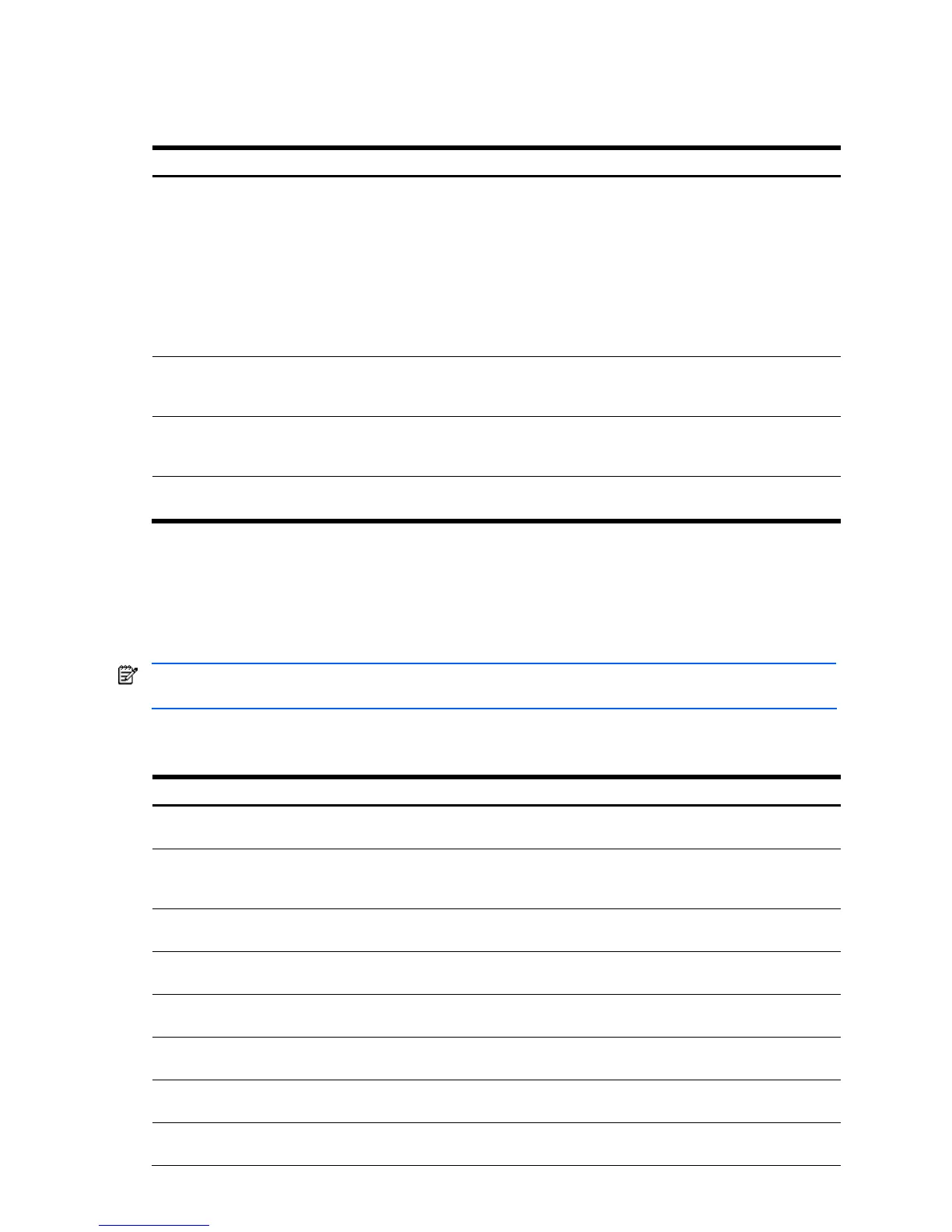Configuration Commands 109
LACP Port configuration
The following table describes the LACP Port Configuration commands.
Table 115 LACP Port Configuration commands
Command Description
lacp mode
{off|active|passive}
Set the LACP mode for this port, as follows:
• off
Turn LACP off for this port. You can use this port to manually configure a
static trunk. The default value is off.
• active
Turn LACP on and set this port to active. Active ports initiate LACPDUs.
• passive
Turn LACP on and set this port to passive. Passive ports do not initiate
LACPDUs, but respond to LACPDUs from active ports.
Command mode: Global configuration
lacp priority {<1-65535>}
Sets the priority value for the selected port. Lower numbers provide higher
priority. Default is 128.
Command mode: Global configuration
lacp key {<1-65535>}
Set the admin key for this port. Only ports with the same admin key and oper
key (operational state generated internally) can form a LACP trunk group.
Command mode: Global configuration
show interface port {<port
number>} lacp
Displays the current LACP configuration for this port.
Command mode: All
VLAN configuration
The commands in this section configure VLAN attributes, change the status of the VLAN, delete the VLAN, and
change the port membership of the VLAN.
By default, the VLANs are disabled except VLAN 1, which is always enabled. The switch supports a maximum of
1,000 VLANs. VLAN 4095 is reserved for switch management.
NOTE: See the HP GbE2c Ethernet Blade Switch for c-Class BladeSystem Application Guide for information on
VLANs.
The following table describes the VLAN Configuration commands.
Table 116 VLAN Configuration commands
Command Description
vlan {<1-4095>}
Enter VLAN configuration mode.
Command mode: Global configuration
name {<1-32 characters>}
Assigns a name to the VLAN or changes the existing name. The default
VLAN name is the first one.
Command mode: VLAN configuration
stg {<1-128>}
Assigns a VLAN to a spanning tree group.
Command mode: VLAN configuration
member {<port number>}
Adds ports to the VLAN membership.
Command mode: VLAN configuration
no member {<port number>}
Removes ports from the VLAN membership.
Command mode: VLAN configuration
enable
Enables this VLAN.
Command mode: VLAN configuration
no enable
Disables this VLAN without removing it from the configuration.
Command mode: VLAN configuration
no vlan {<1-4095>}
Deletes this VLAN.
Command mode: Global configuration
