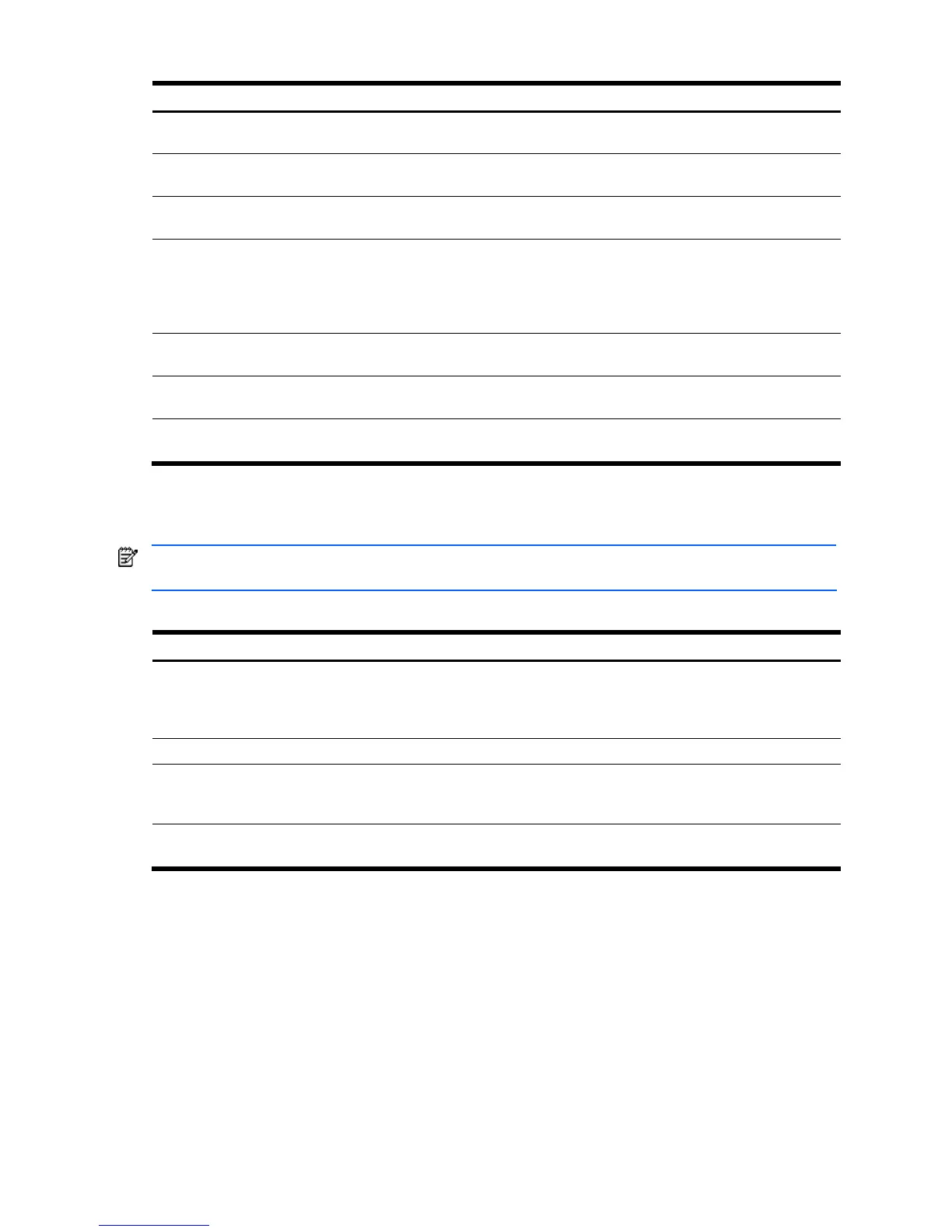Configuration Commands 123
Table 138 IGMP Snooping commands
Command Description
ip igmp snoop vlan <1-4095>
Adds the VLAN to IGMP Snooping.
Command mode: Global configuration
no ip igmp snoop vlan <1-4095>
Removes the VLAN from IGMP Snooping.
Command mode: Global configuration
no ip igmp snoop vlan all
Removes all VLANs from IGMP Snooping.
Command mode: Global configuration
[no] ip igmp snoop vlan <1-4095>
fastleave
Enables or disables FastLeave processing. FastLeave allows the
switch to immediately remove a port from the IGMP port list, if the
host sends a Leave message, and the proper conditions are met.
This command is disabled by default.
Command mode: Global configuration
ip igmp snoop enable
Enables IGMP Snooping.
Command mode: Global configuration
no ip igmp snoop enable
Disables IGMP Snooping.
Command mode: Global configuration
show ip igmp snoop
Displays the current IGMP Snooping parameters.
Command mode: All except User EXEC
IGMP static multicast router configuration
The following table describes the Static Multicast Router Configuration commands.
NOTE: When you configure a static multicast router on a VLAN, the process of learning multicast routers is
disabled for that VLAN.
Table 139 IGMP Static Multicast Router commands
Command Description
ip igmp mrouter <port number>
<1-4095> <1-2>
Selects a port/VLAN combination on which the static multicast router is
connected, and configures the IGMP version (1 or 2) of the multicast
router.
Command mode: Global configuration
NOTE: Port number must be an external port (19-24).
no ip igmp mrouter <port number>
<1-4095> <1-2>
Removes a static multicast router from the selected port/VLAN
combination.
Command mode: Global configuration
show ip igmp mrouter
Displays the current IGMP Static Multicast Router parameters.
Command mode: All except User EXEC
