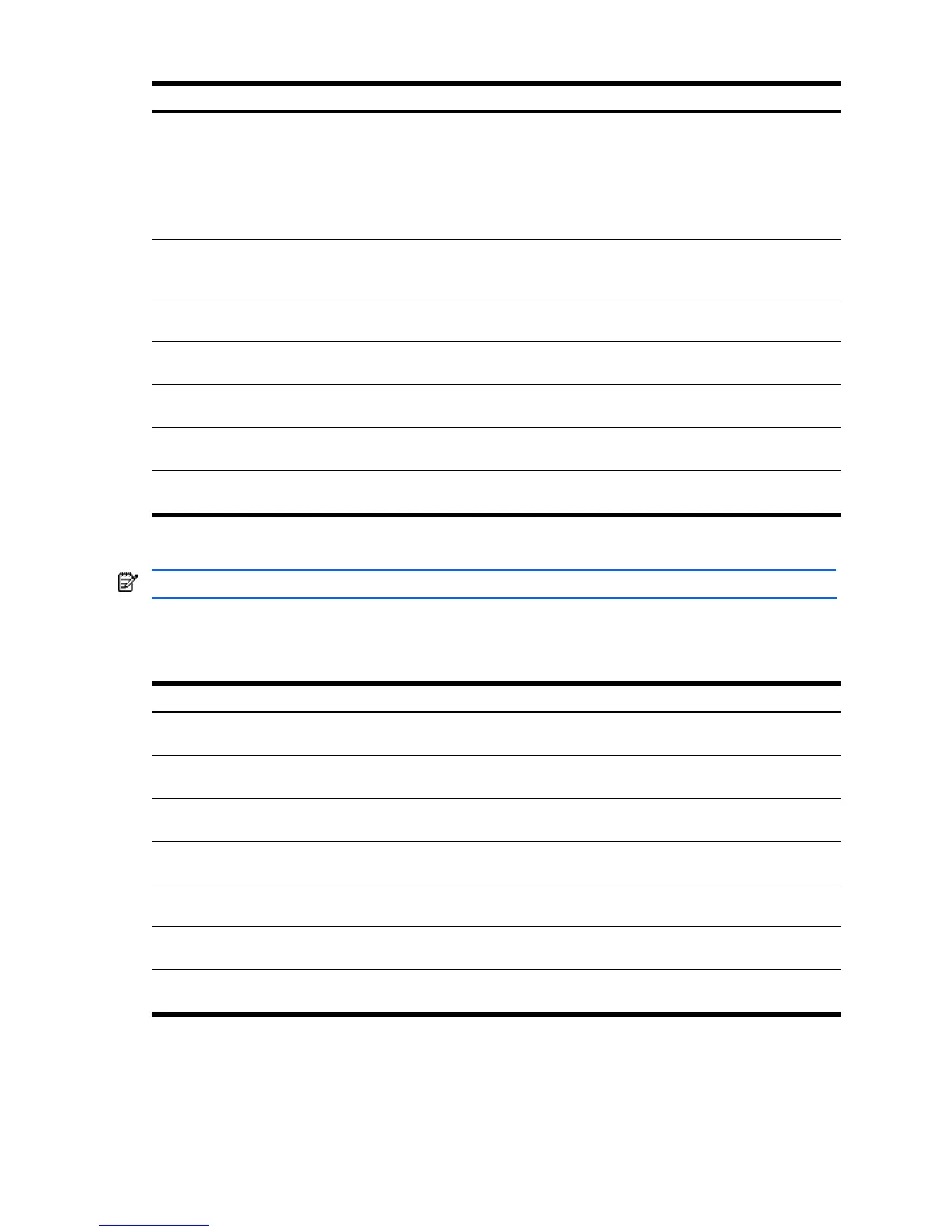Configuration Commands 114
Table 124 Route Map Configuration commands
Command Description
[no] metric-type {type1|type2}
Assigns the type of OSPF metric. The default is type 1.
• Type 1—External routes are calculated using both internal and
external metrics.
• Type 2—External routes are calculated using only the external
metrics. Type 2 routes have more cost than Type 2.
• none—Removes the OSPF metric.
Command mode: Route Map
precedence <1-256>
Sets the precedence of the route map. The smaller the value, the higher
the precedence. Default value is 10.
Command mode: Route Map
[no] weight <1-65534>
Sets the weight of the route map.
Command mode: Route Map
enable
Enables the route map.
Command mode: Route Map
no enable
Disables the route map.
Command mode: Route Map
no route-map <1-32>
Deletes the route map.
Command mode: Route Map
show route-map [<1-32>]
Displays the current route configuration.
Command mode: All except User EXEC
IP Access List configuration
NOTE: Access List commands are available only on the GbE2c Layer 2/3 Ethernet Blade Switch.
The route map number (1-32) and the access list number (1-8) represent the IP access list you wish to configure. The
following table describes the IP Access List Configuration commands.
Table 125 IP Access List Configuration commands
Command Description
[no] access-list <1-8> match-
address <1-32>
Sets the network filter number.
Command mode: Route Map
[no] access-list <1-8> metric
<1-4294967294>
Sets the metric value in the AS-External (ASE) LSA.
Command mode: Route Map
access-list <1-8> action
{permit|deny}
Permits or denies action for the access list.
Command mode: Route Map
access-list <1-8> enable
Enables the access list.
Command mode: Route Map
no access-list <1-8> enable
Disables the access list.
Command mode: Route Map
no access-list <1-8>
Deletes the access list.
Command mode: Route Map
show route-map <1-32> access-
list {<1-8>}
Displays the current Access List configuration.
Command mode: All except User EXEC
