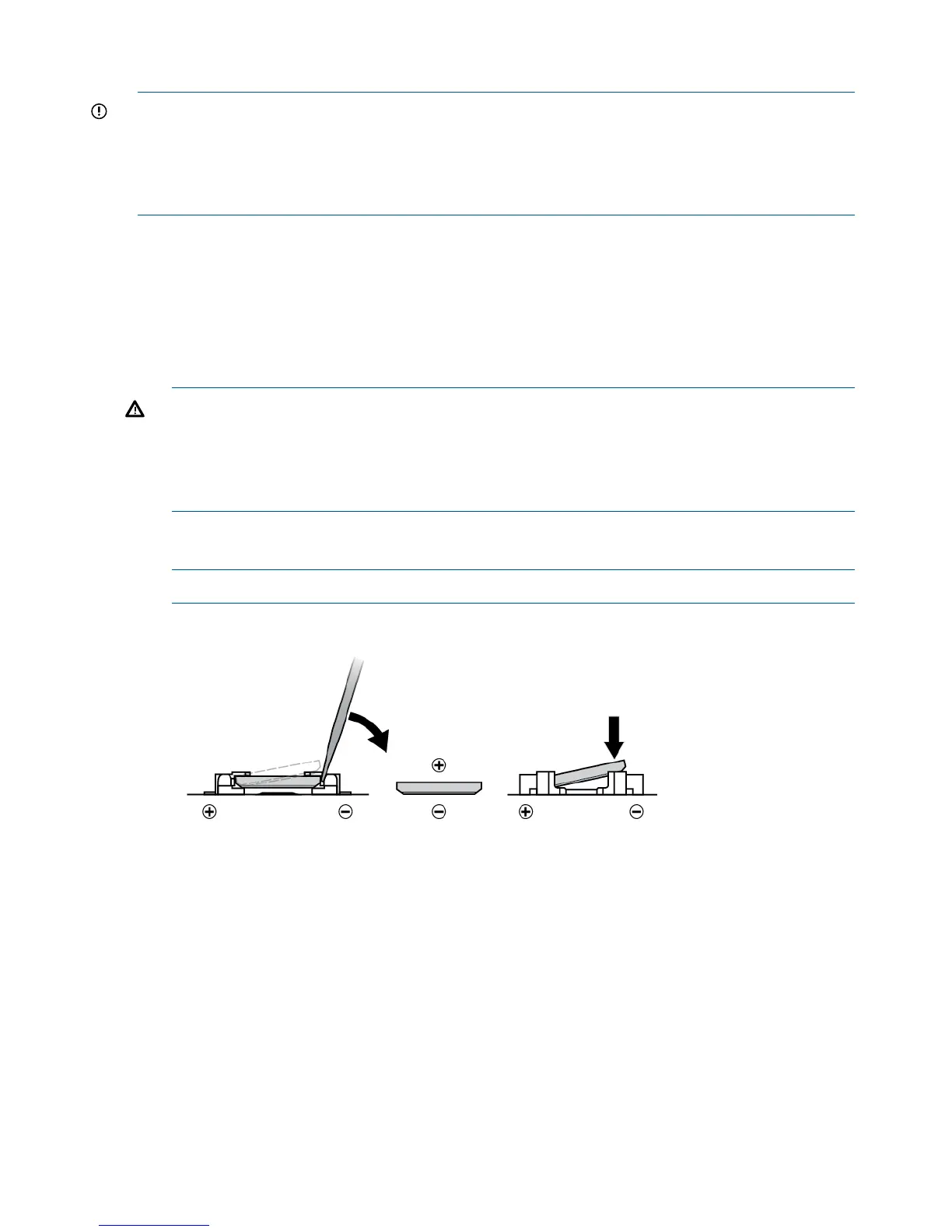Removing the Server Battery
IMPORTANT: Removing the server battery results in a permanent loss of important information
that was stored in the server’s nvram. Removing the server battery results in losing boot
configurations and the system logs.
To create a backup of any valued configurations before you remove the battery, HP recommends
using nvrambkp. Also, be sure to obtain copies of the system logs before removing the battery.
To remove the server battery from the system board:
1. Power off the server and remove it from the enclosure.
See “Preparing the Server Blade for Servicing” (page 110).
2. Remove the access panel.
See “Removing the Server Blade Access Panel” (page 112).
3. Note the position of the battery in the socket for the installation of the replacement battery.
WARNING! Do not attempt to remove the battery by hand. Doing so can cause the battery
holder to separate from the system board.
WARNING! Do not attempt to remove the battery from the side marked “+” first. If your
battery holder does not have the “+” marking, the side of the holder with springs will be the
“+” end.
4. Using a nonconductive tool small enough to fit into the battery slot as leverage, gently remove
the battery from the holder from the end marked “---“.
NOTE: HP recommends using ESD safe, non-conductive tweezers or a similar tool.
Figure 51 (page 123) shows the location of the server battery on the system board (1).
122 Removing and Replacing Components