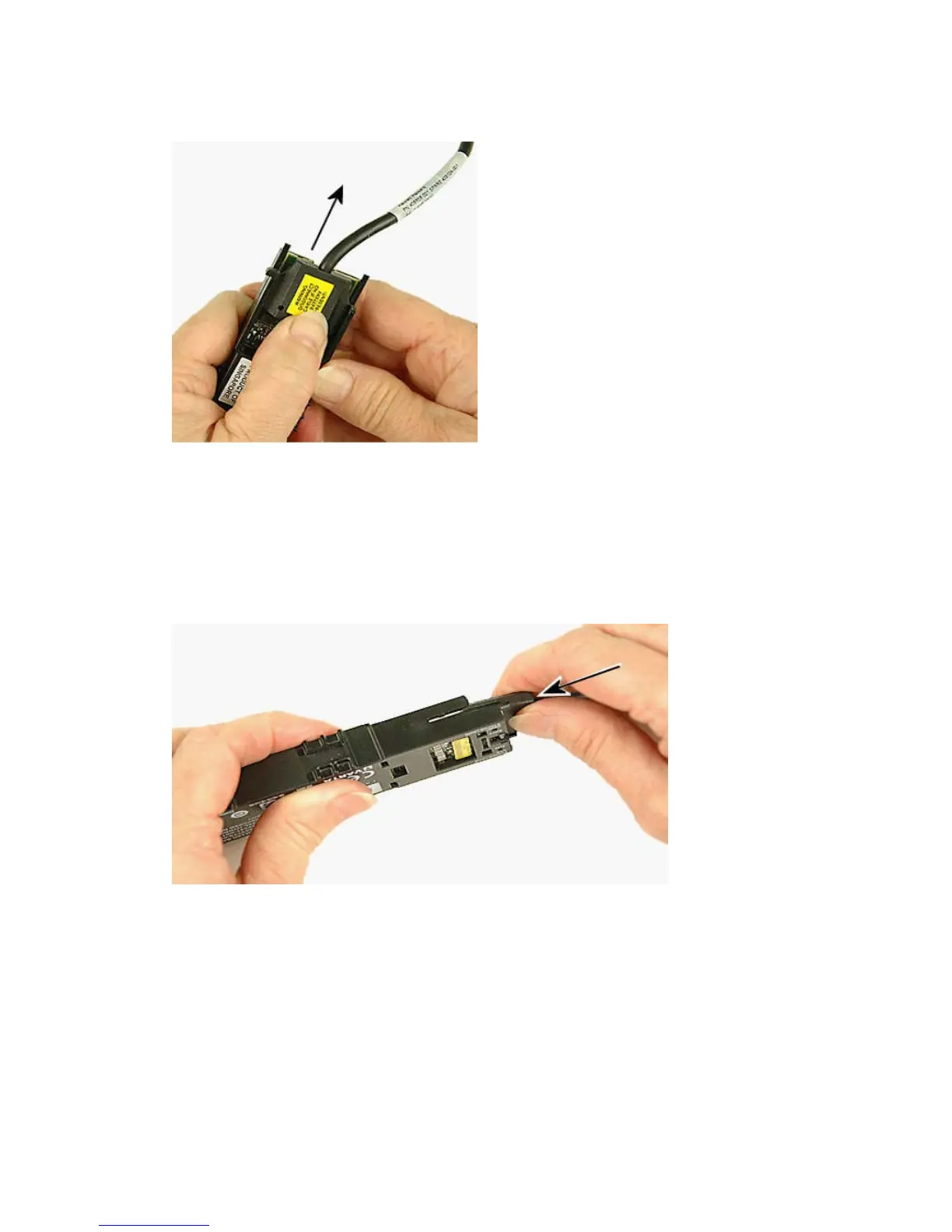9. If replacing the battery, invert the BBWC battery and push the battery plug out of the battery
connector.
Figure 62 Releasing the Battery Cable from the Battery
Replacing the BBWC Battery
To replace the BBWC battery:
1. Invert the BBWC battery (print side down) and with the cable plug label (contoured) side up,
line up the plug edges with the thin slits on the sides of the battery.
Figure 63 Lining up the Plug
2. Push the battery cable plug into the battery connector until it snaps into place.
132 Removing and Replacing Components