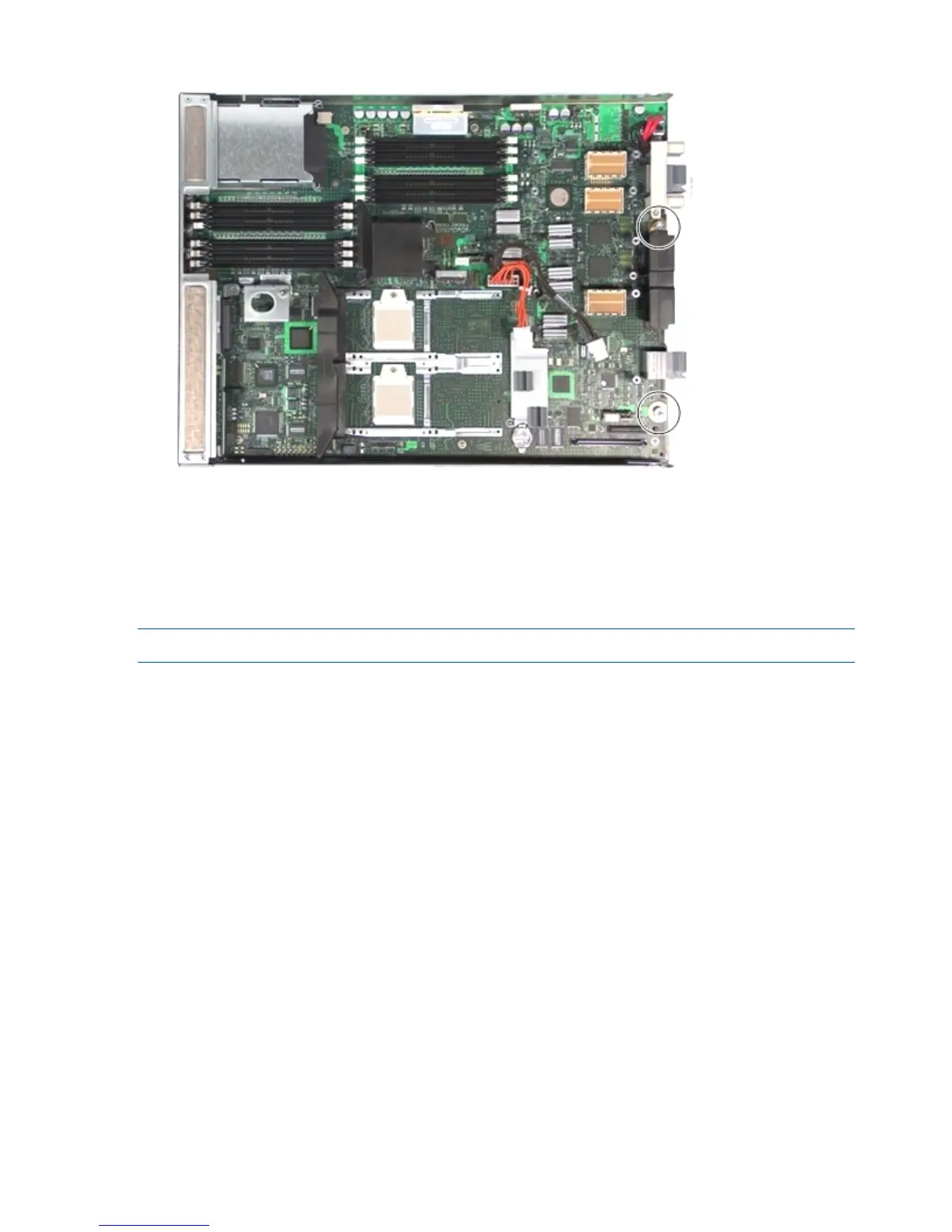Figure 81 System Board
13. To disengage the system board from the connector on the front display board and the keyways
on the server blade chassis, use the two thumbscrews as handles to slide the system board
out the back of the sheet metal frame.
14. Lift the system board out of the server blade.
Replacing the System Board
NOTE: The system board comes with the server battery already installed.
To install a system board in the server blade after a system board failure:
1. Remove the front display panel from the server blade.
See “Removing the Front Display Assembly” (page 120).
2. Install the system board into the server by lining up the keyways on the bottom of the system
board with the pins on the server blade chassis.
3. Slide the system board toward the front of the sheet metal tray until the two thumbscrews on
the system board align with their mating standoffs on the sheet metal tray.
4. Tighten the two thumbscrews on the system board.
5. Install the front display panel.
See “Replacing the Front Display Assembly” (page 121).
144 Removing and Replacing Components