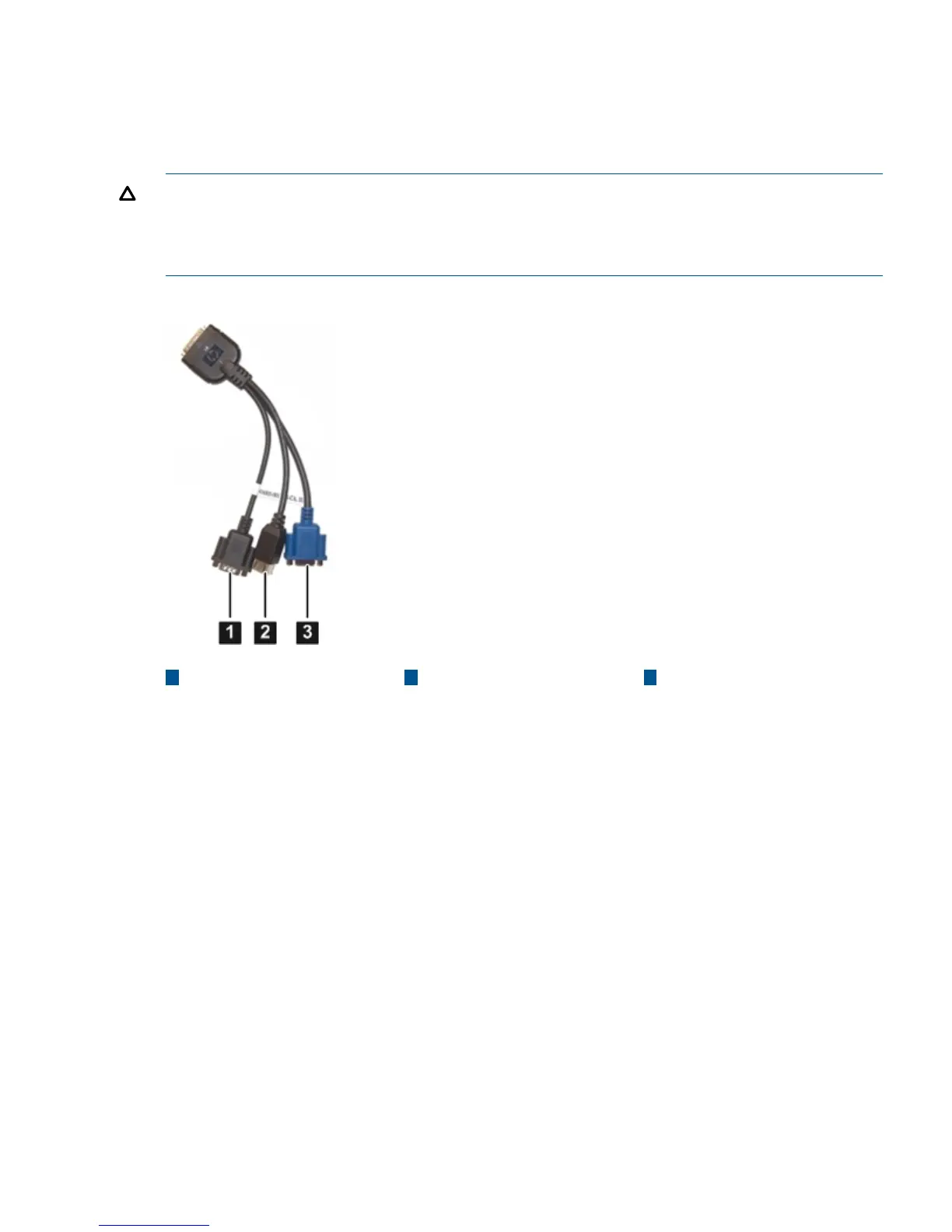SUV Cable and Ports
The server blade has an SUV port used by the SUV cable. This port is located on the front of the
server blade. Figure 6 (page 22) shows the location of the SUV port. The SUV cable connects the
server to external devices, such as: a terminal emulator, an external DVD drive, or a monitor.
Figure 7 shows the ports on the SUV cable.
CAUTION: The SUV cable is not designed to be used as a permanent connection.
Use caution when walking near the server blade when the SUV cable is installed. Hitting or bumping
the cable can cause the port on the server blade to break. This can damage the system board,
which will then need to be replaced.
Figure 7 SUV Cable Ports
321
Video portUSB ports (2)Serial port
Rear Panel View
Figure 8 shows the server blade rear panel ports.
Controls, Ports, and LEDs 23