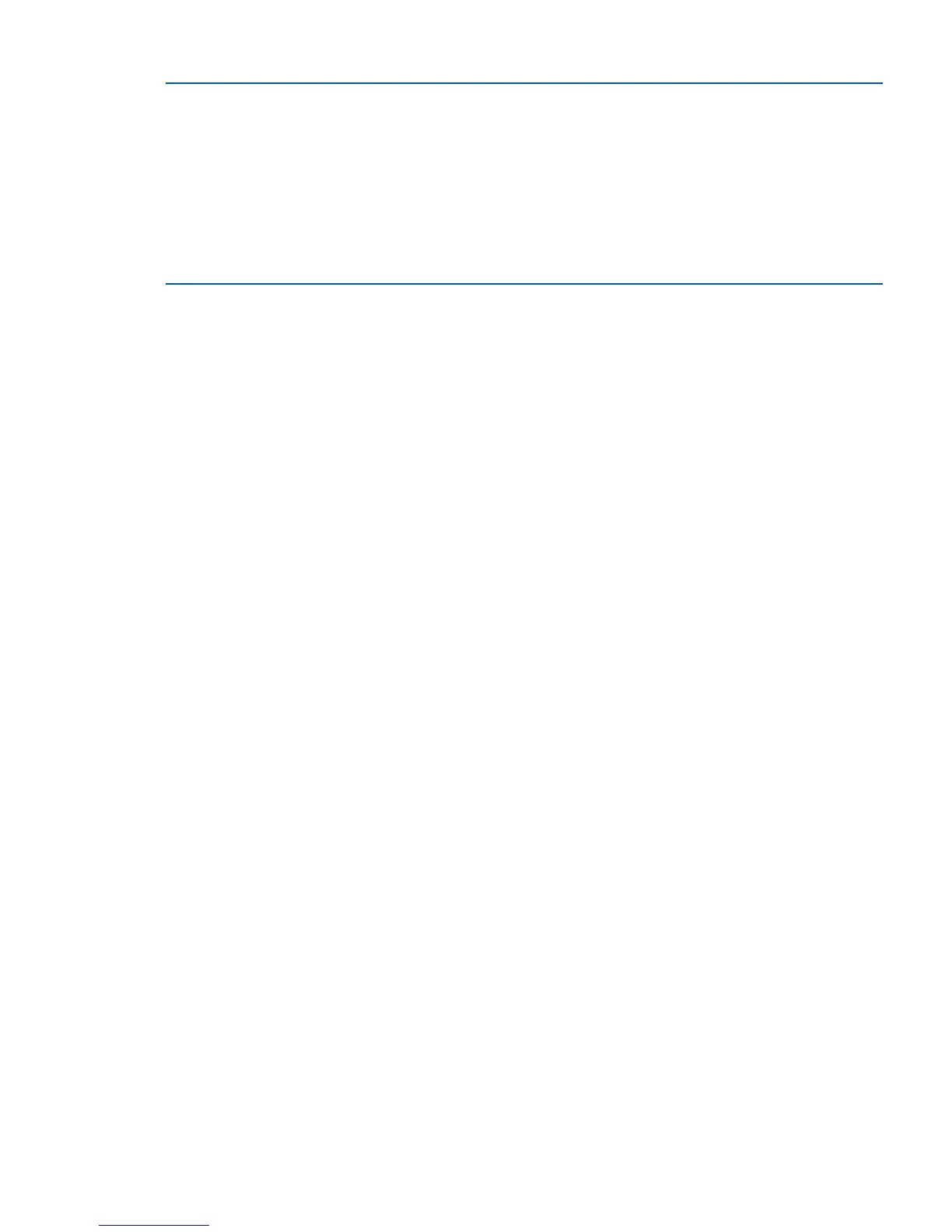Example 24 sysmode Command
Shell> sysmode
System Mode: NORMAL
Shell> sysmode admin
You are now in admin mode.
Shell> sysmode service
You are now in service mode.
Shell> sysmode normal
You are now in normal mode
Specifying Parameters
The following parameters can be configured for the board:
• ID ( initiator ID)
• Maximum data transfer rate ( rate)
• Bus width
• Whether the HBA is bootable (driver support)
• Avoid bus resets (secondary cluster server)
Using the Setup Utility
To use the setup utility:
Specifying Parameters 169