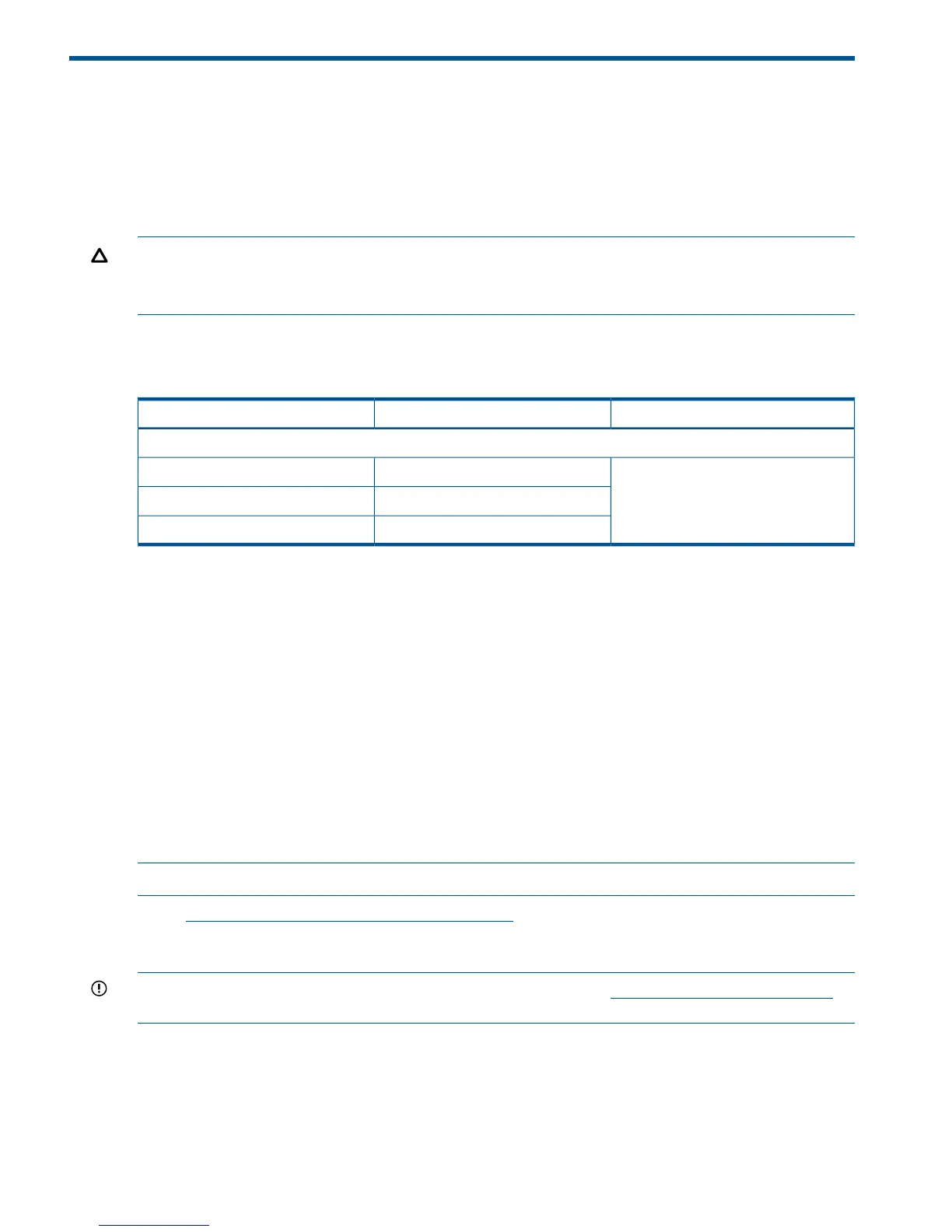B Server Upgrades
This appendix provides information for upgrading processors.
Processor Upgrades
The HP Integrity BL860c server blade supports upgrades from Intel Itanium Montecito to Intel Itanium
Montvale processors.
CAUTION: Ensure that processor speed and cache size are identical for all processors. Failure
to observe this caution results in performance degradation or system failure.
To ensure compatibility, use processors with identical part numbers.
Table 30 lists the processor upgrades that are supported, and required system firmware levels for
each server.
Table 30 Processor Upgrades
System Firmware LevelProcessorManufacturing Part Number
HP Integrity BL860c server blade
greater than 01.01
1.42 GHz / 12 MBAD394-2101C
1.6 GHz / 6 MBAD395-2102C
1.67 GHz / 18 MBAD396-2101C
Upgrading Versus Adding On
If your HP Integrity server already contains one, or more, of the processors listed in Table 30,
follow the processor removal and replacement procedures (see “Removing and Replacing a
Processor” (page 115)) to add another processor. Updating the system firmware and OS is
unnecessary when adding another processor.
If your HP Integrity server does not currently contain one, or more, of the processors listed in
Table 30, then a server upgrade is being performed, and system firmware and OS updates may
be necessary. After any necessary system firmware and OS updates are performed, follow the
processor removal and replacement procedures (see “Removing and Replacing a Processor”
(page 115)).
Firmware
Before upgrading the processor, ensure the server is at the required system firmware level. Check
the system firmware version by executing the info fw command at the EFI Shell prompt.
NOTE: HP recommends using the latest version of firmware.
Go to http://www.hp.com/support/itaniumservers to download firmware updates.
Operating Systems
IMPORTANT: Check the HP Support Center (HPSC) website at http://www.hp.com/go/hpsc
for any required OS patches.
HP-UX
HP-UX supports the processor upgrade at the following minimum release levels:
• HP-UX 11.23 0706
• HP-UX 11.31 0709
148 Server Upgrades
