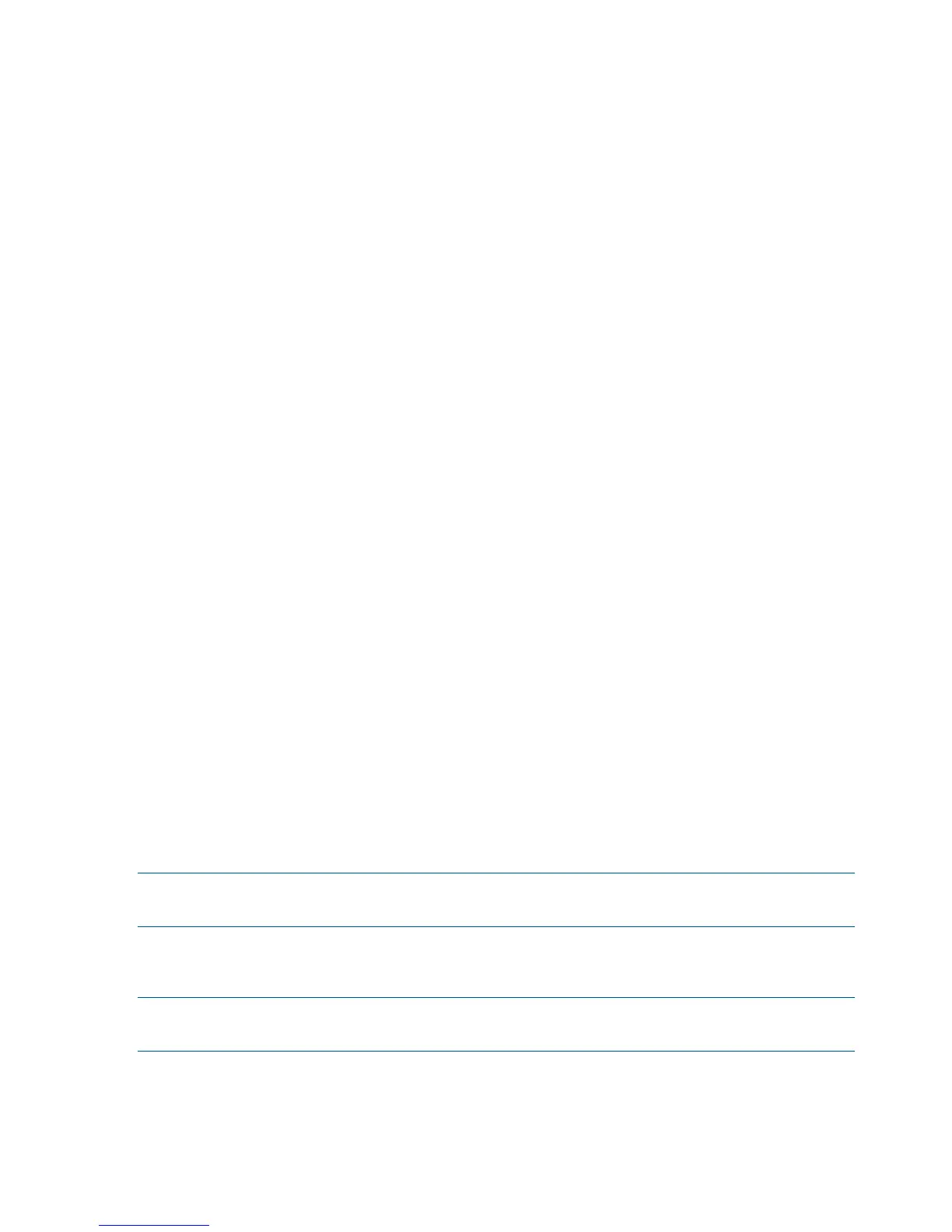Examples of autoboot commands for HP-UX:
◦ Disable autoboot from the EFI Shell by issuing autoboot off
◦ Enable autoboot with the default timeout value by issuing autoboot on
◦ Enable autoboot with a timeout of 60 seconds by issuing the autoboot time 60
◦ Set autoboot from HP-UX using setboot
◦ Enable autoboot from HP-UX using setboot -b on
◦ Disable autoboot using setboot -b off
Examples of autoboot commands for Linux:
• Disable autoboot from the EFI Shell by issuing autoboot off
• Enable autoboot with the default timeout value by issuing autoboot on
• Enable autoboot with a timeout of 60 seconds by issuing the autoboot 60
• Disable the automatic retries during autoboot by issuing autoboot -nr 0
For more information on the autoboot command, enter help autoboot.
Booting and Shutting Down HP-UX
This section covers booting and shutting down HP-UX on the server blade.
• To add an HP-UX entry to the boot options list, see “Adding HP-UX to the Boot Options List”
(page 70).
• To boot HP-UX, use one of the following procedures:
To boot HP-UX normally, see “HP-UX Standard Boot” (page 71).
HP-UX boots in multi-user mode.
◦
◦ To boot HP-UX in single-user more, see “Booting HP-UX in Single-User Mode (EFI Shell)”
(page 73).
◦ To boot HP-UX in LVM-maintenance mode, see “Booting HP-UX in LVM-Maintenance
Mode” (page 74).
• To shut down the HP-UX operating system, see “Shutting Down HP-UX” (page 74).
Adding HP-UX to the Boot Options List
This section describes how to add an HP-UX entry to the system boot options list.
You can add the \EFI\HPUX\HPUX.EFI loader to the boot options list from the EFI Shell or EFI
Boot Configuration menu (or in some versions of EFI, the Boot Options Maintenance Menu).
NOTE: On HP Integrity servers, the operating system installer automatically adds an entry to the
boot options list.
Adding the HP-UX Boot Option
This procedure adds an HP-UX item to the boot options list from the EFI Shell.
NOTE: To add an HP-UX boot option when logged in to HP-UX, use the setboot command.
For details, see the setboot(1M) manpage.
70 Booting and Shutting Down the Operating System
