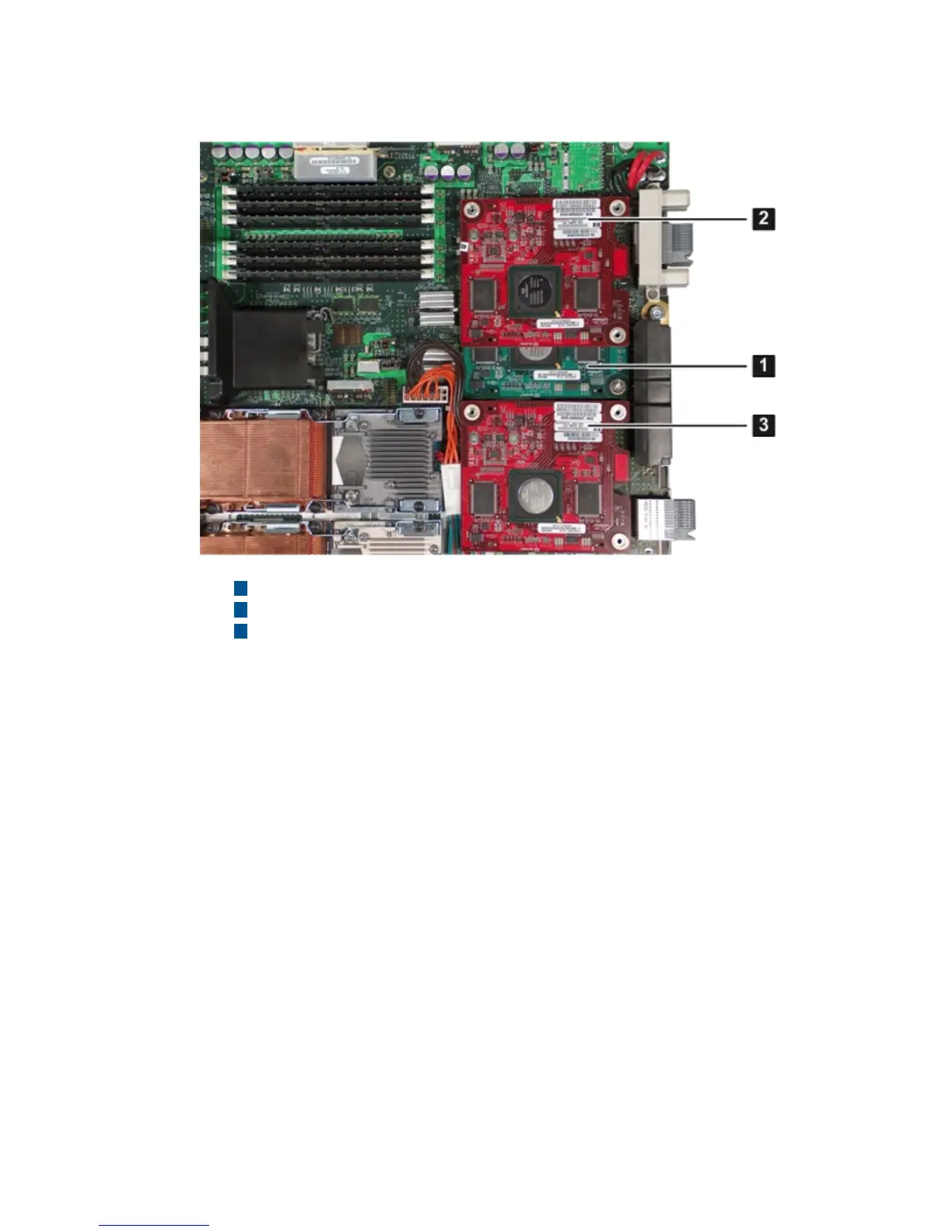6. Tighten the thumbscrews on the mezzanine card until snug to secure it to the system board.
Figure 19 shows all three mezzanine cards installed on the server blade system board.
Figure 19 Mezzanine Cards 2 and 3 Installed on the Server Blade System Board
1
Mezzanine card 1 (PCI–e x4)
2
Mezzanine card 2 (PCI–e x8)
3
Mezzanine card 3 (PCI–e x8)
Replacing the Access Panel
To replace the access panel:
1. Make sure the access panel latch is in the open position (pointing up).
See Figure 20 (page 38).
2. Place the access panel onto the server blade by lining up the posts on each side of the access
panel with the keyways on the server blade chassis (1).
3. Slide the access panel toward the front of the server blade (2), and push down on the access
panel latch until it is flush with the access panel (3).
Installing Additional Components 37