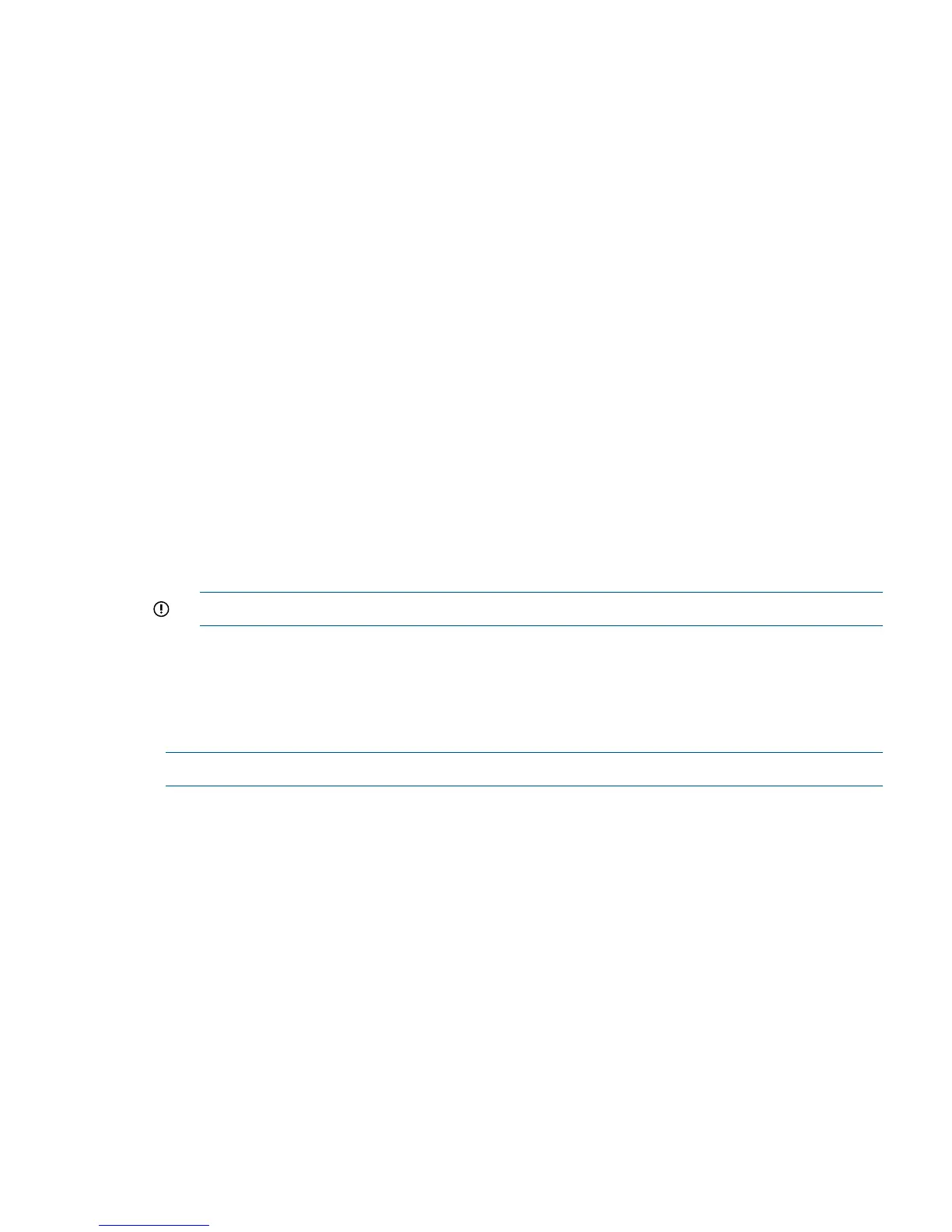Verify Site Preparation
Verifying site preparation is an essential factor of a successful server installation, and includes the
following tasks:
• Gather LAN information. Determine the two IP addresses for the Integrated Lights Out 2
Management Processor (iLO 2 MP) LAN and the server blade LAN.
• Establish a method to connect to the server console. For more information on console connection
methods, see Section : “Accessing the Integrated Lights Out 2 Management Processor”
(page 40).
• Verify electrical requirements. Ensure that grounding specifications and power requirements
are met.
• Confirm environmental requirements.
Inspect the Shipping Containers for Damage
HP shipping containers protect their contents under normal shipping conditions. After the equipment
arrives, carefully inspect each carton for signs of shipping damage. Shipping damage constitutes
moderate to severe damage, such as punctures in the corrugated carton, crushed boxes, or large
dents. Normal wear or slight damage to the carton is not considered shipping damage. If you find
shipping damage to the carton, contact your HP customer service representative immediately.
Unpack the Server Blade
To unpack a server blade:
1. Use the instructions printed on the outside top flap of the carton.
2. Remove inner accessory cartons and the top foam cushions.
IMPORTANT: Inspect each carton for shipping damage as you unpack the server.
3. Place the server blade on an antistatic pad.
Check the Inventory
The sales order packing slip lists the equipment shipped from HP. Use this packing slip to verify
that the equipment has arrived.
NOTE: To identify each item by part number, see the sales order packing slip.
Damaged Equipment Returns
If the equipment is damaged, immediately contact your HP customer service representative. The
service representative initiates appropriate action through the transport carrier or the factory and
assists you in returning the equipment.
Installing Additional Components
This section describes the installation of components that are not installed at time of delivery. If
your server blade has no additional components to install, go to “Installing and Powering On the
Server Blade” (page 38).
Installing Additional Components 27
