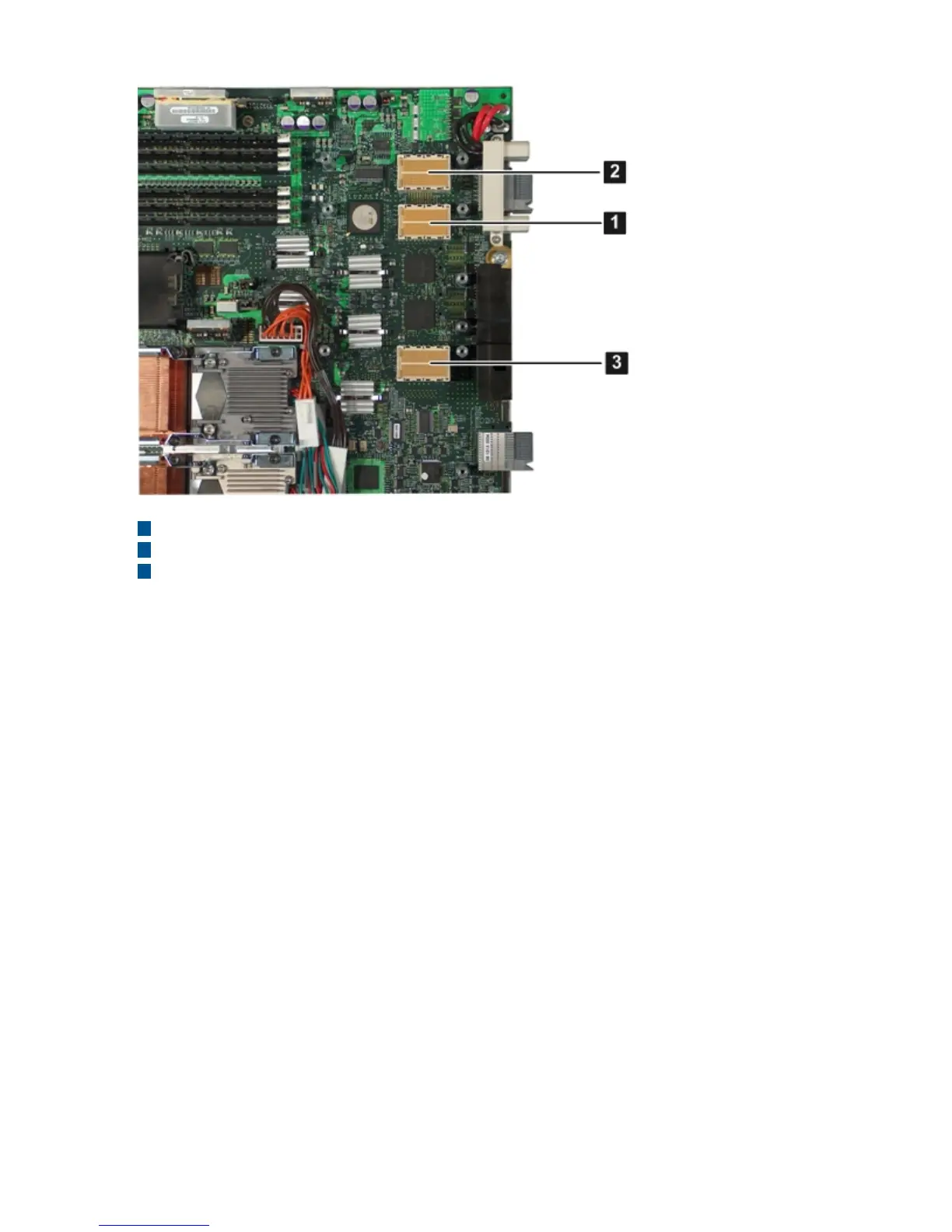Figure 16 Mezzanine Port Locations on the System Board
1
Mezzanine port 1: PCIe x4 port
2
Mezzanine port 2: PCIe x8 port
3
Mezzanine port 3: PCIe x8 port
The install order for the mezzanine cards is:
1. PCIe x4 card – Install into mezzanine port 1
2. PCIe x8 card – Install into mezzanine port 2
3. PCIe x8 card – Install into mezzanine port 3
If you are only loading PCIe x8 cards, install them into port 2, then port 3.
Mezzanine port 1 is lower than mezzanine ports 2 and 3 to allow the cards to be stacked on top
of each other. Figure 17 shows the mezzanine port heights.
34 Installing the Server Blade Into the Enclosure